Key takeaways
- Understanding t-shirt design involves balancing aesthetics with practical factors like color, scale, and material choice.
- Using Sketch App enhances the design process by offering intuitive tools that streamline workflow and maintain creative focus.
- Creating t-shirt elements requires careful adjustment of shapes and lines to achieve balance and clarity for both digital and physical forms.
- Proper file formats and high resolution are crucial when exporting designs for printing to ensure quality and avoid pixelation.

Understanding T-Shirt Design Basics
When I first started exploring t-shirt design, I realized quickly that understanding the basics was crucial. What does it take for a design to actually look good on fabric? For me, it meant grasping how colors, shapes, and typography interact on a soft, wearable canvas.
One thing that stood out was how scale impacts visual impact. A design too detailed can get lost when printed small, while too simple might not convey enough character. Have you ever held up a shirt and wondered why the design feels off? I have, and that was my turning point to really study spacing and layout.
Beyond aesthetics, I found the choice of materials affects the final look. Different fabrics absorb ink differently, which can alter the saturation and sharpness of a design. It made me appreciate that t-shirt design isn’t just about creativity—it’s a blend of art and practical know-how.
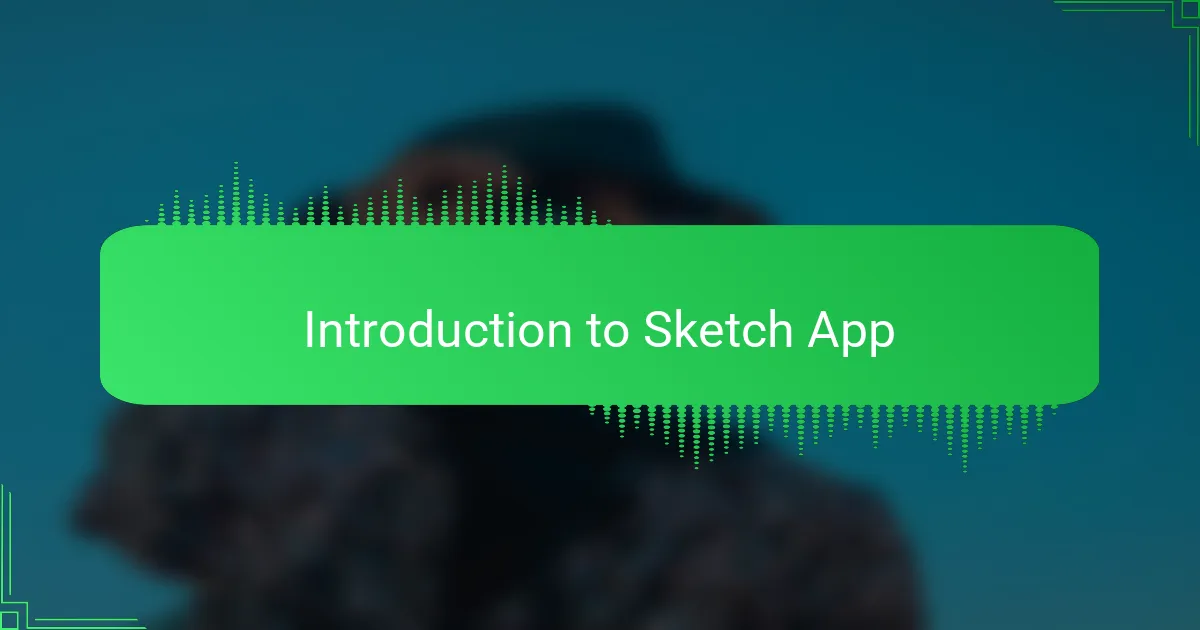
Introduction to Sketch App
Sketch App quickly became my go-to tool when I needed a design platform that felt both powerful and intuitive. Have you ever opened a program and immediately felt inspired to create? That’s how Sketch worked for me—it stripped away distractions and let me focus on the design itself.
What I appreciate most about Sketch is its simplicity paired with robust features tailored for vector graphics, which are essential for crisp, scalable t-shirt designs. Early on, I found myself experimenting with artboards and symbols, realizing how much time I could save by reusing elements without recreating them from scratch.
Using Sketch felt like having a digital sketchpad that was perfectly adapted for design workflows. It wasn’t just software; it became part of my creative process, helping me translate rough ideas into precise, polished visuals that would eventually come alive on fabric.

Setting Up Your Workspace in Sketch
Getting my workspace just right in Sketch was more essential than I initially thought. I remember spending a good chunk of time arranging my artboards so they mirrored the dimensions of actual t-shirts. It made me feel more connected to the design’s real-world application, almost like I was already holding the shirt in my hands.
One small but powerful tweak I discovered was customizing the grid and snapping options. At first, I underestimated how much these settings would help me maintain consistent spacing and alignment. Have you ever struggled with elements drifting off balance? Adjusting these tools gave me a newfound sense of control and precision.
I also set up my toolbar with the specific tools and plugins I use most. This little personalization made each session smoother and kept my attention on designing rather than hunting through menus. It’s funny how such a simple step can boost your creative flow—you start every project feeling prepared, not overwhelmed.
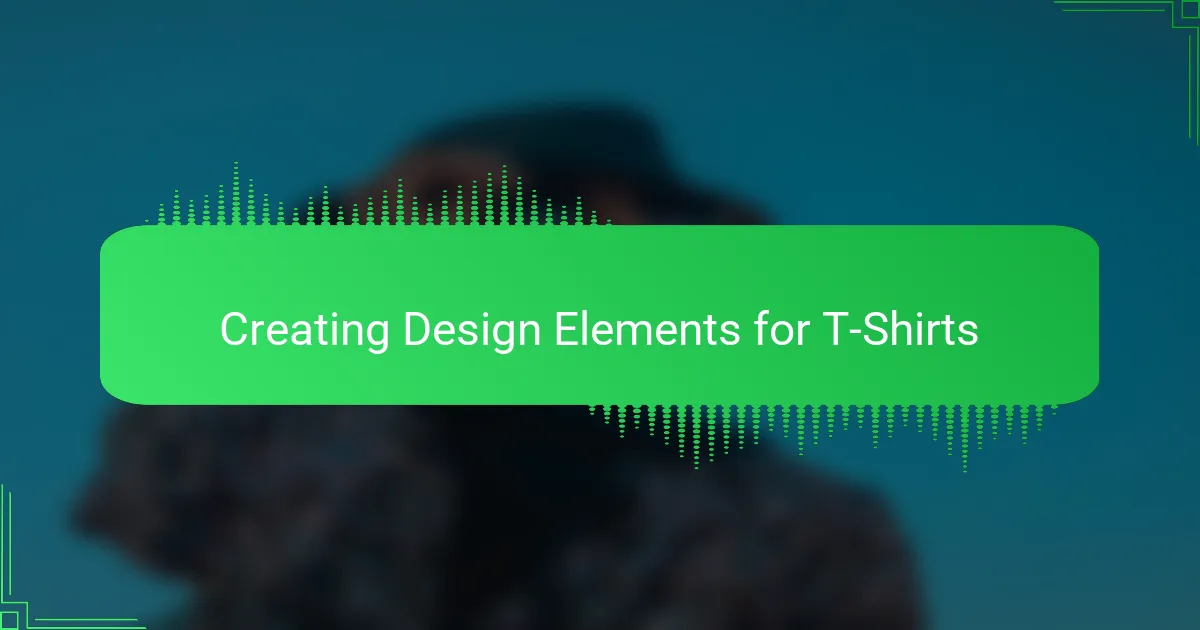
Creating Design Elements for T-Shirts
Creating design elements for t-shirts in Sketch felt like piecing together a puzzle that needed to look great both digitally and physically. I quickly learned that each shape and line had to carry enough weight to speak on its own but also harmonize with the whole design. Have you ever fiddled with a detail that seemed small on screen but suddenly felt off when imagined on fabric? That’s a challenge I faced often, pushing me to adjust proportions carefully.
What surprised me was how the vector tools in Sketch allowed me to experiment fearlessly. Because I could scale designs infinitely without losing clarity, I found myself playing with bold geometric forms and clean lines that would print sharply and hold up after many washes. It was like having a secret weapon that made complex ideas feel achievable and precise.
Sometimes, the simplest elements turned out to be the strongest. A thick stroke here, a clever negative space there—those tiny decisions created visual interest without overwhelming the shirt’s surface. I learned to trust my eye and keep tweaking until each element felt balanced and purposeful. Have you ever been stuck over one small shape? I bet you’ll relate. Those moments taught me patience and sharpened my design instincts.
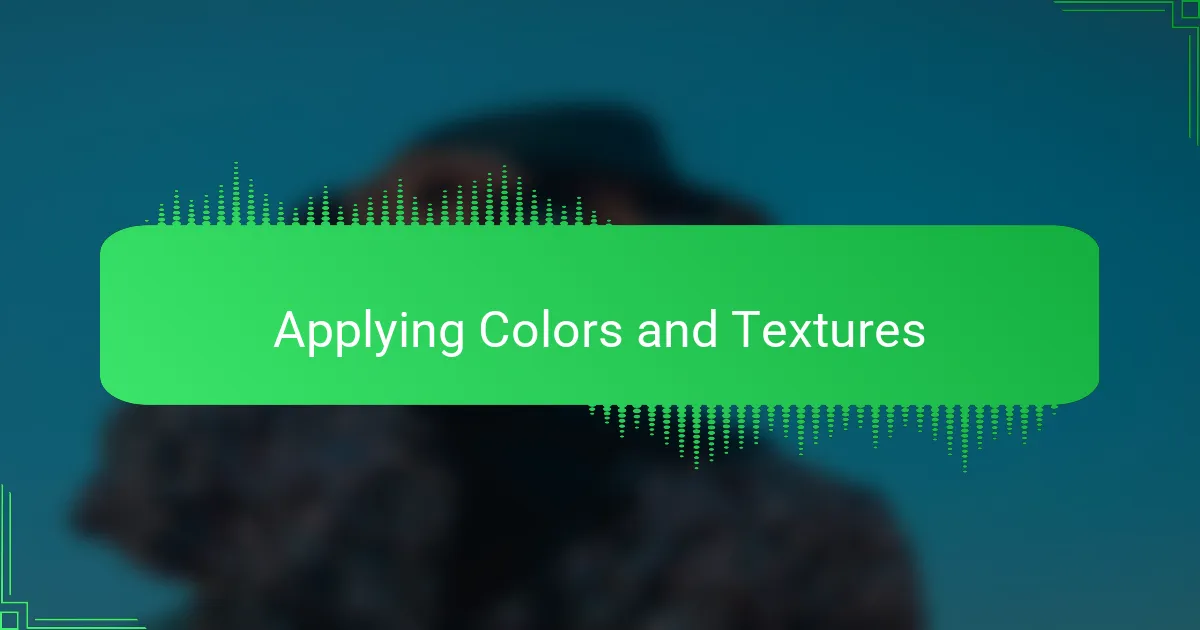
Applying Colors and Textures
Applying colors and textures in Sketch was more than just picking hues from a palette—it felt like breathing life into my designs. I remember hesitating over shades, wondering how they’d truly look printed on fabric, since colors on screen can deceive. That made me experiment with Sketch’s blending modes and opacity settings, giving me subtle control to mimic real-world textures and depth.
Textures, in particular, added a tactile element I hadn’t expected to recreate digitally. By layering simple patterns or grain effects, I found ways to suggest fabric softness or vintage wear without overwhelming the design. Have you ever tried to capture that worn-in look on a smooth screen? It’s tricky but incredibly rewarding when the digital texture translates well to the shirt’s feel.
I also discovered that color choice dramatically shifts a design’s vibe—bright colors bring energy, whereas muted tones lend sophistication. Balancing these with textures required trial and error, but seeing the final mockup emerge was always satisfying. Do you pay attention to how small texture details can change the mood? For me, that’s where the magic truly happens.
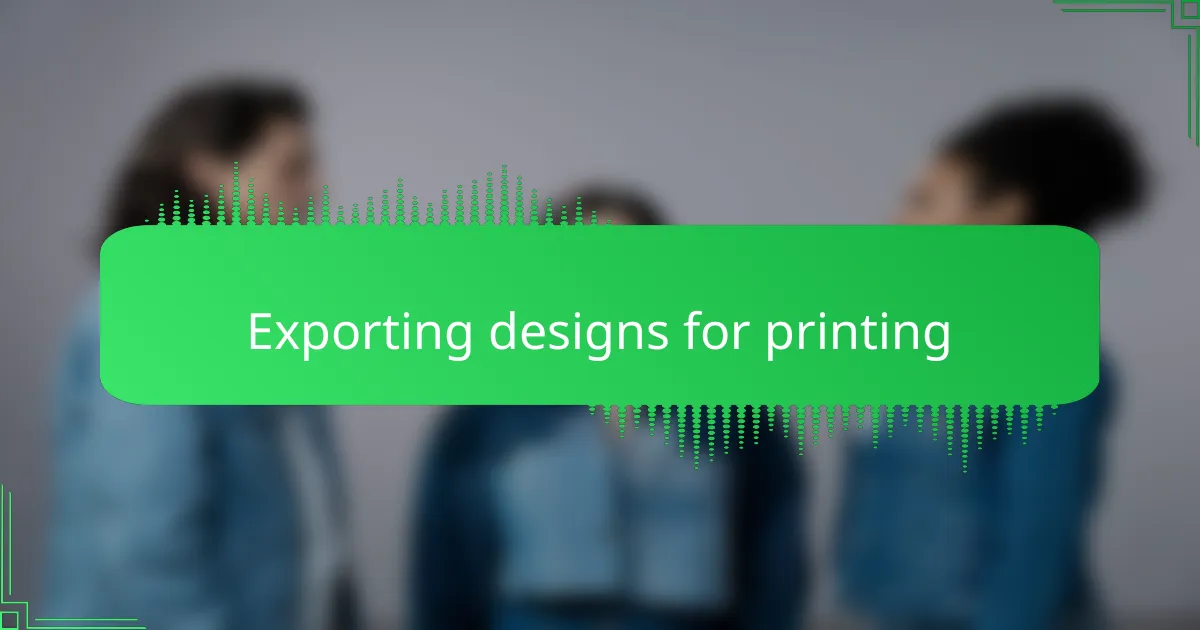
Exporting Designs for Printing
When it came time to export my designs from Sketch for printing, I realized the importance of choosing the right file format. PNGs with transparent backgrounds often worked well for straightforward prints, but for more complex or layered designs, exporting as PDFs or vector SVGs ensured the highest quality. Have you ever sent a design to print only to find it pixelated or blurry? I certainly have, and that was a tough but valuable lesson in proper export settings.
I also learned to pay close attention to resolution. Sketch lets you export at various pixel densities, and opting for at least 300 DPI (dots per inch) made a huge difference in the crispness of my shirts. It might feel like a small technical detail, but trust me—nothing ruins a design faster than a fuzzy print. Do you double-check your export specs before hitting that save button? After my experience, I never skip it.
Finally, I found it helpful to communicate clearly with the printer about their preferred file formats and color profiles. Even a perfectly exported design can lose something if the printer’s workflow differs. Having that conversation upfront saved me headaches and extra costs down the line. It made me appreciate that exporting isn’t just a technical step; it’s part of the collaborative process that brings the design to life.
