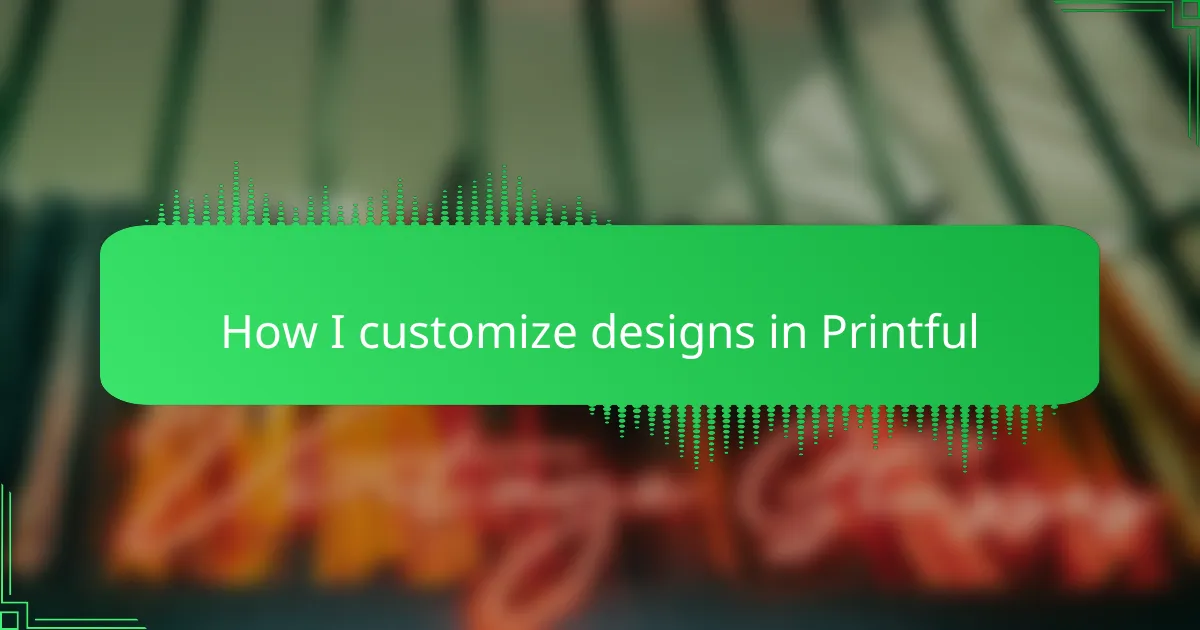Key takeaways
- Printful offers a user-friendly platform for customizable t-shirt design, supporting various printing techniques and apparel options.
- The platform’s intuitive tools, including a mockup generator and design editor, facilitate creative experimentation and quick feedback on designs.
- Success in t-shirt design relies on understanding your audience and creating connections through thoughtful message and graphics.
- Efficient order management and automation by Printful allow creators to focus on design while ensuring timely fulfillment and customer satisfaction.
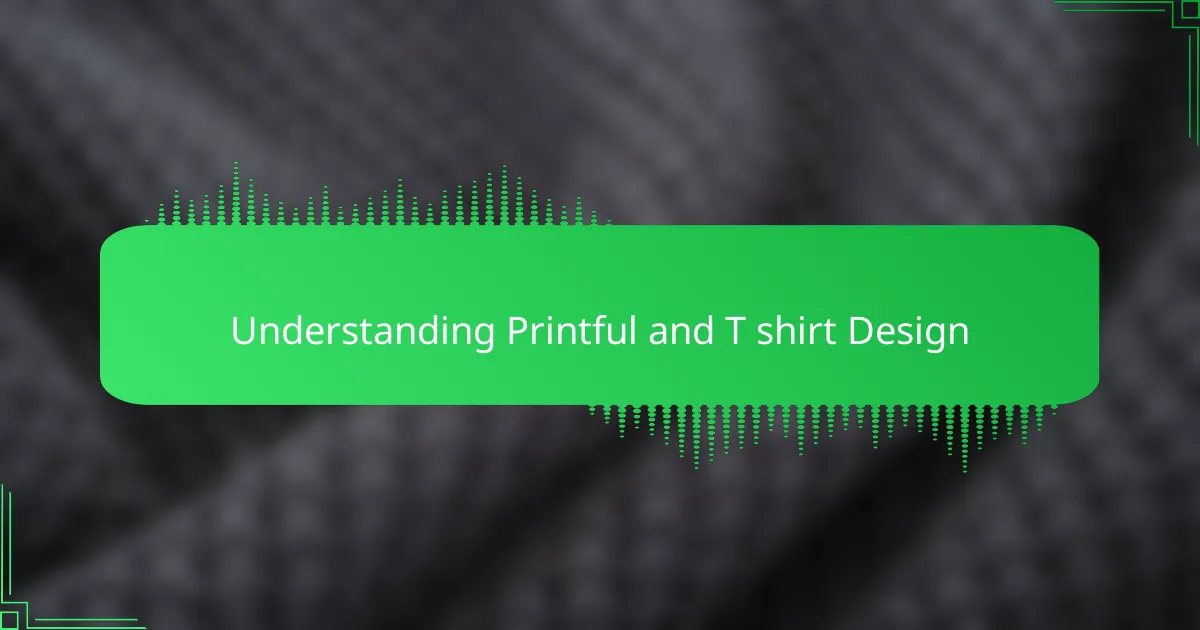
Understanding Printful and T shirt Design
Printful is a versatile print-on-demand service that I’ve found incredibly intuitive for customizing t-shirt designs. It streamlines the process by linking your creativity directly with quality printing and shipping, which saved me countless hours compared to traditional methods. When designing, I feel empowered knowing that Printful supports various apparel options, so my ideas come to life exactly as I envision them.
| Feature | Printful |
|---|---|
| Design Flexibility | Supports multiple printing techniques including DTG (Direct-to-Garment) and embroidery. |
| Product Range | Wide variety of apparel including t-shirts, hoodies, and accessories. |
| User Experience | Intuitive interface that simplifies uploading and positioning designs. |
| Integration | Works seamlessly with major e-commerce platforms like Shopify and Etsy. |
| Quality Control | Consistent print and material quality verified by user reviews and my own orders. |
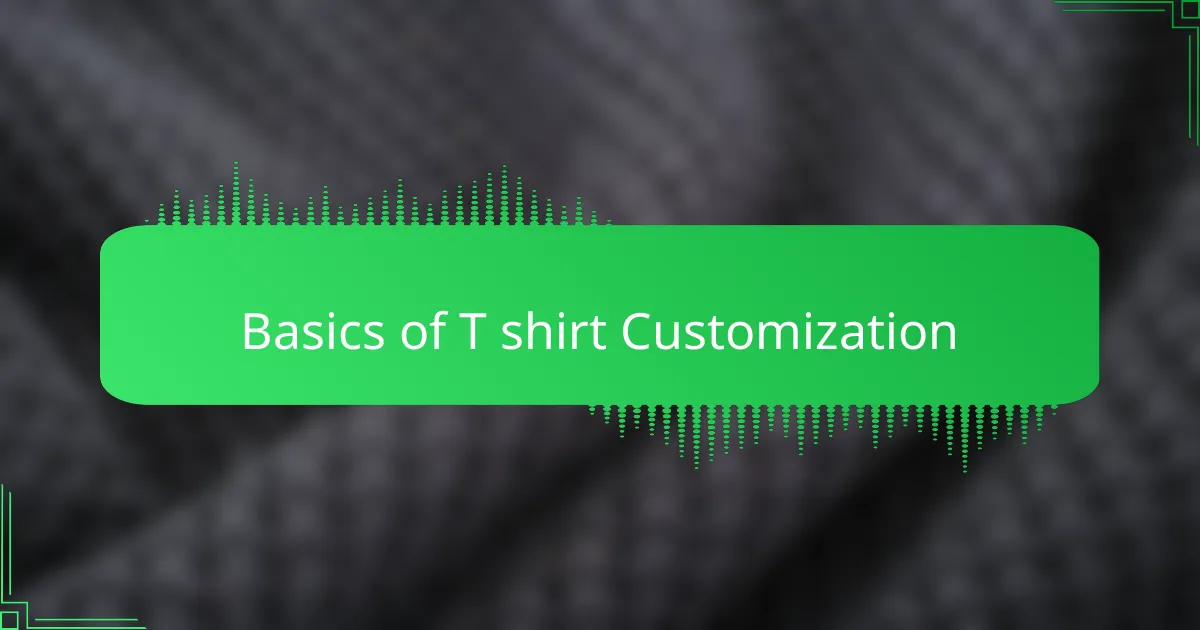
Basics of T shirt Customization
The basics of T-shirt customization in Printful are straightforward but powerful. I found that starting with a simple canvas, like choosing the right T-shirt style and color, sets the foundation for a great design. From there, adding personal text, images, or patterns allows me to truly make each T-shirt unique and meaningful.
When I first customized a design, experimenting with placement and size made a big difference. It’s exciting to see how subtle adjustments can completely change the shirt’s vibe. Printful’s easy-to-use design tools empower creativity without overwhelming me with options.
| Feature | Printful Customization |
|---|---|
| Design Options | Text, images, clipart, patterns |
| T-shirt Styles | Variety of fits and colors |
| Customization Tools | Intuitive drag-and-drop editor |
| Personalization | Adjust size, placement, colors |
| User Experience | Simple and beginner-friendly |

Choosing the Right Design Elements
Choosing the right design elements is crucial when customizing t-shirts on Printful. I always start by considering the mood and message I want to convey, which helps me select colors, fonts, and graphics that truly resonate. Over time, I’ve learned that balancing simplicity with creativity often results in designs that people connect with emotionally.
| Design Element | My Approach |
|---|---|
| Colors | I pick colors that match the brand or vibe; softer tones for calm designs, bold for energetic styles. |
| Fonts | Readable and expressive fonts work best—I avoid overly decorative ones to keep the message clear. |
| Graphics | I choose graphics that enhance the concept without overpowering the text or overall design. |
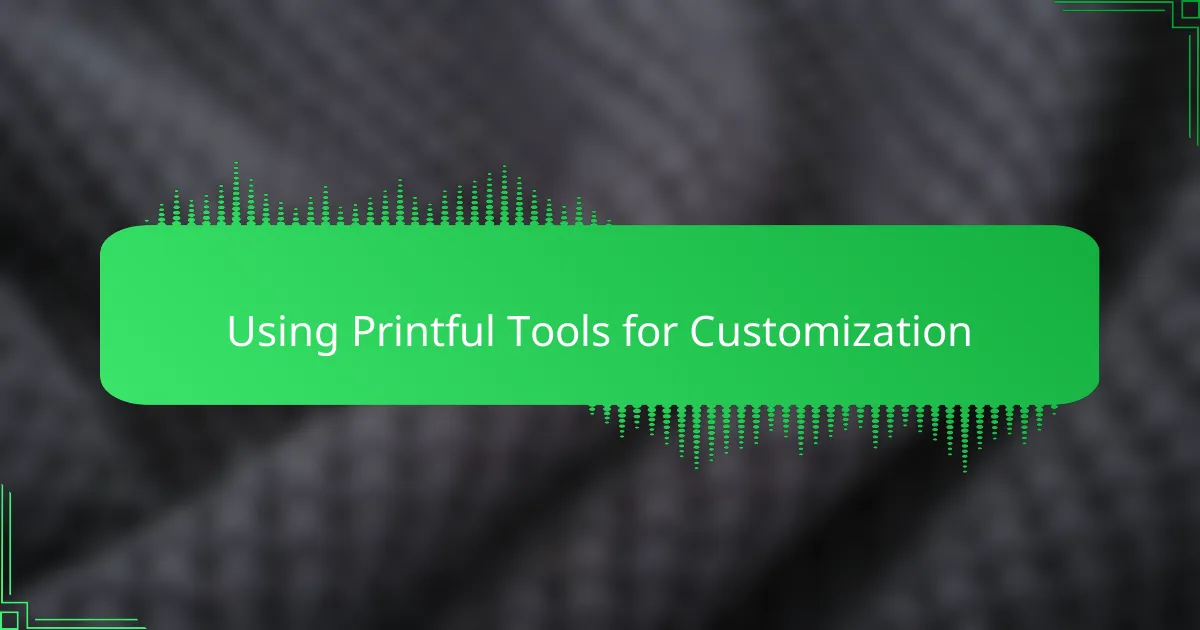
Using Printful Tools for Customization
Using Printful Tools for Customization has been a game changer for me. The interface is intuitive, allowing me to easily experiment with different design elements until I find exactly what fits my vision. I appreciate how the mockup generator gives instant feedback on how designs will look on various products, saving me tons of time and guesswork.
| Feature | My Experience |
|---|---|
| Mockup Generator | Quick and accurate previews that help visualize final products efficiently. |
| Design Editor | Offers straightforward tools to tweak colors, add text, and position graphics easily. |
| Product Options | Wide variety lets me customize for different apparel types without switching platforms. |

Tips for Creating Unique T shirt Designs
Creating unique t-shirt designs on Printful starts with truly understanding your audience. From my experience, when I dive into a project, I spend time thinking about what resonates personally—whether it’s a favorite quote, a bold graphic, or a subtle detail that sparks emotion. This connection makes the design process more meaningful and the final product far more distinctive.
One technique that has consistently worked for me is experimenting with layers and textures in Printful’s design interface. It’s like painting on a canvas where every element adds depth and personality. Taking those extra steps to tweak colors, fonts, and placements can transform a standard design into something memorable and one-of-a-kind.
- Use high-quality, original graphics or illustrations to stand out.
- Experiment with different font styles and sizes to find the perfect balance.
- Play with color combinations that evoke specific moods or feelings.
- Incorporate personal stories or inside jokes that create a connection.
- Layer images and text creatively to add visual interest.
- Test your designs on different shirt colors to see what works best.

Managing Orders and Fulfillment
Managing orders and fulfillment in Printful has always felt like having a reliable partner by my side. Once a customer places an order, Printful automatically picks, packs, and ships the product—that kind of hands-off handling lets me focus more on creative design rather than logistics. From my experience, the real joy is seeing how quickly the whole process moves, with tracking updates keeping me and the customer in the loop effortlessly.
| Feature | Printful Experience |
|---|---|
| Order Automation | Orders sync automatically, reducing manual errors and saving time. |
| Shipping Speed | Fast processing often means customers receive items within days, enhancing satisfaction. |
| Customer Communication | Transparent tracking updates build trust and reduce post-sale questions. |
| Customization Flexibility | Ability to add custom packing slips and branding for a personal touch. |