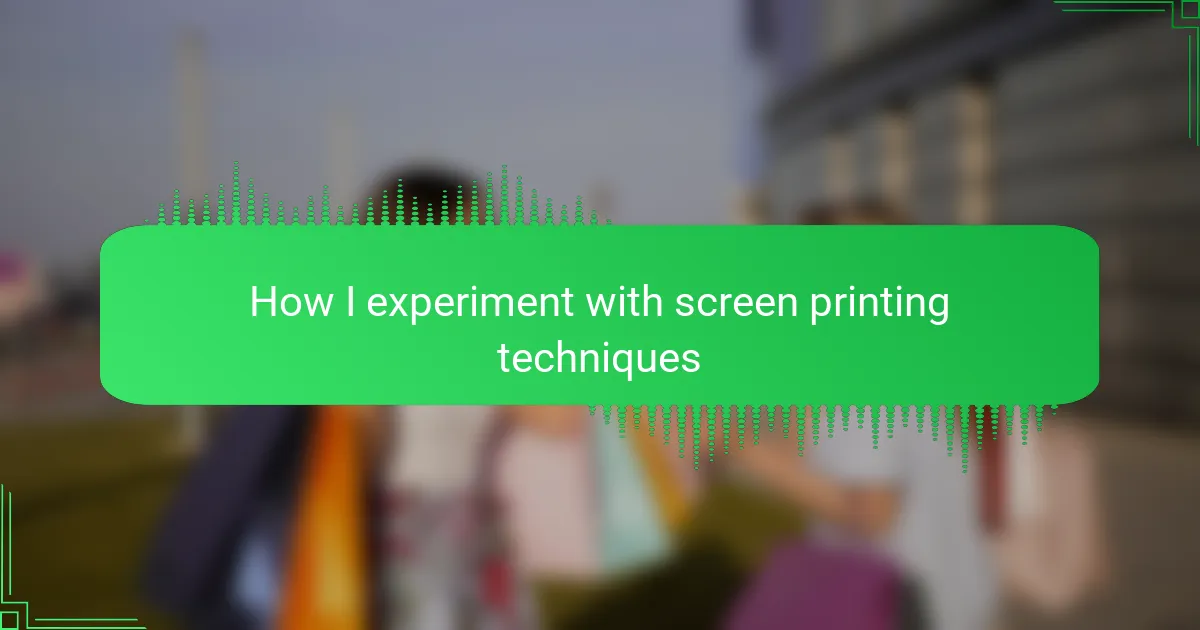Key takeaways
- Screen printing combines creativity and precision, requiring careful stencil preparation and ink selection for successful designs.
- Mastering techniques such as squeegee angle and mesh count significantly enhances print quality and detail.
- Common mistakes like uneven ink distribution can be resolved with adjusted pressure and double-checking stencil alignment.
- Experimenting with styles, such as layering inks and embracing imperfections, can lead to unique and compelling designs.
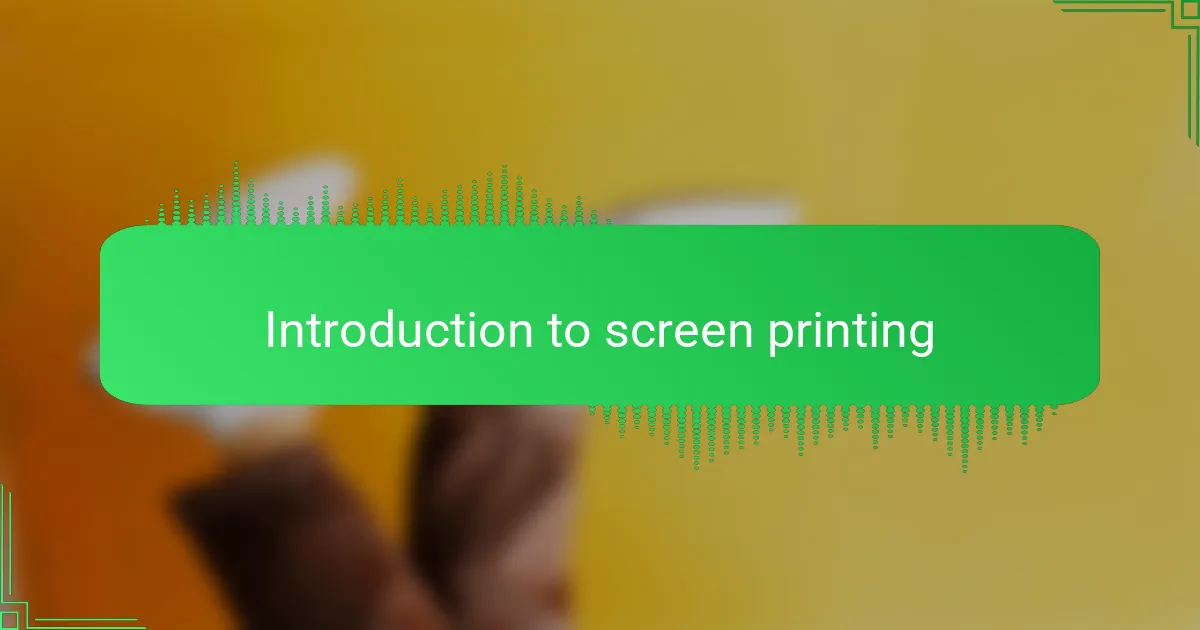
Introduction to screen printing
Screen printing is a versatile and hands-on technique that I find incredibly rewarding when designing t-shirts. From my early experiments, I realized it’s not just about transferring ink onto fabric; it’s about bringing a personal touch and texture that digital prints often lack.
What captivates me most is the precision and creativity involved. The process requires patience, but the moment you pull that first print, there’s a unique thrill that makes every effort worthwhile. Here are some key elements I focus on when experimenting with screen printing:
- Preparing the screen with a detailed stencil that matches the design
- Choosing the right type of ink for fabric and desired effect
- Mastering the squeegee technique to ensure even ink distribution
- Experimenting with layering colors for depth and vibrancy
- Testing different fabric textures and weights to see how ink absorbs
- Adjusting drying times to prevent smudging and enhance durability
This combination of factors allows me to push creative boundaries and achieve custom results that truly stand out.
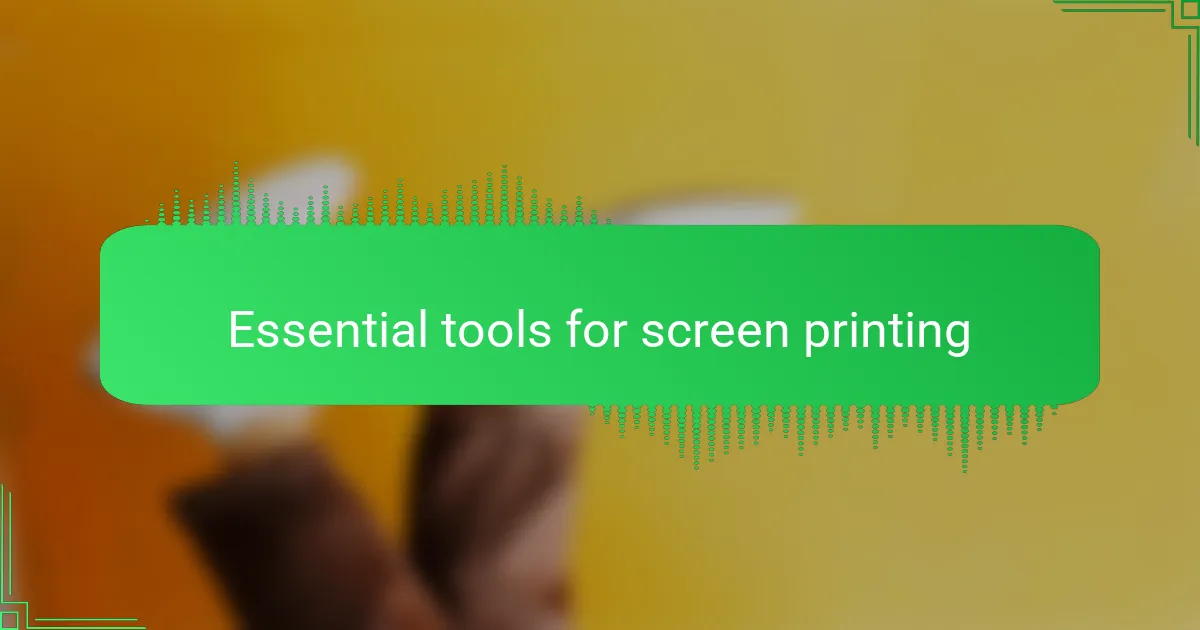
Essential tools for screen printing
When I first started screen printing, the screen itself felt like the heart of the process. It’s a fine mesh stretched tightly over a frame, which holds the stencil of your design. Without a good-quality screen, your prints can come out blurry or uneven, so investing time into picking the right mesh count really makes a difference. Have you ever struggled with a print that just didn’t transfer correctly? That’s often the screen’s fault.
Another tool I can’t live without is the squeegee. It’s simple—a flat rubber blade on a handle—but wielding it well takes practice. I remember my early attempts where I pressed too hard or too lightly, and the ink either pooled or barely transferred. Now, I see the squeegee almost like a brush, controlling how much ink meets the fabric, influencing the vibrancy and texture of the final design.
Finally, choosing the right ink feels like mixing paint for a masterpiece. I lean towards plastisol inks because they are vibrant and sit on top of the fabric, which gives my designs that signature bright look. But sometimes, I experiment with water-based inks for a softer feel, especially when printing on light fabrics. Do you want your design to pop or fade into the fabric? That choice will dictate your ink selection—and your whole piece’s personality.
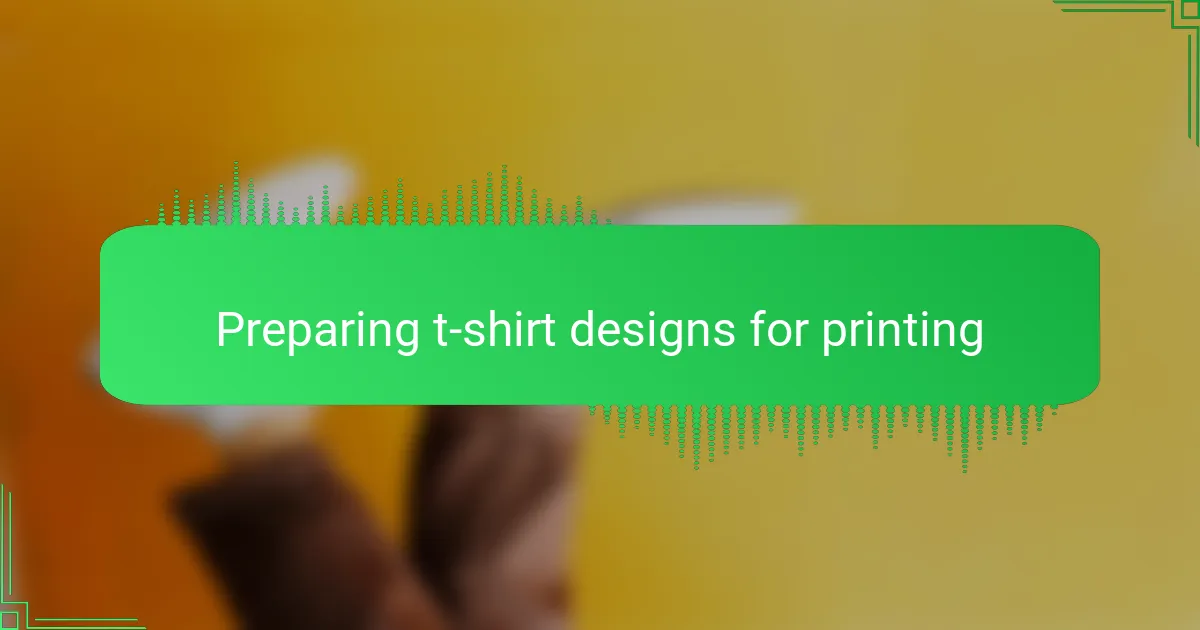
Preparing t-shirt designs for printing
Preparing t-shirt designs for printing is where I start turning my ideas into something tangible. I always make sure the design is crisp and clear, often simplifying details that might not translate well through the screen. Have you ever noticed how tiny lines or gradients sometimes disappear or blur during printing? That’s why I focus on creating bold, high-contrast artwork that holds up to the process.
One thing I learned early on is the importance of working in the right color modes and resolutions. I usually set my files in vector format or at least 300 DPI because a blurry image is a sure way to ruin a print. It feels like the design quality here sets the foundation for a smooth printing process, and paying attention to these technical details saves me a lot of frustration later.
Another step I find crucial is separating the design by color layers, especially when working with multiple inks. This took me some trial and error—it’s tempting to keep everything in one file, but separating layers allows me to create individual stencils and control each color’s placement precisely. It’s like preparing the choreography for a smooth performance; getting this right brings the whole design to life on the fabric.
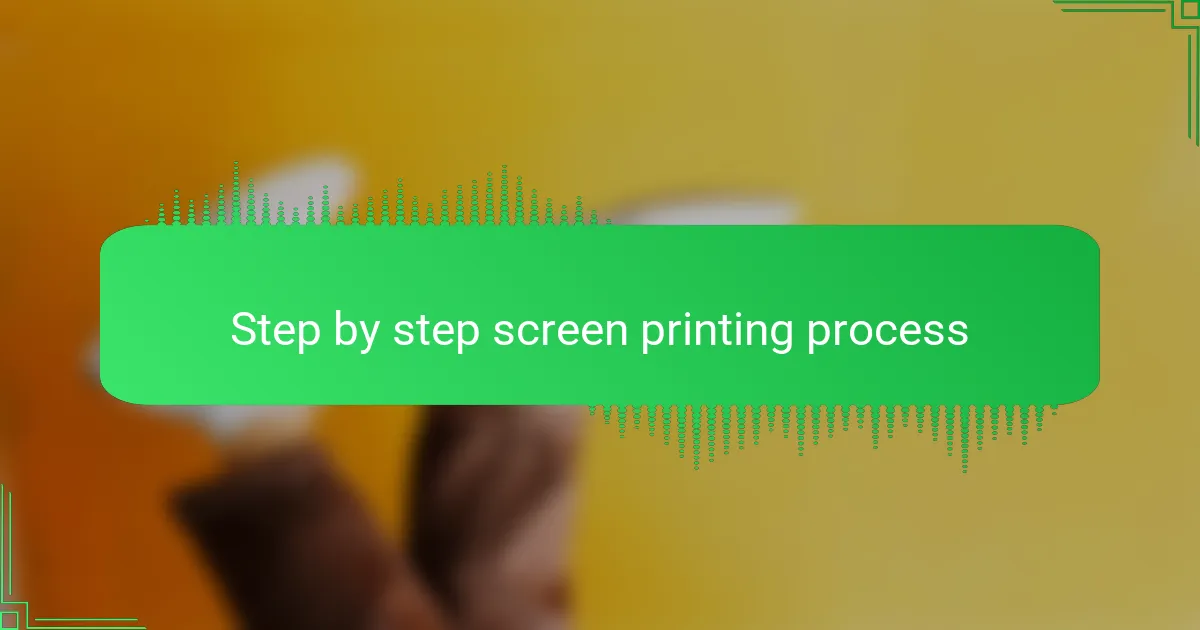
Step by step screen printing process
Step by step screen printing process is where the magic starts for me. I always begin by creating my stencil, which feels like setting the foundation of a great design. Aligning the screen just right is crucial; a slight shift can totally change the final look, so I’m always precise at this step.
| Step | What I Do |
|---|---|
| Stencil Preparation | Create and attach stencil to the screen for image transfer. |
| Screen Setup | Align screen carefully over the t-shirt to ensure precise print placement. |
| Applying Ink | Use a squeegee to push ink evenly through the mesh onto the fabric. |
| Drying | Allow the ink to dry completely, either air dry or use a heat source. |
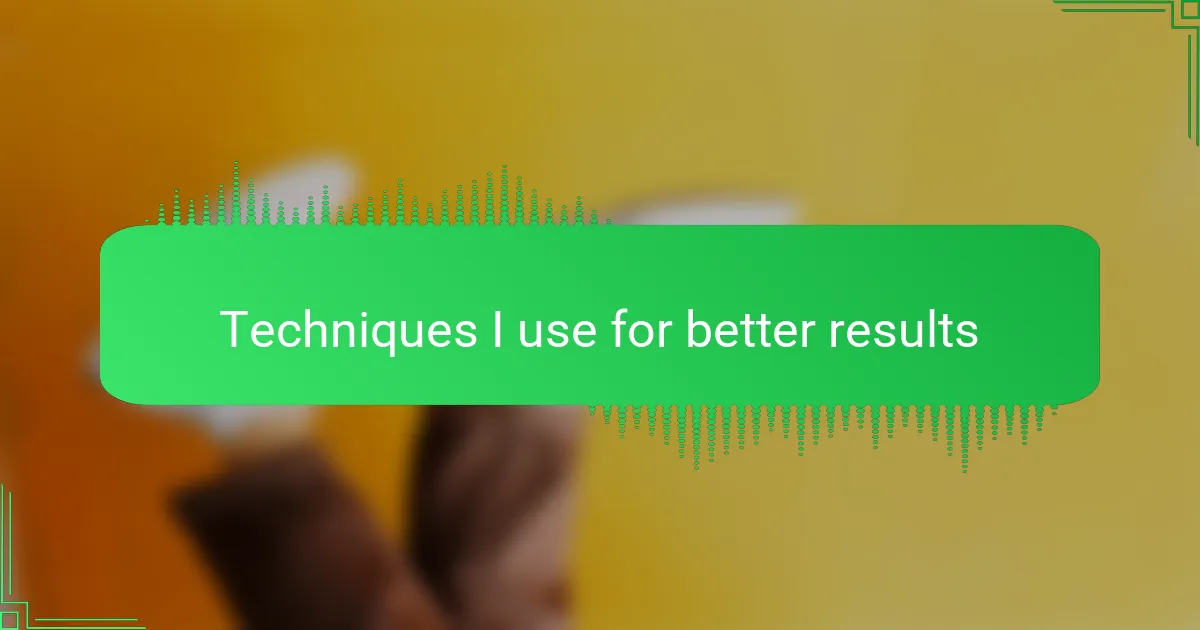
Techniques I use for better results
Techniques I use for better results
When I first started screen printing, I quickly learned that the right technique makes all the difference. For instance, mastering the proper squeegee angle helped me achieve sharper edges and more consistent ink coverage. I’ve found that experimenting with different mesh counts on my screens lets me control the level of detail, which is crucial depending on the complexity of the design.
| Technique | My Experience |
|---|---|
| Squeegee Angle | Using a 45-degree angle offered the best ink push, resulting in cleaner prints and reduced smudging. |
| Mesh Count | Higher mesh counts worked well for intricate designs, while lower counts saved ink and sped up the process for bolder prints. |
| Flash Curing | Adding flash curing between colors prevented bleeding and kept my multi-color tees looking crisp and professional. |

Common mistakes and how I fix them
I often see beginners, including myself early on, struggling with uneven ink distribution. At first, it was frustrating because the prints looked blotchy or faded. What helped me was adjusting the pressure of the squeegee and practicing consistent, steady strokes, which made a noticeable difference.
Another common mistake I encountered was not aligning the stencil correctly, leading to off-center designs. I learned to double-check alignment before every print, which saved me from wasting materials and feeling annoyed. These small adjustments have been game-changers for my workflow.
| Common Mistake | How I Fix It |
|---|---|
| Uneven ink distribution | Adjust squeegee pressure and use steady, consistent strokes |
| Stencil misalignment | Double-check alignment before printing every time |
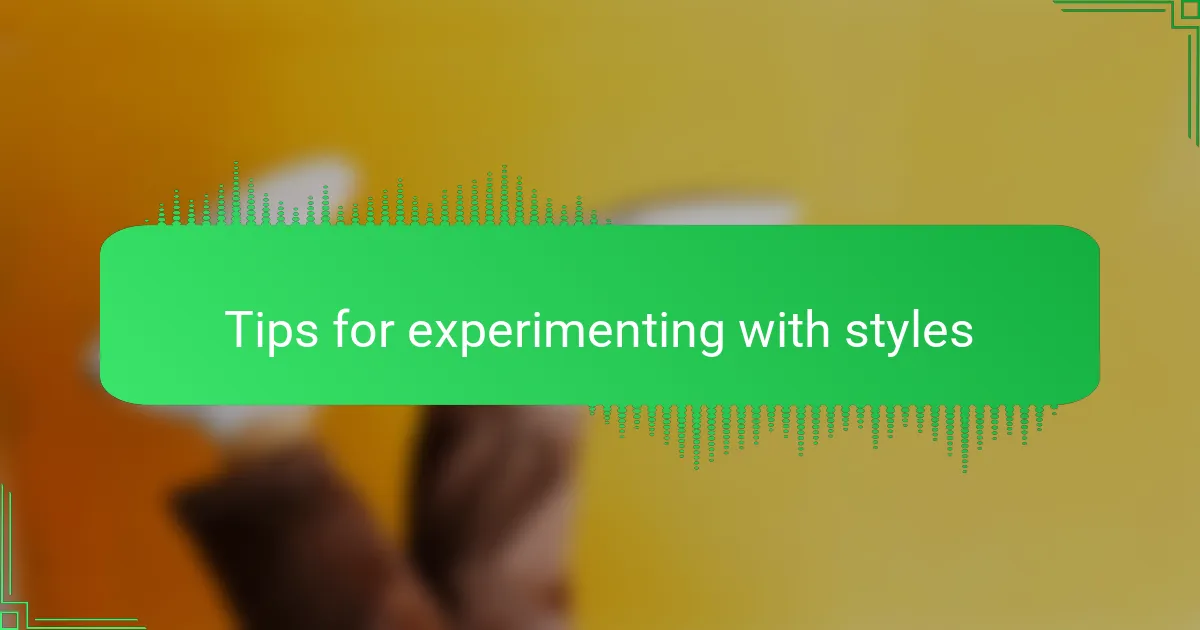
Tips for experimenting with styles
Tips for experimenting with styles
When I first started playing around with different screen printing styles, I found it crucial to give myself the freedom to embrace mistakes. Some of my most exciting designs came from unexpected ink bleeds or imperfect registration. That unpredictability adds a unique character to each shirt, something no digital print can replicate.
Another tip I’ve learned is to layer inks thoughtfully. Using translucent inks over bold colors creates depth and nuance that can transform a basic design into something eye-catching. Don’t be afraid to mix textures, too – combining matte and glossy inks brings a tactile quality that really draws people in.
| Style | Key Consideration |
|---|---|
| Bold Solid Prints | Focus on crisp edges and consistent ink coverage; perfect for strong visual impact |
| Halftone/Dot Patterns | Requires precise screen mesh choices for clear dot definition; great for shading effects |
| Layered Transparencies | Need careful ink mixing and drying times; adds depth and subtle color blending |
| Distressed/Grunge Effects | Embrace imperfections and ink splatters; creates vintage, worn-in looks |