Key takeaways
- Understanding Heat Transfer Vinyl (HTV) properties, such as finishes and compatibility, is crucial for successful projects.
- Investing in quality tools like a heat press and cutting machine significantly improves results and minimizes errors.
- Preparation, such as redesign mirroring and simplifying, enhances the transfer process and overall design quality.
- Following a detailed step-by-step heat transfer process helps achieve durable and vibrant designs while troubleshooting common issues ensures a smooth experience.

Understanding Heat Transfer Vinyl
Understanding Heat Transfer Vinyl is essential for anyone serious about creating custom t-shirts. When I first started, I was overwhelmed by the variety of HTV types and how each one behaved differently under heat and pressure. But once I grasped these basics, everything started to click in my designs.
From my experience, knowing the properties of Heat Transfer Vinyl helped me avoid common mistakes like peeling or fading, which can be so frustrating after investing time in a project. Here are some key details I learned that made a huge difference:
- Heat Transfer Vinyl is a special material that adheres to fabric when heat and pressure are applied.
- It comes in various finishes, such as matte, glossy, metallic, and glitter, each requiring slightly different settings.
- Thickness and tackiness vary by brand and type, affecting how easily the vinyl cuts and weeds.
- Proper temperature and timing prevent issues like bubbling or poor adhesion.
- Always check the fabric compatibility, as some materials don’t work well with HTV.
Grasping these points transformed my approach and boosted my confidence in designing durable, vibrant t-shirts.

Essential Tools for Vinyl T-Shirts
Having the right tools can make or break your experience with heat transfer vinyl (HTV). When I first started, I underestimated the importance of quality equipment, which led to frustrating results. Over time, I realized that investing in reliable tools not only boosted my confidence but also dramatically improved the finish and durability of my T-shirts.
From my experience, a few key tools stood out as essential to mastering HTV:
- Heat press machine: provides consistent temperature and pressure, unlike a regular iron.
- Weeding tool: helps remove excess vinyl cleanly without damaging the design.
- Cutting machine (like a Cricut or Silhouette): ensures precise and intricate cuts.
- Teflon sheet or parchment paper: protects your vinyl and fabric during pressing.
- Heat-resistant tape: secures the vinyl in place to prevent shifting.
- A good quality vinyl scraper or squeegee: helps eliminate air bubbles for a smooth finish.

Choosing the Right Vinyl Materials
Choosing the right vinyl material was a game-changer in my heat transfer vinyl journey. I realized that not all vinyls behave the same—some are stretchier, while others offer a glossier finish. Picking the right type can save you from frustration and elevate your designs far beyond what I initially imagined.
| Vinyl Type | Best For | Durability | Finish | My Experience |
|---|---|---|---|---|
| PU (Polyurethane) | Stretchy fabrics like cotton/spandex | Good | Matte or glossy | Soft feel, perfect for athletic wear |
| PVC (Polyvinyl Chloride) | Non-stretch fabrics | Very durable | Glossy | Excellent for bold, vibrant designs but less breathable |
| Flock | Textured, velvety look | Moderate | Velvet-like | Great for eye-catching, tactile effects but tricky to weed |
| Metallic | Fashion-forward or accent designs | Good | Shiny/Reflective | Love it for adding pop, though requires precise heat settings |

Preparing Your Design for Transfer
Preparing your design for transfer is where I learned that every tiny detail counts. I remember how the simple act of mirroring my design before cutting saved me from wasting whole sheets of vinyl. It might sound small, but flipping the image usually confused me at first—until I realized it’s non-negotiable for text and asymmetrical graphics.
I also found that simplifying my design made the transfer process smoother. Have you ever struggled with weeding tiny, intricate shapes? Trust me, less is more here. Choosing bold lines and solid shapes reduced my frustration and made peeling the excess vinyl way more satisfying.
Another thing that changed my game was adjusting the size and placement on the garment template before cutting. I used to eyeball it, and nothing came out quite right. Now, I take time to align everything perfectly on-screen, and that precision shines through once the design’s pressed onto the shirt. It’s like giving your creation the best chance to look professional from the start.

Step by Step Heat Transfer Process
The Step by Step Heat Transfer Process is where the magic truly happens. From my experience, following each stage precisely makes all the difference between a dull, peeling design and a vibrant, long-lasting print. I remember the first time I rushed through the steps; the vinyl barely stuck, leaving me frustrated yet eager to try again with more patience.
Here’s the process broken down into manageable steps that helped me master the technique:
- Prepare your design and mirror it before cutting on the vinyl
- Cut the design using a vinyl cutter or craft knife
- Weed out the excess vinyl carefully, leaving only the desired design
- Preheat your t-shirt for a few seconds to remove moisture and wrinkles
- Position the vinyl design on the t-shirt with the carrier sheet facing up
- Apply heat using a heat press or iron, following specific time and temperature guidelines
- Peel off the carrier sheet according to whether your vinyl is hot or cold peel
- Allow the design to cool to ensure proper adhesion before wearing or washing
Each step felt like a small victory that built my confidence, and breaking it down this way made the whole process less intimidating. Have you ever felt overwhelmed by a new craft project? This step-by-step approach is how I kept myself on track and enjoyed every moment.
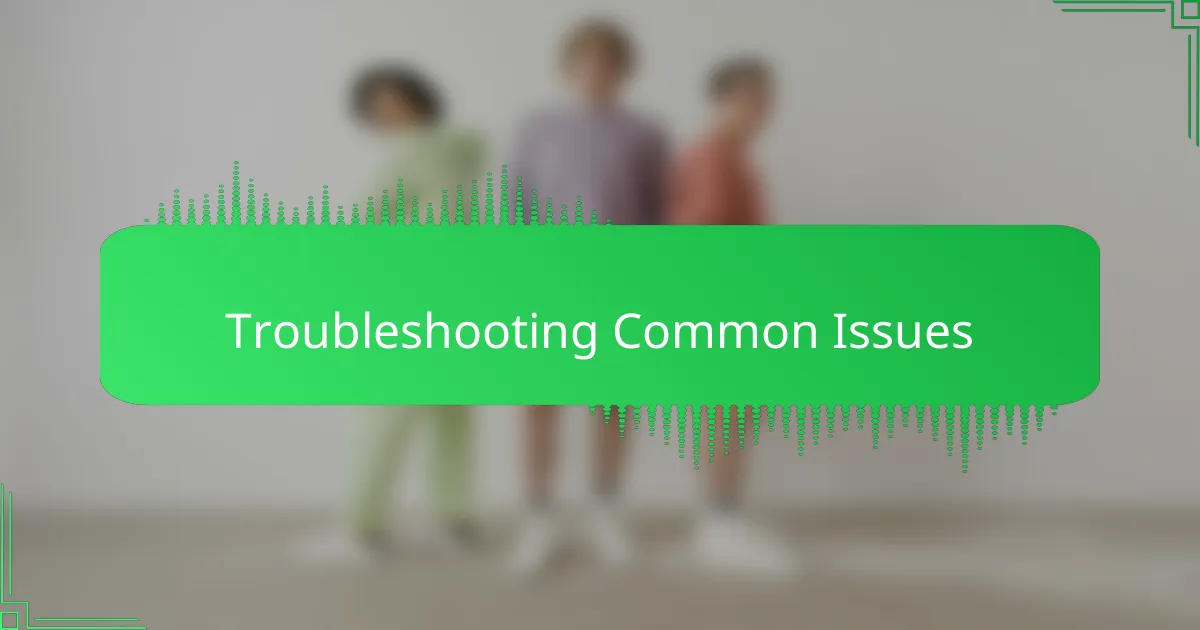
Troubleshooting Common Issues
Troubleshooting Heat Transfer Vinyl (HTV) can feel frustrating at times, especially when things don’t stick or peel the way you expected. I remember my first few projects where the vinyl just refused to adhere properly—turns out I was rushing the pressing time and not applying enough heat. Through trial and error, I learned that patience and precise temperature control are everything.
| Common Issue | Solution |
|---|---|
| Vinyl Not Sticking | Increase heat and pressing time; ensure fabric is flat and clean. |
| Peeling Edges | Apply firm pressure and use a heat press instead of an iron for even heat distribution. |
| Design Cracking After Wash | Use high-quality vinyl and follow proper washing instructions—wash inside out and avoid high heat drying. |
