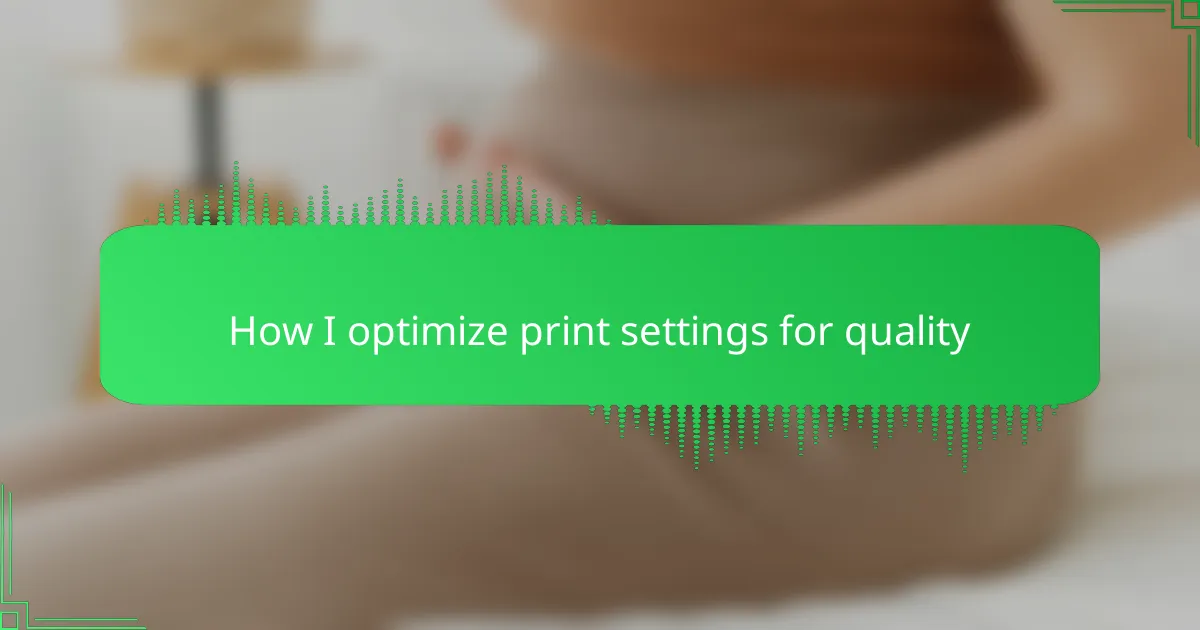Key takeaways
- Mastering print settings like resolution (minimum 300 DPI) and color profiles (sRGB or CMYK) is crucial for achieving vibrant and professional t-shirt designs.
- Choosing the appropriate printing method based on design complexity and fabric type significantly impacts the final product’s quality.
- Testing and refining print outputs through small test prints can identify issues with color accuracy and alignment before the final prints are made.
- Maintaining consistent quality involves regular calibration of printers and attention to color profiles, print speed, and ink density adjustments.

Understanding print settings importance
Print settings might seem like a small detail, but from my experience, they can make or break the final look of a t-shirt design. Have you ever printed what you thought was a perfect graphic, only to find it washed out or blurry? That’s exactly why understanding these settings is crucial.
I’ve found that tweaking parameters like resolution or color profiles transforms a mediocre print into something vibrant and professional. It’s not just about technical accuracy—it’s about capturing the energy and emotion behind the design. Without proper settings, even the best artwork can lose its impact.
Think about the effort you put into each design; wouldn’t it make sense to communicate that with every print? Mastering print settings isn’t just a task—it’s a way to honor creativity and ensure your vision truly shines on fabric.
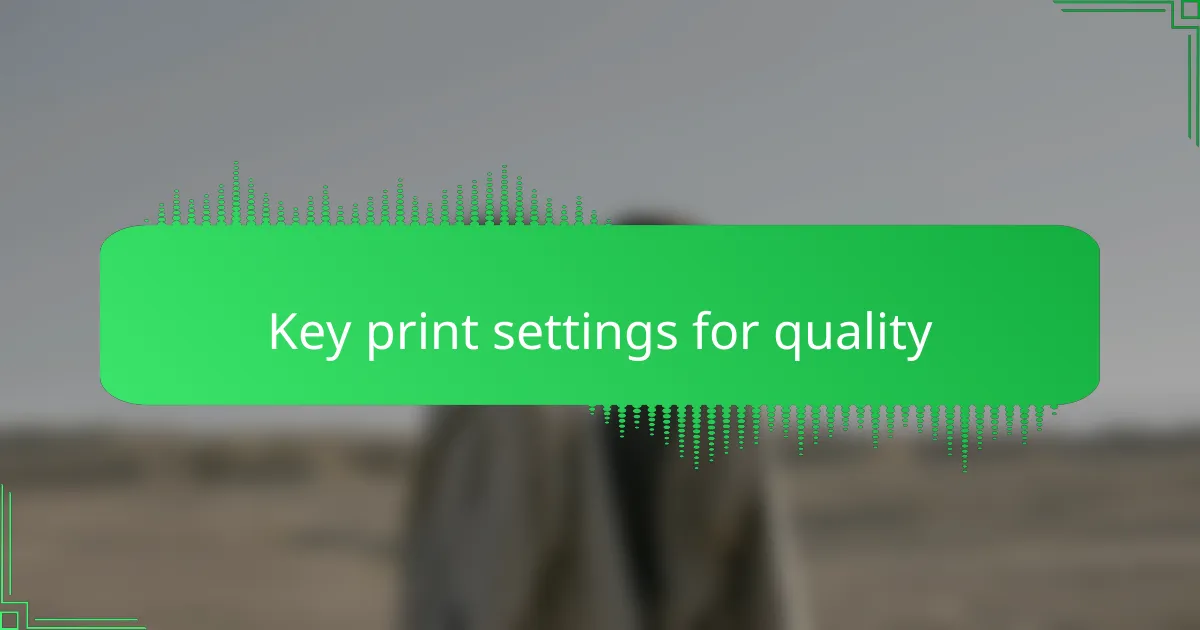
Key print settings for quality
When it comes to key print settings for quality, I’ve learned that resolution is absolutely crucial. Low resolution can make your design look blurry or pixelated, which is frustrating after spending hours perfecting your artwork. I always set my files to at least 300 DPI to ensure every detail pops on the fabric.
Another essential aspect is color management. I once sent a design straight to print without adjusting color profiles, only to get a shirt with dull colors that looked nothing like my original vision. Now, I double-check that my software and printer use the correct color profile to keep the vibrancy intact.
- Resolution: minimum 300 DPI for crisp detail
- Color profile: use sRGB or CMYK depending on printer requirements
- Print mode: choose high-quality or photo mode if available
- Ink saturation: avoid over-saturating to prevent bleeding
- Fabric type setting: adjust for cotton, polyester, or blends
- Print size: match the design dimensions to avoid distortion
- Bleed area: include extra margin to prevent cut-off designs

Choosing the right printing method
Choosing the right printing method has always been a game-changer in my t-shirt projects. I remember the first time I tried screen printing—it gave my design such vibrant colors and sharp edges that I was instantly hooked. Have you ever noticed how some designs just don’t come to life with certain printing techniques? That’s because each method interacts with fabric and ink differently.
From my experience, direct-to-garment (DTG) printing is perfect for complex, colorful designs, but it might not hold up as well on darker fabrics. On the other hand, heat transfer excels with small batches or intricate details but can feel less durable over time. I’ve had to switch methods a few times depending on the design’s style and the number of shirts I needed.
So, how do you decide what’s best for your project? I usually start by thinking about the design’s complexity and the fabric type—those two factors rarely steer me wrong. It’s also worth asking, “Will this design withstand regular washes without fading?” Choosing the right method upfront saves so much hassle and ensures the quality I’m after every single time.

Preparing t-shirt design files
I always pay close attention when preparing t-shirt design files because this step can make or break the final print quality. Choosing the right resolution and color mode upfront saves me a lot of headaches later. For example, I learned early on that using a 300 DPI image in CMYK color mode leads to sharper prints that truly pop on fabric.
| File Preparation Aspect | Best Practice |
|---|---|
| Resolution | 300 DPI for crisp detail |
| Color Mode | CMYK for accurate fabric color matching |
| File Format | Vector or high-quality PNG for scalability |
| File Size | Optimized to avoid lag in printing but maintain quality |
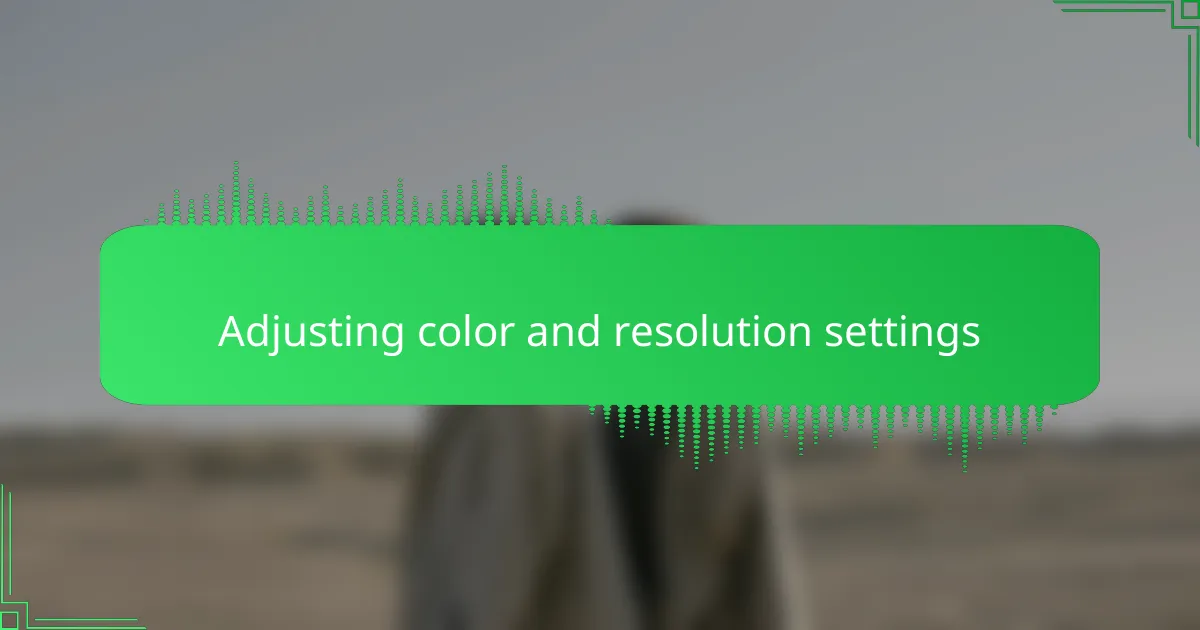
Adjusting color and resolution settings
When I adjust color settings, I always ask myself if the colors on screen truly match how I want them to look on fabric. It’s frustrating when the reds look vibrant digitally but turn muted after printing. That’s why I rely on color profiles like sRGB or CMYK—depending on the printer’s needs—to keep those hues faithful to my vision.
Resolution is another setting I never compromise on. I learned the hard way that anything below 300 DPI results in dull, pixelated prints that just don’t do justice to detailed artwork. Since then, I make it a habit to double-check resolution before sending files off, because crispness in every line and curve makes all the difference.
Sometimes, adjusting these settings feels a bit like fine-tuning a musical instrument—you want everything balanced perfectly. Too much saturation and the ink bleeds; too little, and the colors look lifeless. Over time, I’ve developed a sense for that sweet spot where colors pop but the print stays clean and precise. It’s a small detail, but it truly elevates the shirt from just okay to something special.
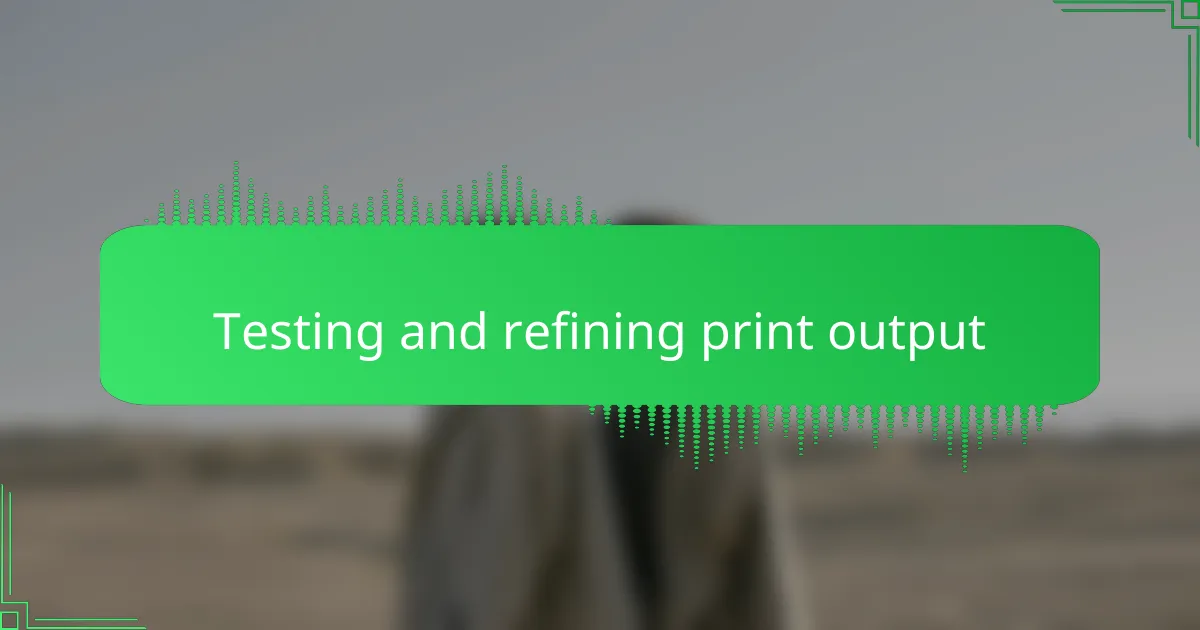
Testing and refining print output
Testing and refining print output is a crucial step I never rush through. I always start with small test prints to catch any color shifts or alignment issues early. It can be frustrating initially, but seeing the improvements after tweaking settings feels rewarding.
| Test Print Aspect | My Approach |
|---|---|
| Color Accuracy | I compare test prints against digital designs under natural light to spot discrepancies. |
| Print Alignment | I print grid patterns to check how perfectly the design lines up, adjusting the machine if needed. |
| Ink Saturation | I experiment with ink density settings to avoid bleeding while keeping colors vibrant. |
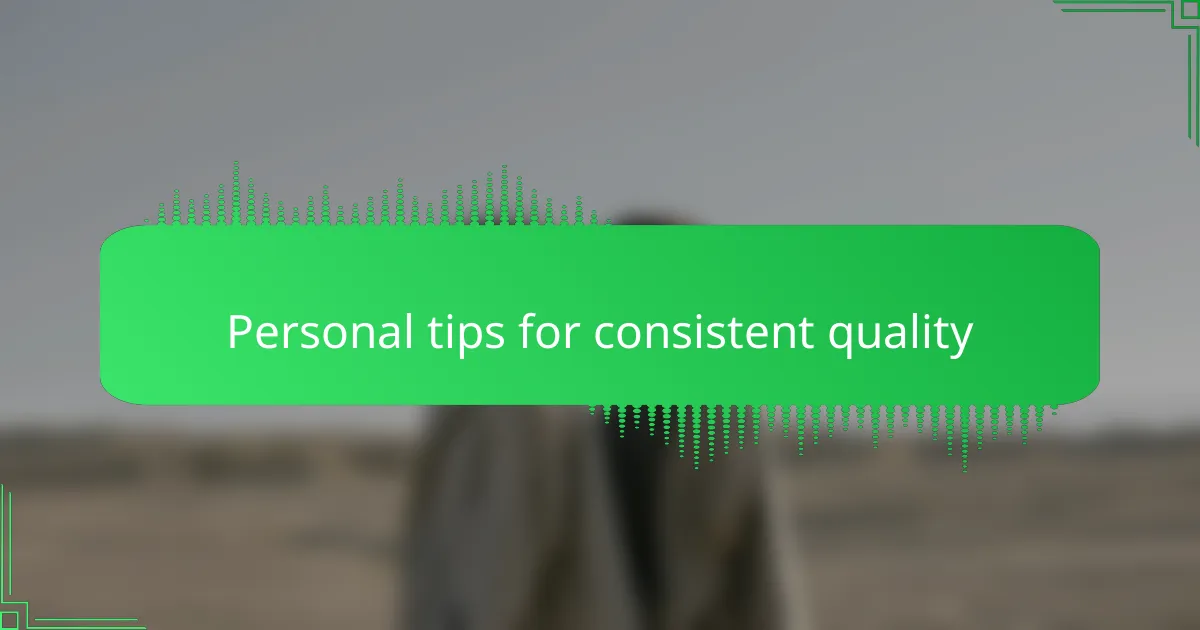
Personal tips for consistent quality
Personal tips for consistent quality come down to attention and routine. I always double-check my color profiles before printing because consistency in colors makes a huge difference in the final product. Over time, I’ve learned that adjusting the print speed and ink density based on the fabric type helps me avoid dull prints or ink bleeding, which was a frustrating mistake early in my t-shirt design journey.
| Tip | Why It Matters |
|---|---|
| Use Correct Color Profiles | Ensures colors stay true and vivid across prints |
| Adjust Print Speed | Prevents ink smudging on different fabric types |
| Set Ink Density | Controls ink absorption for sharp prints without bleeding |
| Regularly Calibrate Printer | Keeps print quality consistent over time |