Key takeaways
- Canva templates offer a balance of structure and flexibility, allowing for personal customization while maintaining the original design’s charm.
- Simplicity is key in t-shirt design; using clean graphics and readable fonts enhances overall impact and clarity.
- Customization involves careful consideration of elements to convey a clear message, emphasizing the importance of intuitive design choices.
- Finalizing designs requires attention to detail, as color accuracy and printing methods can greatly affect the final product’s quality.
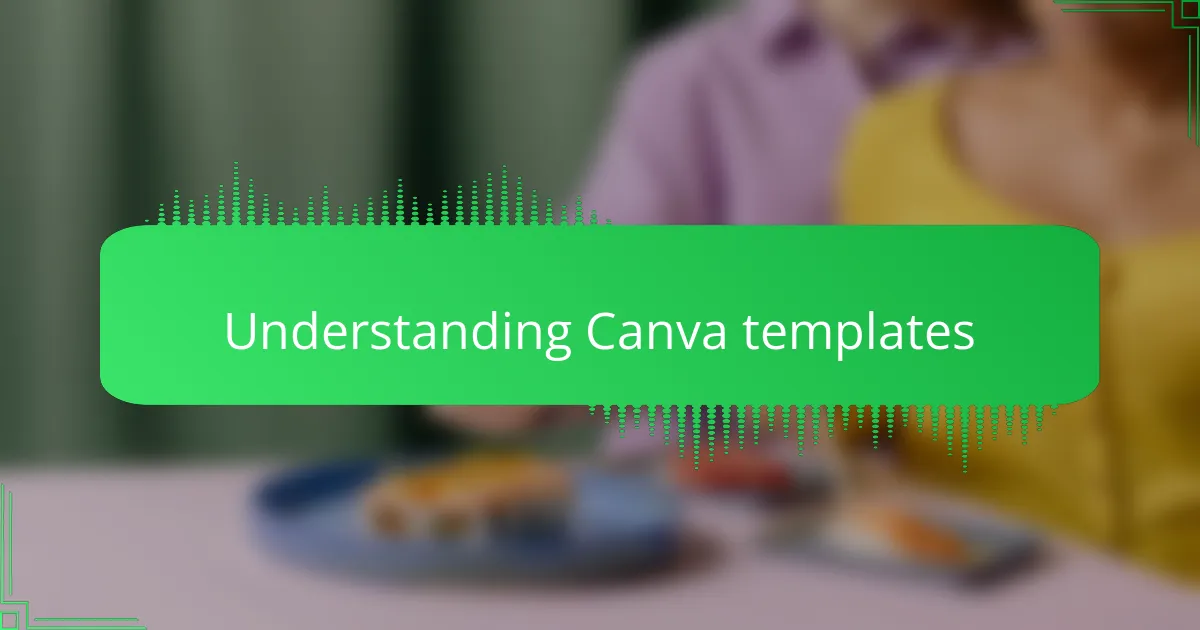
Understanding Canva templates
When I first opened a Canva template, I was struck by how structured yet flexible it felt. Templates come with preset layouts and elements that you can tweak—this balance between guidance and creativity made me wonder, how much can I truly customize without losing the original design’s charm? From my experience, understanding these limits early on saved me a lot of trial and error.
What surprised me most was how each template’s components, like fonts, colors, and graphics, are thoughtfully grouped. This organization helped me quickly swap out elements to match my t-shirt design vision. Have you ever opened a design file that felt like a chaotic mess? Canva’s template system felt refreshingly intuitive by comparison.
Grasping the essence of Canva templates also means seeing them as starting points rather than finished products. I learned that they’re meant to inspire and streamline, but the real magic happens when you inject your own ideas. That moment of transforming a template into a unique design gave me a surprising sense of accomplishment—and that’s what keeps me coming back.
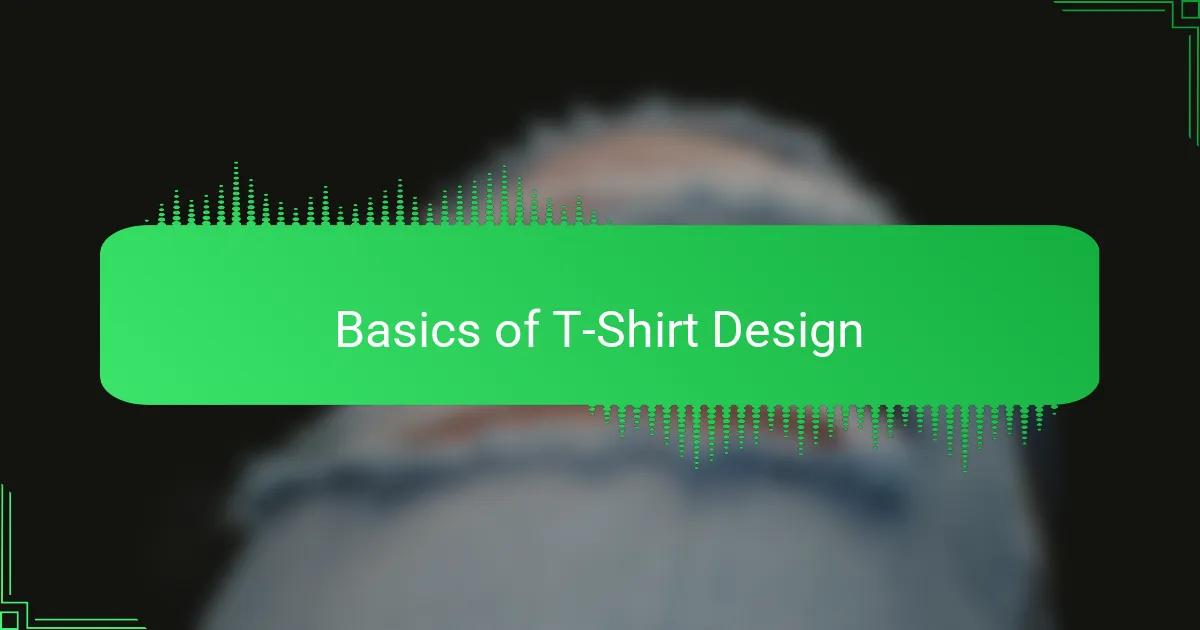
Basics of t-shirt design
Designing a t-shirt starts with simplicity. I quickly realized that focusing on a clean, bold graphic or catchy phrase is often more effective than overcrowding the shirt with too many details. Have you ever seen a design that felt cluttered and hard to read from a distance? That was a key lesson for me—less is definitely more in t-shirt design.
Choosing the right colors plays a bigger role than I initially thought. When I experimented with contrasting shades, my designs popped off the fabric much more. It made me think: am I picking colors that will look good not just on screen, but when printed? Balancing color harmony with visibility is a subtle art that took some trial and error.
Fonts also deserve special attention. Early on, I used fancy, intricate fonts which ended up looking confusing and amateurish once printed. Switching to bold, readable typefaces transformed my designs instantly. I learned that the font has to communicate the message clearly—no room for mystery here. Do you want your design to speak loudly or softly? That question guided most of my font choices.
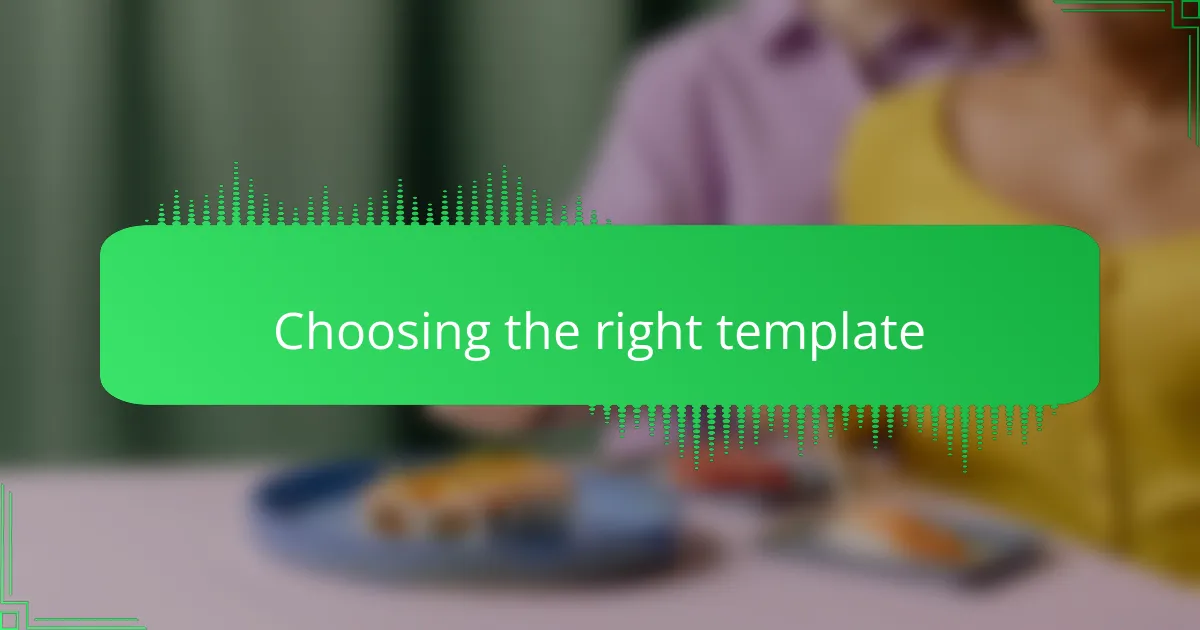
Choosing the right template
Choosing the right template felt like navigating a maze at first. I quickly realized that not every template suits every t-shirt design style, so I had to zero in on one that really matched the vibe I wanted to create. It’s about finding that perfect balance between a template’s structure and the freedom to make it your own.
I usually focus on templates that offer clear layers and easy-to-modify elements. Here’s what I learned to look for when picking a Canva template for t-shirt design:
- Clean layout that keeps the design uncluttered
- Editable fonts that pair well with bold graphics
- Space for custom logos or slogans without overwhelming the artwork
- Compatibility with printing requirements, like proper resolution and color modes
- Templates that inspire creativity but don’t restrict personalization
Choosing wisely saved me a lot of frustration and made the design process flow smoother than I expected.

Customizing templates for t-shirts
Customizing templates for t-shirts felt like unlocking a puzzle for me. I loved how easily I could swap out colors and fonts to reflect my brand’s personality, but I also had to be careful not to stray too far from the template’s original layout. Have you ever tried changing too much and ended up with a design that just didn’t feel right? That was a valuable lesson—I learned that subtle tweaks often make the biggest impact.
One memorable moment was when I adjusted a graphic element’s size and alignment to perfectly fit the shirt’s chest area. It was such a satisfying feeling to see how that small change elevated the whole design. Canva’s drag-and-drop interface made this customization feel effortless, but it also encouraged me to be intentional rather than random with each edit.
I found that customizing templates isn’t just about changing visuals; it’s about storytelling. By carefully selecting which elements to keep or remove, I could tailor each design to resonate with a specific audience. This process made me realize that good customization requires both creativity and strategy—I started asking myself, “Does this change enhance the message or just add noise?” That mindset completely transformed how I approach template editing.
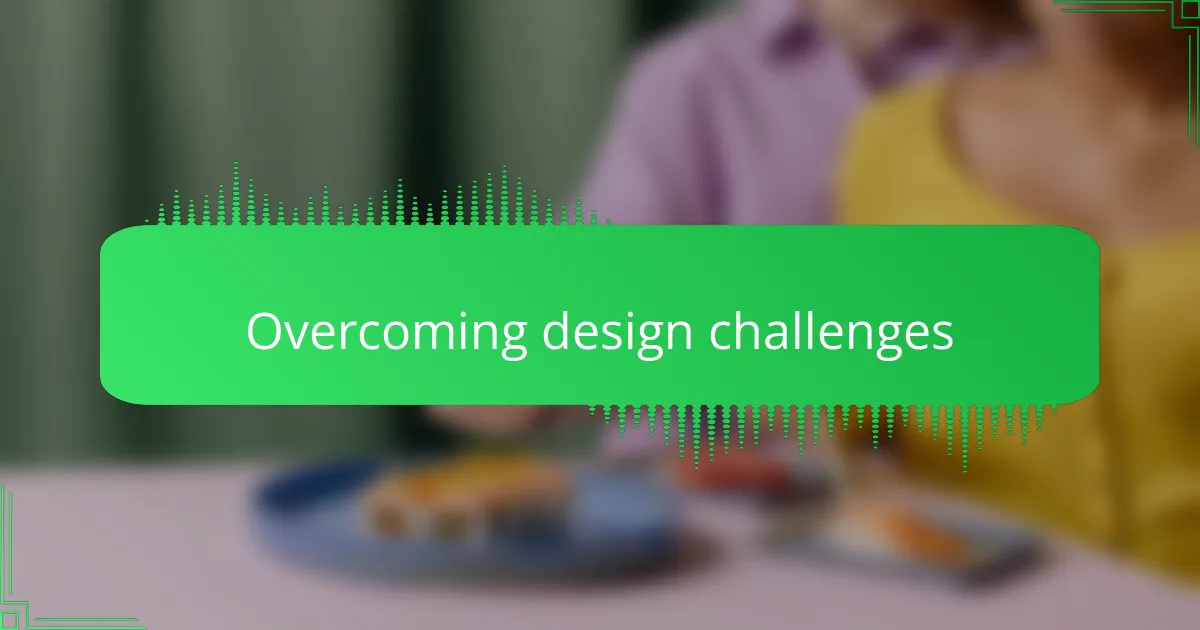
Overcoming design challenges
Designing t-shirts with Canva templates brought its fair share of challenges, especially when it came to adapting ready-made designs to fit my unique style. At times, I felt constrained by the template’s structure, struggling to balance creativity with the template’s built-in limitations. There were moments when I had to get creative with layering and resizing elements to truly make the design my own.
Learning to navigate these hurdles taught me a lot about flexibility and patience. I remember spending hours tweaking colors and fonts because the default options didn’t feel quite right for my vision. Here are some of the key challenges I faced and how I tackled them:
- Customizing templates to avoid generic looks
- Working within Canva’s size and resolution constraints for print quality
- Managing color palettes that matched my brand’s vibe
- Finding the right balance between text and graphics
- Ensuring designs stayed clear and impactful when scaled up or down
- Overcoming limitations in font choices and importing custom fonts
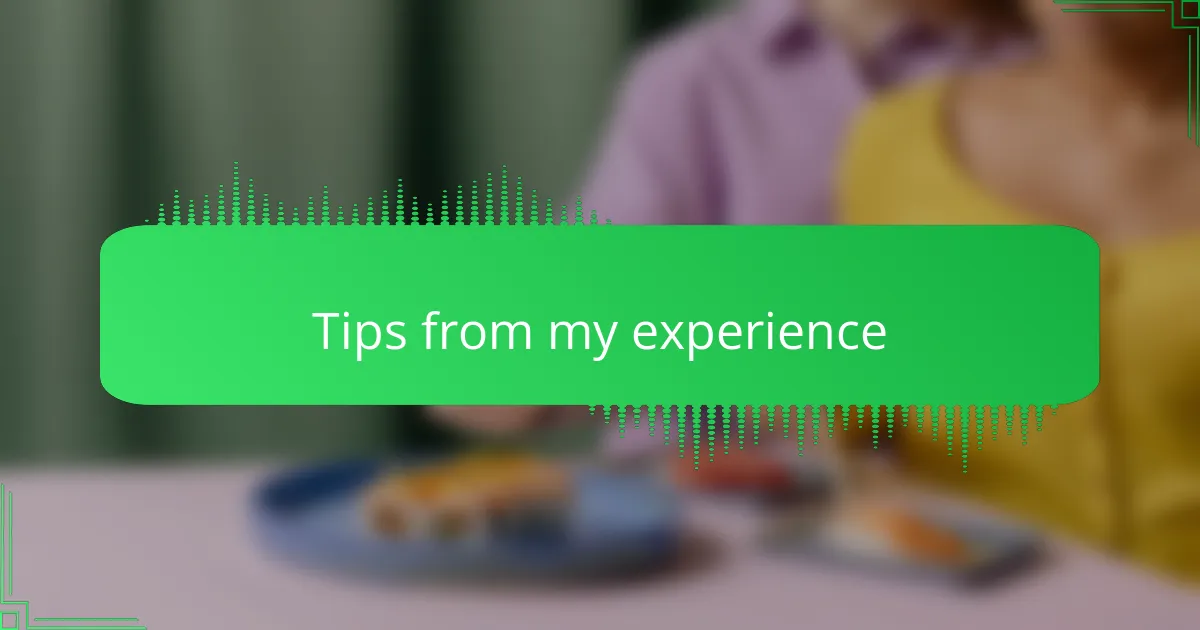
Tips from my experience
One tip I’d share from my time designing with Canva templates is to embrace patience. There were moments when I felt stuck trying to fit my vision within a template’s boundaries, and pushing too hard only led to frustration. Have you ever spent more time fixing a design than creating it? Slowing down and making small, deliberate changes turned those moments into breakthroughs for me.
Another key lesson I learned was to trust my instincts about what feels right visually. Sometimes, even a tiny adjustment in spacing or color shifted a design from “meh” to “wow.” I remember one late night when tweaking a font size—something so simple—totally transformed the t-shirt’s impact. It made me realize that design is as much about intuition as it is about technique.
Lastly, don’t underestimate the power of asking, “Is this adding value or just clutter?” When I started editing templates, I wanted to add everything I liked at once, but that only muddled the design. Narrowing my focus to elements that support the main message helped keep my designs clean and memorable. Have you tried cutting something out and felt the relief of seeing your design breathe? That clarity is priceless.
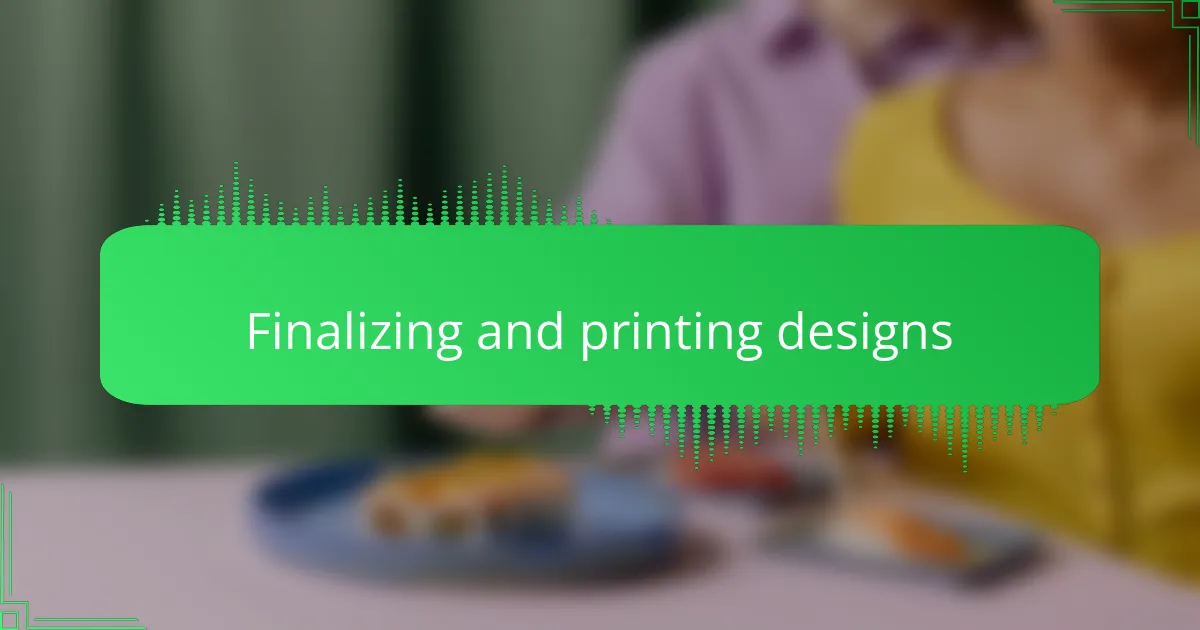
Finalizing and printing designs
Finalizing and printing my designs in Canva always felt like the critical last step where excitement met a bit of nervousness. I remember double-checking every detail—colors, alignment, and resolution—because I knew when it came to t-shirts, these small things made a big difference. Printing was another adventure; I experimented with direct-to-garment and heat transfer, learning which method suited my design style and budget better.
| Aspect | My Experience |
|---|---|
| Design Finalization | Easy adjustments in Canva templates helped me refine my layouts quickly, but I had to be vigilant with resolution to avoid blurry prints. |
| Printing Method | Heat transfer offered vibrant colors but felt less durable; direct-to-garment gave a softer finish but was pricier. |
| Color Accuracy | Colors looked different on screen versus print; I learned to test prints to get close to my vision. |
