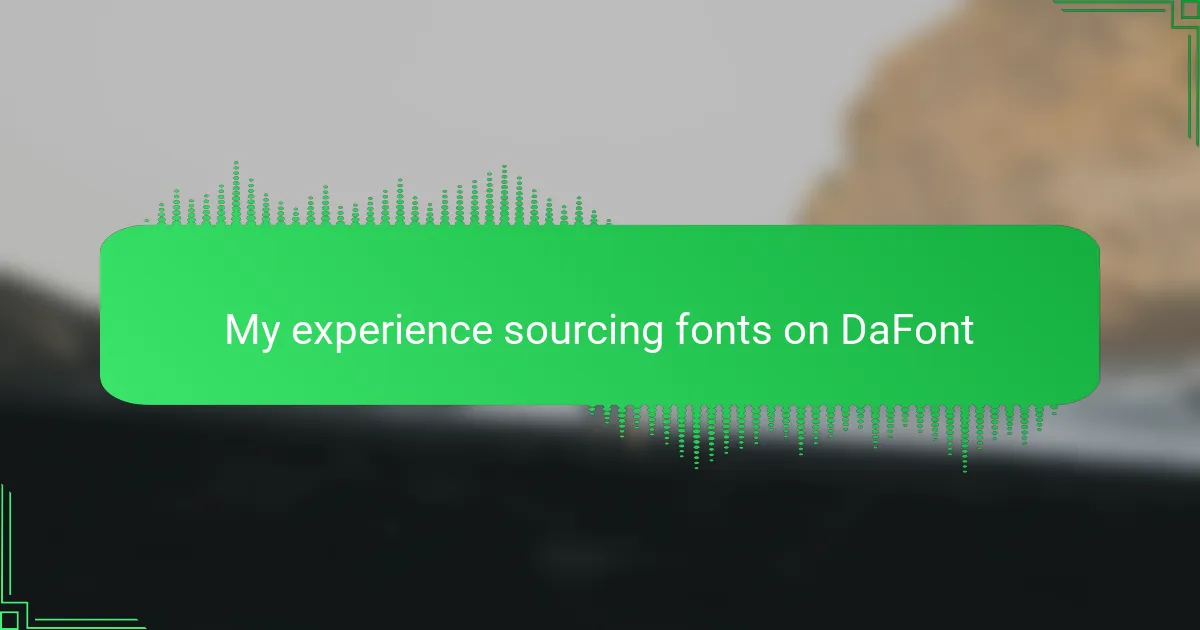Key takeaways
- Understanding font licenses on DaFont is essential for commercial use to avoid legal issues.
- Selecting the right font style is crucial; it should complement the design’s theme and message.
- Evaluate font quality by testing clarity and versatility across different sizes before finalizing choices.
- Downloading and installing fonts from DaFont is straightforward; ensure compatibility with design software for a smooth workflow.

Understanding DaFont for T shirt Design
When I first started designing t-shirts, DaFont quickly became my go-to resource for finding unique fonts that really made my designs pop. The site’s organized categories and easy preview options helped me experiment with styles without feeling overwhelmed. I remember spending hours exploring creative fonts that matched the vibe I wanted for each shirt, which made the whole design process way more enjoyable.
One thing I learned is that understanding the font licenses on DaFont is crucial, especially when planning to sell your designs. I once used a font without double-checking its commercial use rights, which led to some stressful scrambling later on. Here’s what I’ve found useful to keep in mind when sourcing fonts from DaFont:
- Check the license type (personal, commercial, or donation) before downloading.
- Use preview tools to see how the font looks with your t-shirt text.
- Explore categories that fit your design’s theme, like vintage, script, or display.
- Download fonts from trusted authors with clear licensing info.
- Keep your fonts organized in folders for easy access during design projects.

Selecting Fonts for T shirt Projects
Selecting the right font can truly make or break a t-shirt design. From my experience on DaFont, I found that exploring categories and trying out different styles helped me get a feel for what would best match my project’s vibe. It’s a bit like choosing an outfit—you want the font to complement the message while being visually appealing.
| Font Style | Best Use Case |
|---|---|
| Script | Elegant or feminine designs |
| Sans Serif | Modern and clean looks |
| Display | Bold statements or headlines |
| Handwritten | Casual and personal touches |
| Retro | Vintage-inspired designs |
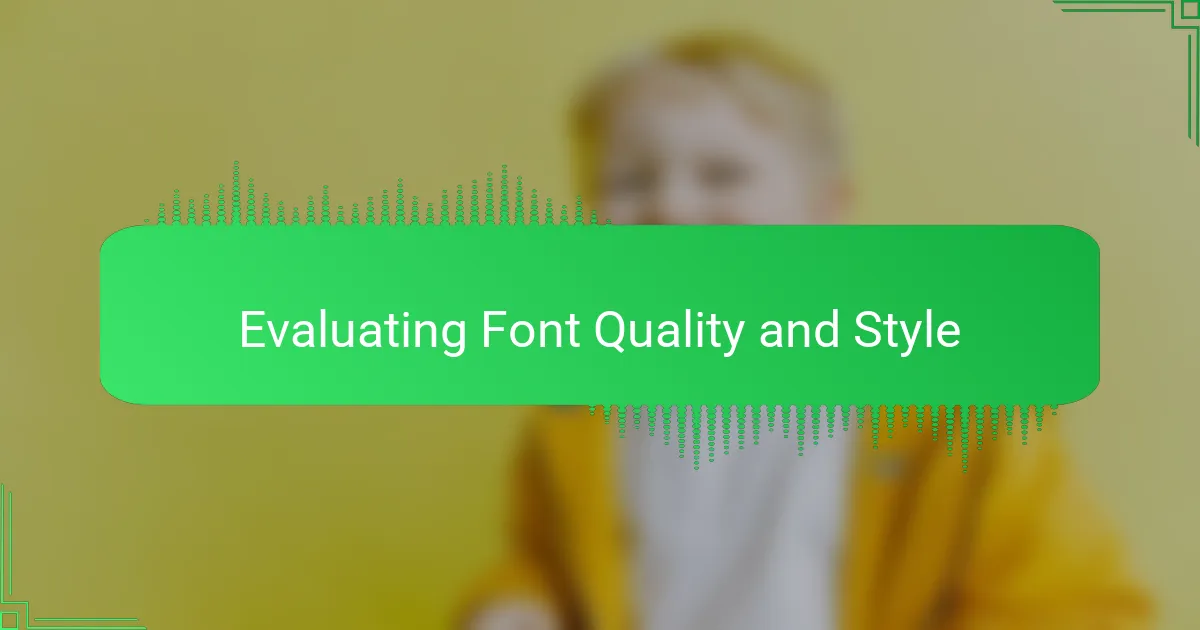
Evaluating Font Quality and Style
Evaluating font quality on DaFont isn’t just about aesthetics—it’s about how the font performs when stretched across a t-shirt. I’ve learned to zoom in and look closely at the details, like the smoothness of curves and the consistency of line weights. After all, a font that looks great on screen can sometimes lose its charm or clarity when printed on fabric.
Style plays a huge role too. Have you ever chosen a font that seemed perfect until you realized it didn’t match the mood of your design? That’s happened to me more times than I’d like to admit. Matching the font’s personality to the shirt’s message means asking if it feels playful, serious, vintage, or modern—and then trusting your gut on whether it fits.
Finally, I pay close attention to versatility. I remember picking a beautiful script font that looked amazing in large size but turned into an unreadable mess when scaled down for smaller text. That experience taught me to always test fonts in different sizes and weights before making a final choice, so the design remains striking no matter how it’s viewed.
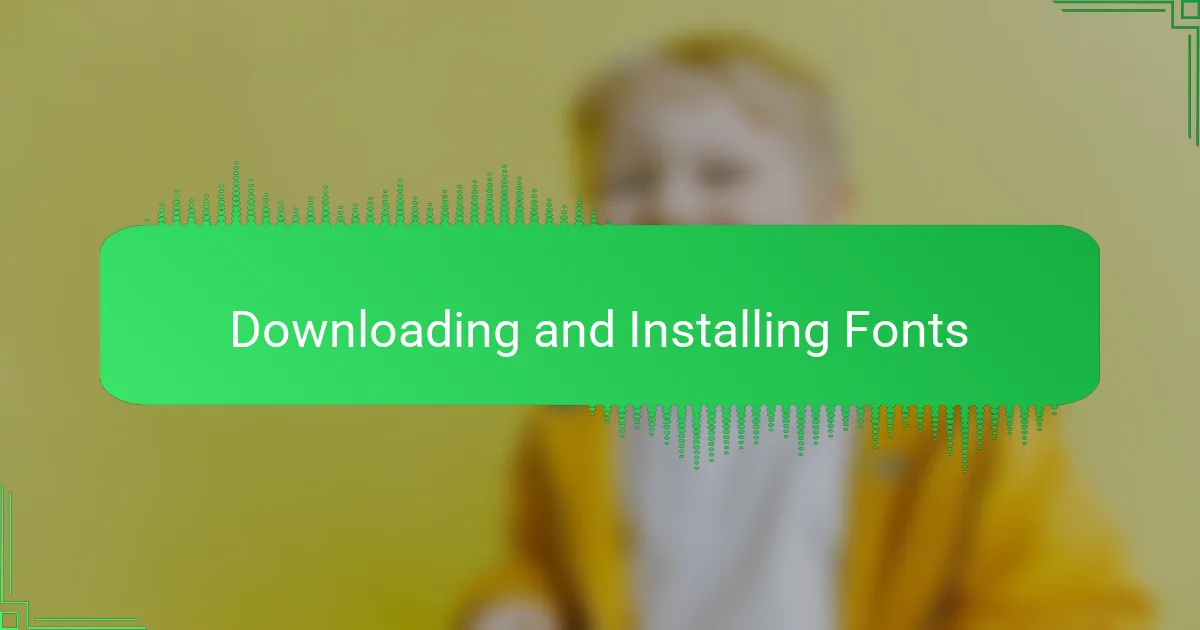
Downloading and Installing Fonts
Downloading fonts from DaFont was surprisingly straightforward, but I made sure to carefully read the license info to avoid any surprises later. Installing on my computer was quick—just a couple of clicks and the font was ready to use in my design software. It felt rewarding to see my t-shirt ideas come alive with fresh typography that matched my vision perfectly.
| Step | My Experience |
|---|---|
| Finding the Font | Easy to browse with clear categories, but I took time to check usage rights. |
| Downloading | Instant download with a simple ZIP file, no hassle at all. |
| Installing | Double-clicking the font file installed it instantly, which was really satisfying. |
| Usage | Fonts worked smoothly in my design programs, making the process efficient. |

Applying Fonts in T shirt Design Software
I found that applying fonts from DaFont in my t-shirt design software was surprisingly straightforward. After downloading my chosen font files, I simply installed them on my system, and they instantly appeared in my design tool’s font list. It felt rewarding to see my creative ideas come to life with unique, custom fonts enhancing every design element.
| Feature | My Experience |
|---|---|
| Font Installation | Quick and easy; fonts showed up immediately after installation |
| Compatibility | Worked flawlessly across different software, including Adobe Illustrator and CorelDRAW |
| Font Variety | Huge collection, perfect for diverse t-shirt themes |
| User-Friendly | Very intuitive, even for someone new to font management |
| Design Impact | Fonts significantly elevated the overall look, making designs more professional |
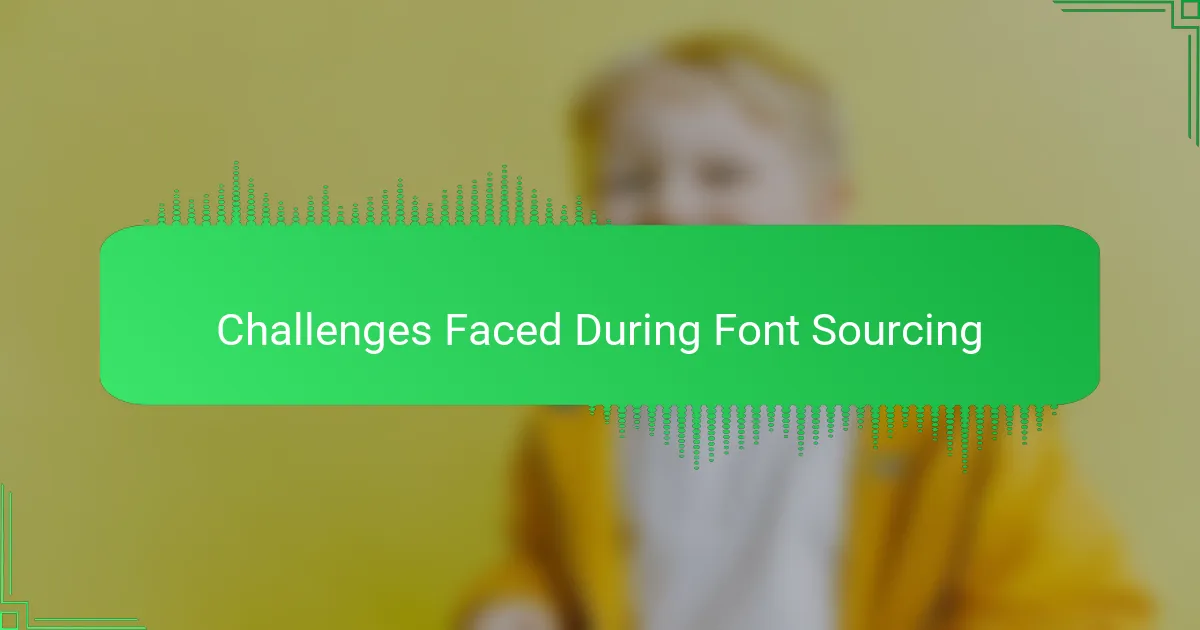
Challenges Faced During Font Sourcing
Challenges in sourcing fonts on DaFont often stem from the sheer volume of options. I recall spending hours scrolling through fonts, only to feel overwhelmed and unsure which style would truly match my t-shirt design vision. Sometimes, the lack of clear licensing information added to the frustration, making me second-guess whether I could legally use a font for commercial purposes.
| Challenge | My Experience |
|---|---|
| Overwhelming Choices | Spent too much time browsing, struggled to narrow down fonts to fit the design concept |
| Licensing Confusion | Uncertainty about commercial use led to extra research and hesitation before finalizing fonts |
| Inconsistent Quality | Some fonts looked great in previews but didn’t render well in final t-shirt mockups, causing disappointment |