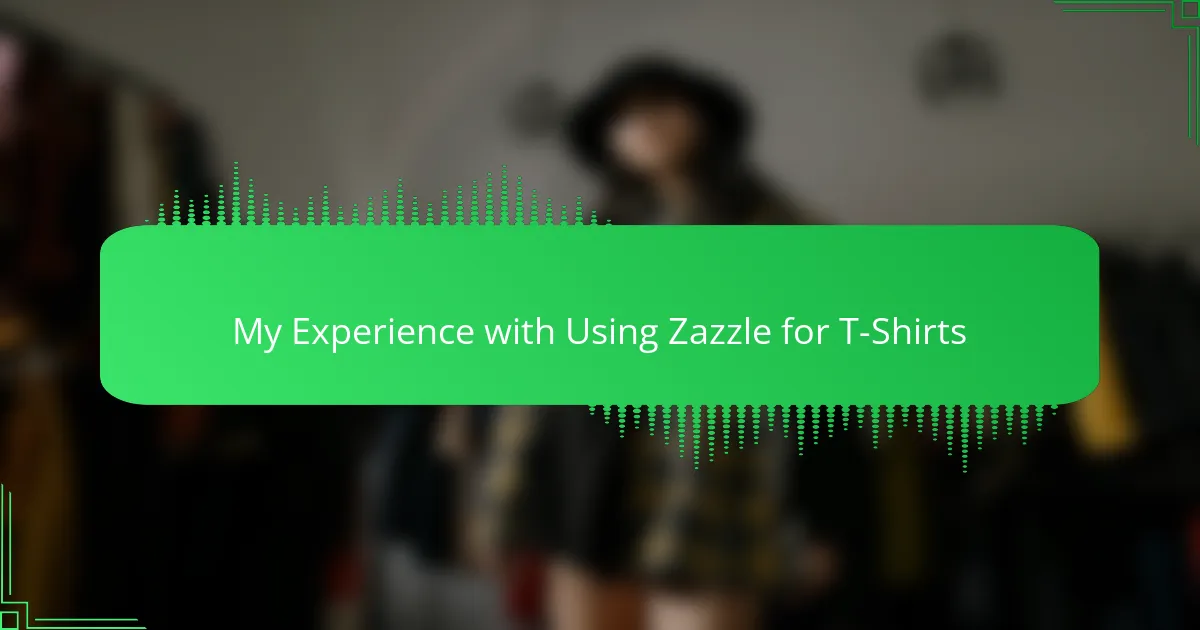Key takeaways
- Zazzle offers an intuitive platform for creating custom t-shirts without needing professional design skills, allowing users to easily bring their ideas to life.
- The design process includes selecting shirt styles, uploading artwork, and using user-friendly tools to customize the shirt’s look and feel.
- Print quality and fabric comfort are standout features, with vibrant, durable prints that maintain their quality after washing.
- Successful design tips include using bold elements, testing colors against different backgrounds, and experimenting with placement for unique styles.

What Is Zazzle for T Shirts
Zazzle for T-shirts is an online platform that allows anyone to create custom apparel with their own designs. From my experience, it’s like having a personal t-shirt workshop right on your screen—simple, intuitive, and surprisingly fun. Have you ever found yourself wishing for a shirt that perfectly expresses your style? Zazzle makes that wish easy to fulfill.
What struck me most about Zazzle is how accessible it is. You don’t need to be a professional designer to bring your ideas to life; their tools guide you step-by-step, giving you control without overwhelming you. It’s a space where creativity meets convenience, which made me feel both empowered and excited every time I worked on a new design.
In practical terms, Zazzle acts as a middleman between your creativity and the final product. You upload your design, choose your shirt style and fabric, and Zazzle handles printing and shipping. Knowing this took a load off my shoulders—I didn’t have to worry about production or logistics, just focusing on getting my vision just right.
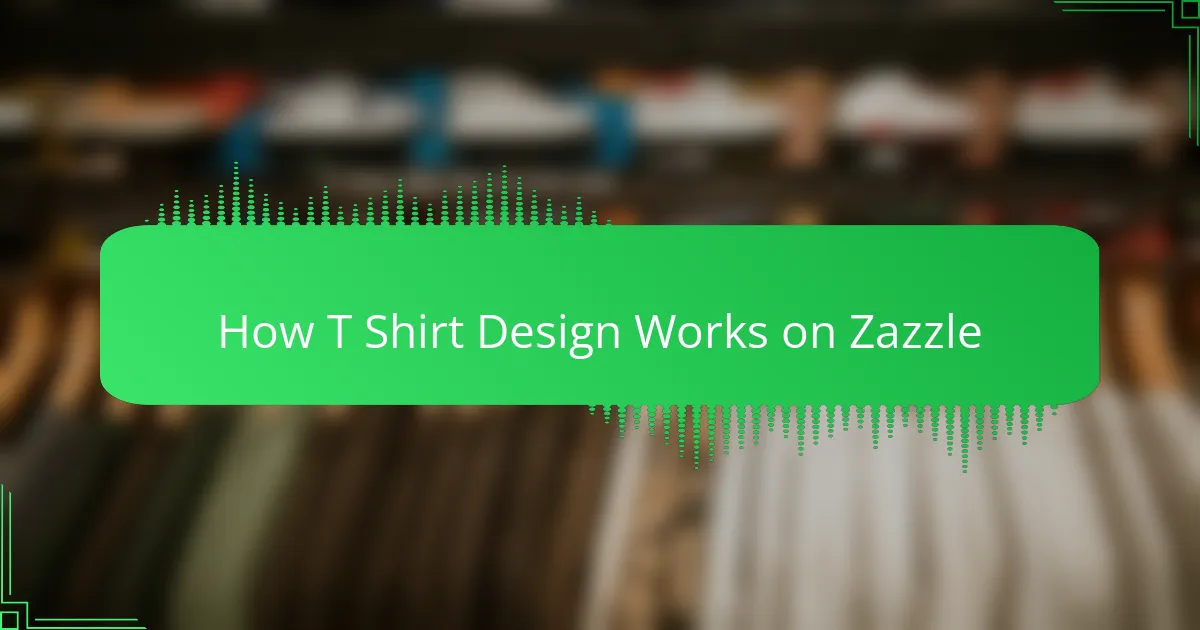
How T Shirt Design Works on Zazzle
Designing a t-shirt on Zazzle starts with selecting a blank canvas—the style and color of the shirt you want. I remember the first time I played with their design tool; it felt like stepping into a digital art studio where every option was at my fingertips. Have you ever thought about how a simple drag-and-drop could turn your idea into wearable art? That’s exactly what happens here.
Once the base is set, the real magic begins by uploading your artwork or using Zazzle’s design features, like fonts and shapes, to customize the shirt. What stood out to me was how user-friendly their interface is—it didn’t feel intimidating at all, even though I’m not a graphic designer. It’s easy to experiment, tweak, and preview your design in real-time, which kept me engaged and eager to perfect every detail.
Finally, Zazzle’s system automatically maps your design onto the shirt, showing exactly how it will look when printed. This preview stage gave me a boost of confidence because I could spot any last-minute adjustments before ordering. It’s a small step that felt huge to me, reassuring that what I imagined on the screen would come out looking just right in reality.

Choosing Design Elements for T Shirts
Picking the right design elements felt like piecing together a personal story on fabric. I found myself asking, “What colors truly represent my vibe?” Choosing between bold graphics or subtle text wasn’t just a matter of style, but a way to communicate something meaningful.
I also realized that simplicity can be powerful. Sometimes, less is more—just a clean font or a small icon can make a statement without overwhelming the shirt. This made me think about how people might wear my design daily, so comfort in both look and feel mattered a lot.
Textures and placement were a bit tricky at first. Should the design be centered, off to the side, or wrapping around? Playing around with those options on Zazzle’s tool helped me imagine how others would see and connect with my t-shirt. It’s these small choices that turned the design from generic to uniquely mine.
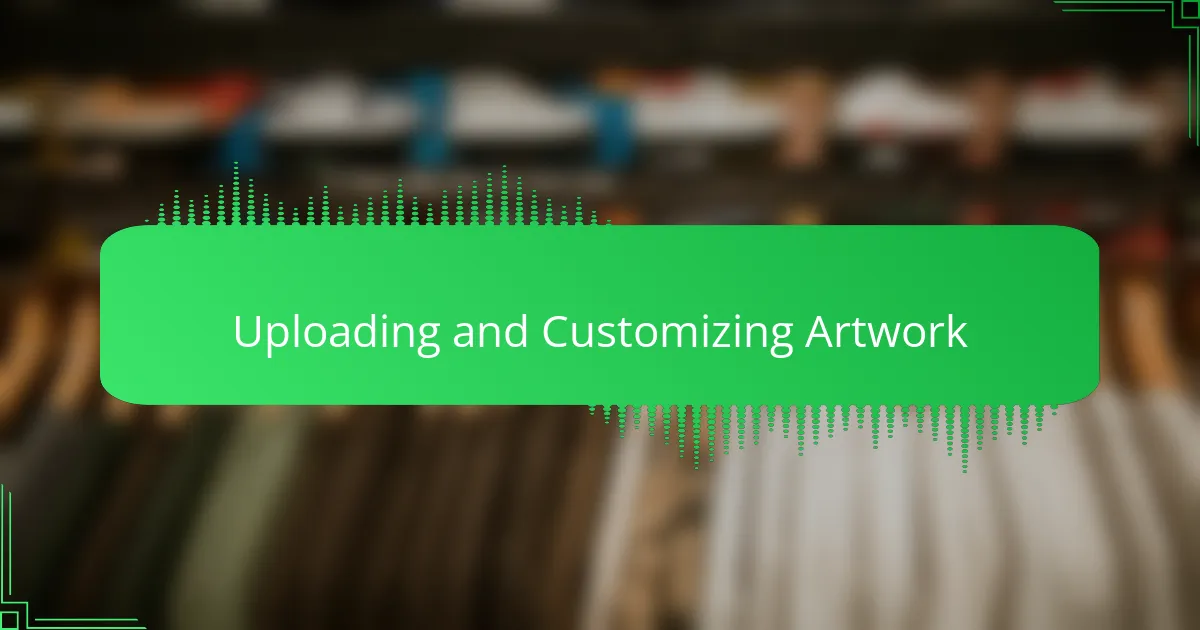
Uploading and Customizing Artwork
Uploading my artwork to Zazzle was surprisingly straightforward. I just had to select the file from my computer, and within seconds, it was ready to be placed on the shirt. Have you ever felt that little thrill when seeing your design pop up on a blank canvas? That moment made all my ideas suddenly feel real.
What I really appreciated was how easily I could resize, rotate, and move the artwork around. The customization tools felt intuitive, almost like playing with digital stickers—I could experiment without fear of ruining anything. I found myself tweaking the placement multiple times, trying to find that perfect balance where the design just “clicked” with the shirt’s shape.
One feature that stood out was the ability to preview the design on different shirt styles and colors instantly. It was like holding a mini fashion show right on my screen, helping me imagine how my design would look in real life. Seeing those previews gave me the confidence to hit “order,” knowing the final product would truly match my vision.
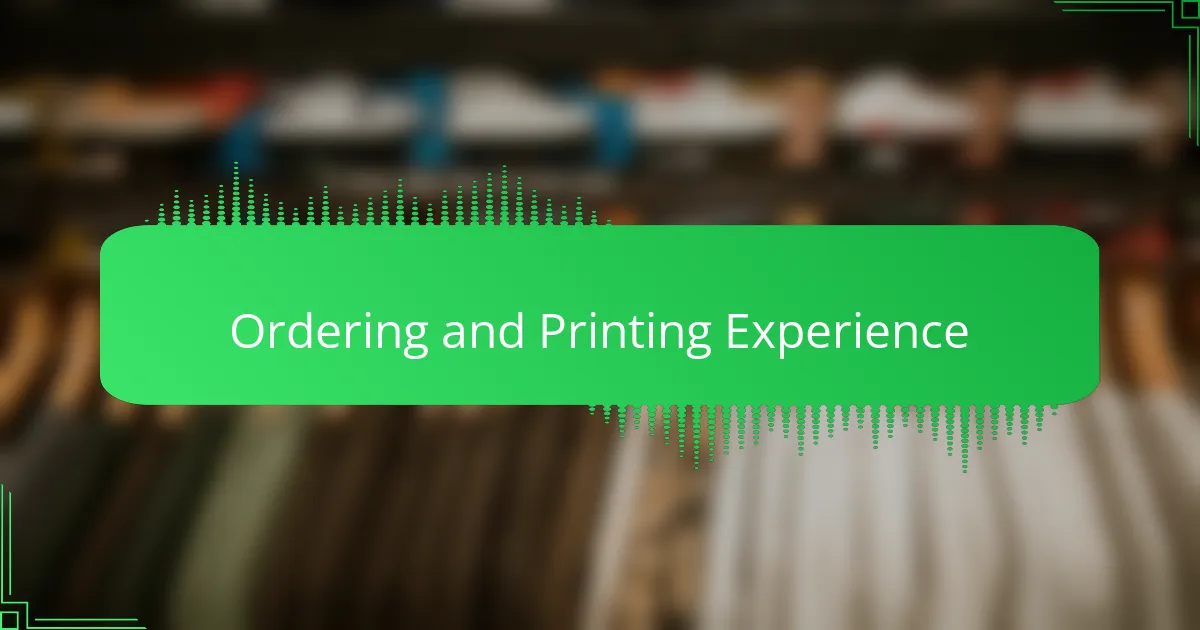
Ordering and Printing Experience
When it came time to place my order, the process was refreshingly smooth. I remember wondering if all those small customizations I made would actually translate well onto fabric, but Zazzle’s checkout and confirmation steps felt clear and reassuring. It was satisfying to know exactly what I was getting, with no hidden surprises.
Printing quality was something I was curious about from the start. To my pleasant surprise, the t-shirt arrived with vibrant colors and crisp details—better than I expected for something made on demand. Have you ever unboxed a product and felt that instant connection, like it captured exactly what you envisioned? That’s exactly how I felt holding my shirt for the first time.
Shipping speed was decent too. While I didn’t get my shirt overnight, the update notifications kept me in the loop, which helped manage my anticipation. Waiting for a custom piece can feel impatient, but Zazzle’s communication gave me confidence that my shirt was on its way and worth the wait.

Evaluating Print Quality and Fabric
There’s something satisfying about feeling the fabric in your hands as soon as your package arrives. Zazzle’s t-shirts use a soft, yet sturdy cotton blend that, to me, balances comfort with durability beautifully. I wondered if the material would hold up after washing, and from my experience, it stayed true to its initial softness even after several cycles.
The print quality also caught me off guard—in the best way. The colors were vibrant, and the edges of my design were sharp without any bleeding or fading, which is crucial when you want your artwork to stand out. Have you ever ordered custom clothes only to be disappointed by dull, washed-out prints? That wasn’t the case here, which gave me a lot of confidence in recommending Zazzle.
One thing I noticed is how the print feels integrated into the fabric instead of just sitting on top. This made the shirt comfortable to wear all day without the stiff or sticky feeling I’ve encountered with other custom tees. It’s little details like this that show Zazzle puts thought into both the look and the feel of their products.

Tips for Successful Zazzle T Shirt Design
One tip I found invaluable was to keep your design elements bold and clear. When I first tried intricate details, they looked great on screen but got lost after printing. Have you noticed how simple, high-contrast graphics tend to pop more on fabric? That clarity really makes your shirt stand out without confusion.
Another lesson came from color choices. I learned to test my design against multiple shirt colors on Zazzle’s preview tool, because what looks good on white can vanish on darker tees. Playing around with different backgrounds helped me find combinations that felt vibrant and true to my vision—saving me from surprises later.
Finally, don’t underestimate the power of placement. I used to center everything out of habit, but experimenting with off-center or slightly larger prints gave my designs personality and a modern edge. Have you ever felt that a subtle shift in position changes the whole vibe? Zazzle’s flexible tools made trying these options easy and fun, which boosted my confidence in the final product.