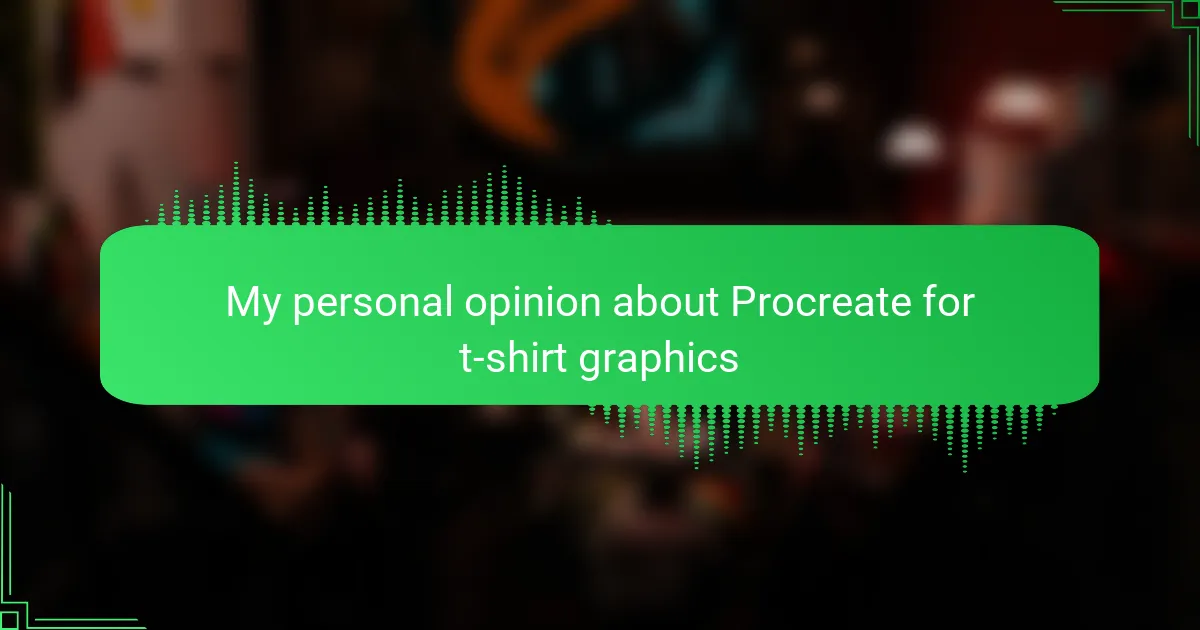Key takeaways
- Effective t-shirt design requires attention to color, typography, and composition for a balanced and eye-catching look.
- Procreate’s user-friendly features, including an extensive brush library and intuitive layering system, enhance creativity and organization in the design process.
- It’s essential to use a high-resolution canvas and manage color profiles to ensure quality prints without unexpected shifts or pixelation.
- Experimenting with brush settings can add unique textures, enriching designs and making them stand out.

Understanding t shirt design basics
Understanding t shirt design basics requires knowing the essential elements like color, typography, and composition. From my experience, the balance between simplicity and creativity is what makes a design stand out on fabric. I’ve noticed that while bright colors attract attention, the right font style brings the message to life.
| Design Element | What I Think |
|---|---|
| Color | Vital for catching the eye but should complement the fabric and theme |
| Typography | Makes or breaks the message; clarity and style are key |
| Composition | Good spacing creates harmony, making the design feel polished |

Overview of Procreate software features
Procreate offers a rich set of features that really stand out when designing t-shirt graphics. From its intuitive layering system to the vast brush library, it feels like it was made with artists in mind. I particularly appreciate how smoothly it handles pressure sensitivity on the Apple Pencil, which lets me create detailed, expressive designs effortlessly.
| Feature | My Experience |
|---|---|
| Brush Library | Extensive and diverse, great for texture and detail in t-shirt graphics |
| Layer Management | Simple but powerful, helps keep complex designs organized |
| Pressure Sensitivity | Responsive with Apple Pencil, perfect for natural strokes |
| Export Options | Supports high-quality PNG and PSD files, essential for professional printing |
| User Interface | Clean and intuitive, easy to learn even for beginners |
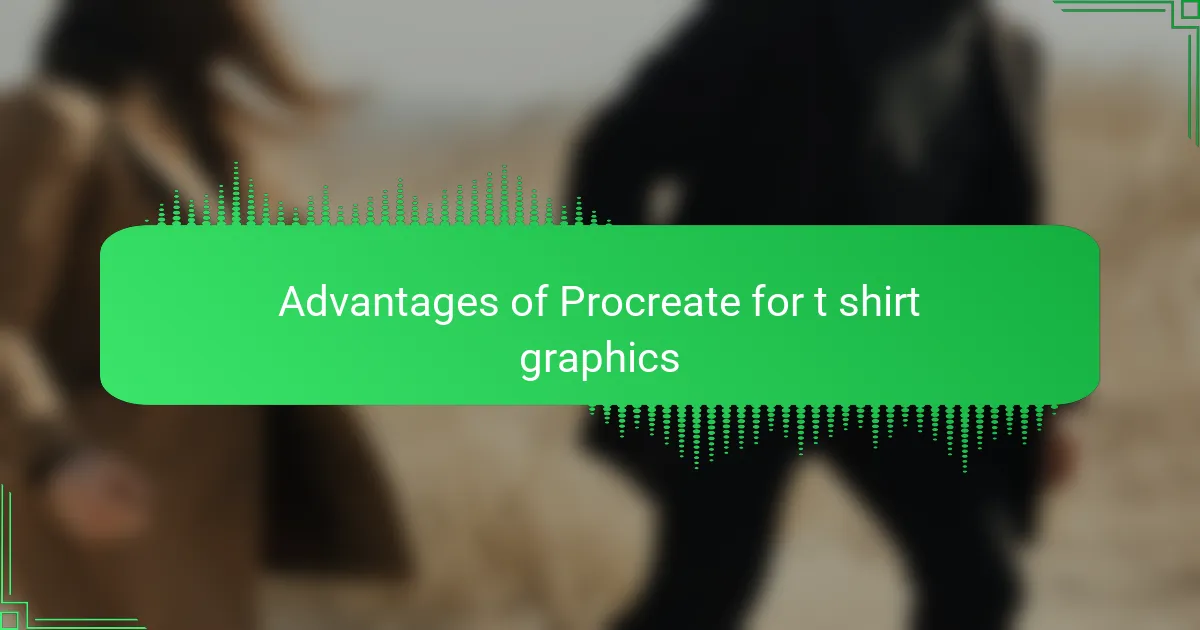
Advantages of Procreate for t shirt graphics
One thing I truly love about Procreate for t-shirt graphics is how seamless it makes the creative process. Have you ever felt stuck because your tools just don’t respond the way you expect? Procreate’s smooth pressure sensitivity with the Apple Pencil lets me capture every nuance of my hand’s movement, making each stroke feel natural and expressive—almost like drawing directly on paper.
Another advantage I’ve noticed is how its layering system keeps my complex designs organized without overwhelming me. When creating t-shirt graphics, juggling multiple elements is inevitable, and Procreate’s simple yet powerful layer management gives me the freedom to experiment boldly without losing track. This flexibility has saved me from many frustrating “undo” moments.
Lastly, the variety and quality of brushes make a big difference in the final look of my designs. Whether I’m aiming for sharp, clean lines or textured effects, Procreate’s extensive brush library provides exactly what I need. It’s like having a whole art supply store at my fingertips, which makes designing feel exciting rather than tedious. Have you tried this level of customization before? It’s a game changer for making unique, eye-catching t-shirt art.
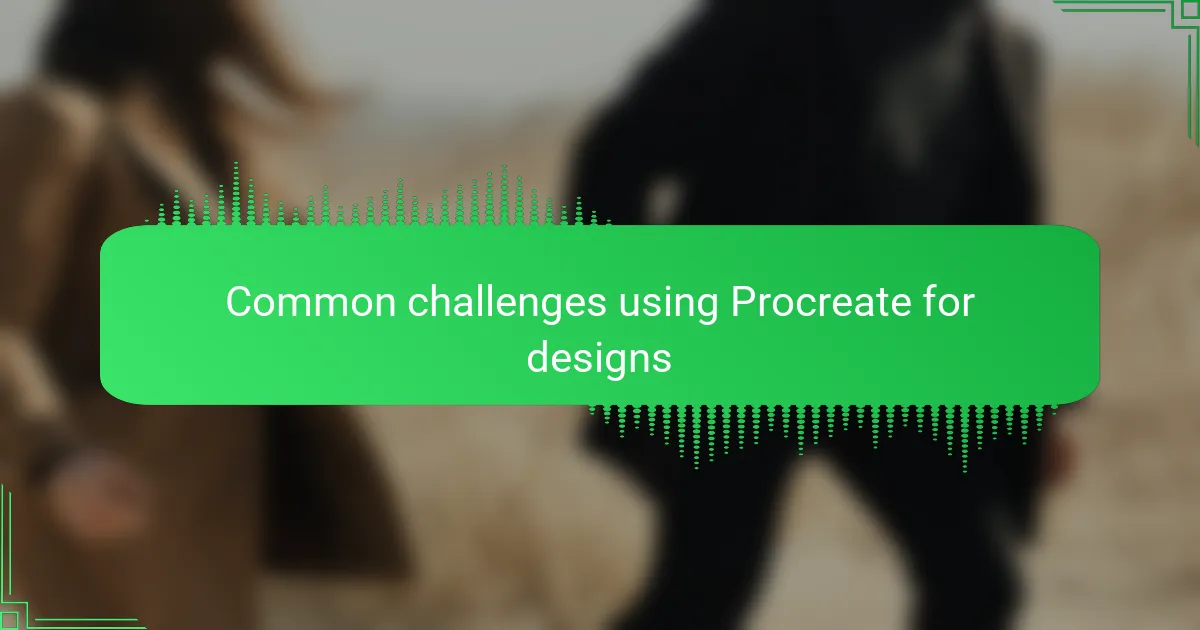
Common challenges using Procreate for designs
Using Procreate for t-shirt graphics can sometimes feel a bit tricky, especially when it comes to managing resolution and preparing files for print. I’ve found that while Procreate is fantastic for sketching and illustrating, the lack of native vector support can cause some frustration when resizing designs without losing quality. This often means extra steps in other software, which can interrupt the creative flow.
Another challenge I’ve noticed is that Procreate’s color profile isn’t always aligned with standard print requirements, leading to unexpected color shifts once the design hits the printer. It took me a few test runs to get a reliable workflow, and I’ve learned to always double-check color settings before finalizing any design.
| Challenge | Impact on T-shirt Design |
|---|---|
| Resolution & File Size | Limits scalability; requires careful canvas setup to avoid pixelation |
| Lack of Vector Support | Designs may lose quality when resized; extra editing needed in vector software |
| Color Profile Issues | Colors may not print as expected; requires color management and test prints |
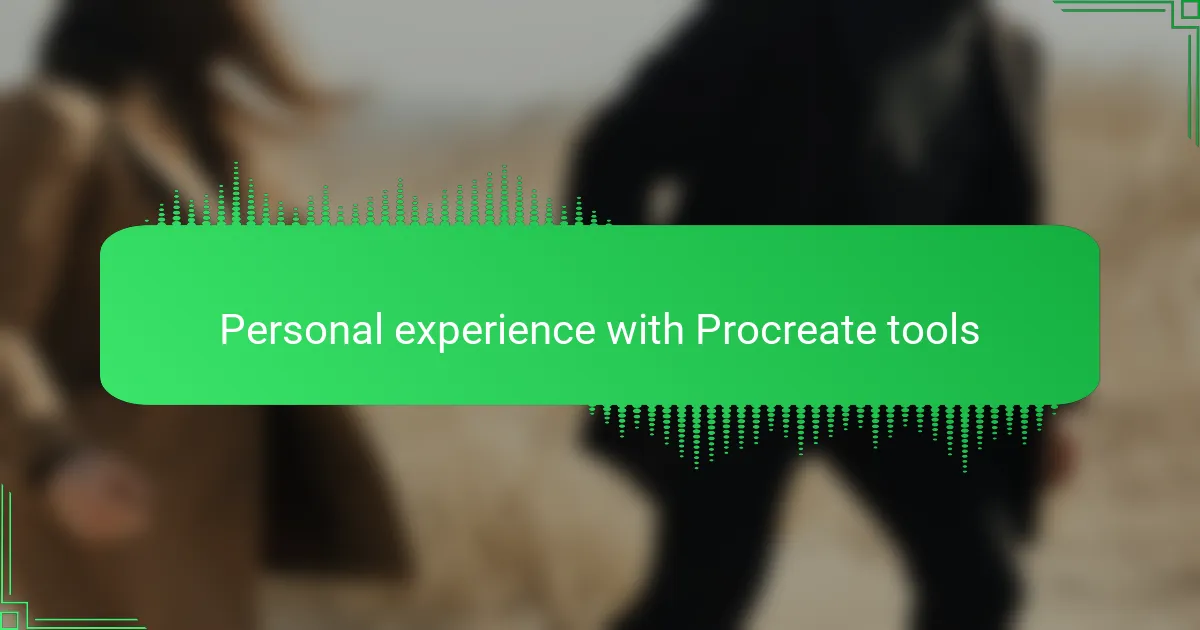
Personal experience with Procreate tools
When I first started using Procreate for t-shirt graphics, I was immediately impressed by how intuitive the tools felt. The brush customization allowed me to experiment freely, making my designs feel truly unique without the frustration I’d encountered with other apps. These tools didn’t just make the process faster—they sparked my creativity in ways I didn’t expect.
One feature that really stands out for me is the layering system. It made organizing complex designs much simpler, especially when working with multiple colors and textures. Here’s a quick rundown of my favorite Procreate tools for t-shirt design:
- Customizable brushes for diverse textures and effects
- Layering system that enhances workflow and detail management
- Quick shape creation that helps with precise geometric elements
- Color dynamics for smooth gradient transitions
- Easy undo/redo steps, which saved me from many mistakes
- Pressure sensitivity support that mimics traditional drawing tools
These tools made designing with Procreate feel like drawing on paper but with the flexibility of digital editing—something I truly appreciate during tight deadlines.

Tips for creating t shirt graphics in Procreate
One tip I always keep in mind when creating t-shirt graphics in Procreate is to start with a high-resolution canvas. I learned this the hard way after my first print came out pixelated because I didn’t set the canvas size large enough. Have you ever been frustrated seeing your design lose sharpness on fabric? Setting at least 300 DPI with dimensions suitable for your print area prevents that annoying surprise.
Another trick is to make full use of Procreate’s layering system to separate design elements — like text, illustrations, and background colors. From my experience, this makes tweaking individual parts so much easier. It’s liberating to know that you won’t have to redo your entire design just to adjust one detail. How often do you find yourself revisiting early design choices? Layers are a lifesaver.
Finally, don’t underestimate the brush settings. I like to experiment with brush opacity and flow to add subtle textures that give my designs character. At first, I thought default brushes were enough, but customizing them truly elevated my work. Have you tried pairing textured brushes with flat colors? It adds a depth that makes your shirts stand out without complicating the design.

Final thoughts on Procreate for t shirt design
When I wrap up my experience with Procreate for t-shirt design, one thing stands out: its intuitive interface genuinely lets creativity flow without friction. I remember the first time I sketched a logo on Procreate—it felt less like work and more like play, which really helped me push the boundaries of my design style.
That ease of use combined with powerful features is why I keep coming back to Procreate for every new project, especially when I want to try out bold, intricate details that look fantastic on fabric.
- User-friendly interface that speeds up the creative process
- Extensive brush library for varied textures and effects
- High-resolution canvas options ideal for print quality
- Seamless layering and masking tools for complex designs
- Regular updates bringing new features tailored to artists
- Portability of working on an iPad anywhere inspires spontaneous creativity