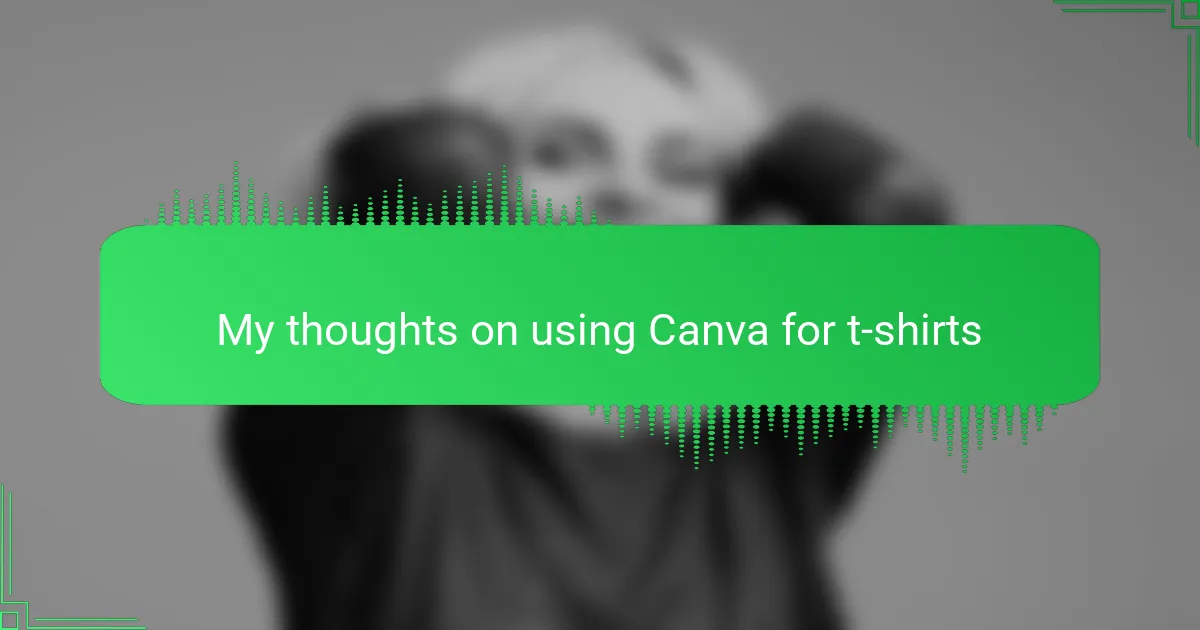Key takeaways
- Design simplicity is crucial for effective t-shirt graphics; bold shapes and clear text enhance readability.
- Canva’s user-friendly interface and extensive template library make it accessible for beginners and hobbyists.
- Attention to detail, like using transparent backgrounds and testing colors on fabric, can prevent printing issues.
- Challenges include limited resolution control and alignment difficulties, which may affect final print quality.

Understanding t-shirt design basics
Designing a t-shirt is more than just picking colors and fonts; it’s about understanding the balance between creativity and the print process. I’ve learned that simplicity often works best – too many details can get lost or look messy once printed. Knowing the fabric type and print method, like screen printing versus heat transfer, also plays a huge role in how your design turns out.
| Design Aspect | Importance |
|---|---|
| Color Choice | Affects print quality and overall appeal |
| Font Selection | Should be clear and readable |
| Detail Level | Simpler is usually better for clarity |
| Fabric Type | Impacts color absorption and comfort |
| Print Method | Determines durability and look |
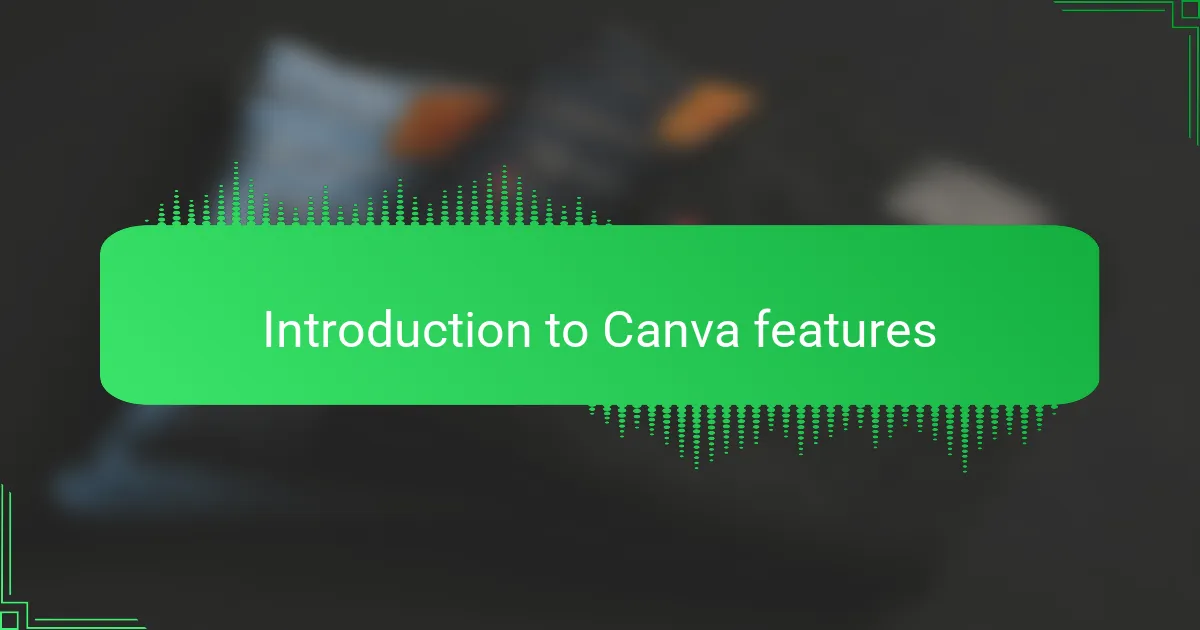
Introduction to Canva features
Canva’s features immediately caught my attention because they make design feel approachable, even if you’re not a professional. One standout is the drag-and-drop interface, which allowed me to experiment with layouts quickly without any frustration. Have you ever opened a complicated design program and felt overwhelmed? Canva sidesteps that completely.
What I really appreciate is the vast library of templates, fonts, and graphics tailored for t-shirts. It feels like having a creative toolbox at your fingertips, ready to spark ideas when I’m stuck. Plus, the ability to customize every element means my designs don’t look cookie-cutter, even if I start with a template.
Another feature worth mentioning is how Canva supports transparent backgrounds and high-resolution downloads—crucial for t-shirt printing. I learned the hard way that low-res images or unwanted backgrounds can ruin a print job, so having these options built-in has saved me both time and money. It’s attention to details like this that shows Canva understands the needs of t-shirt designers.
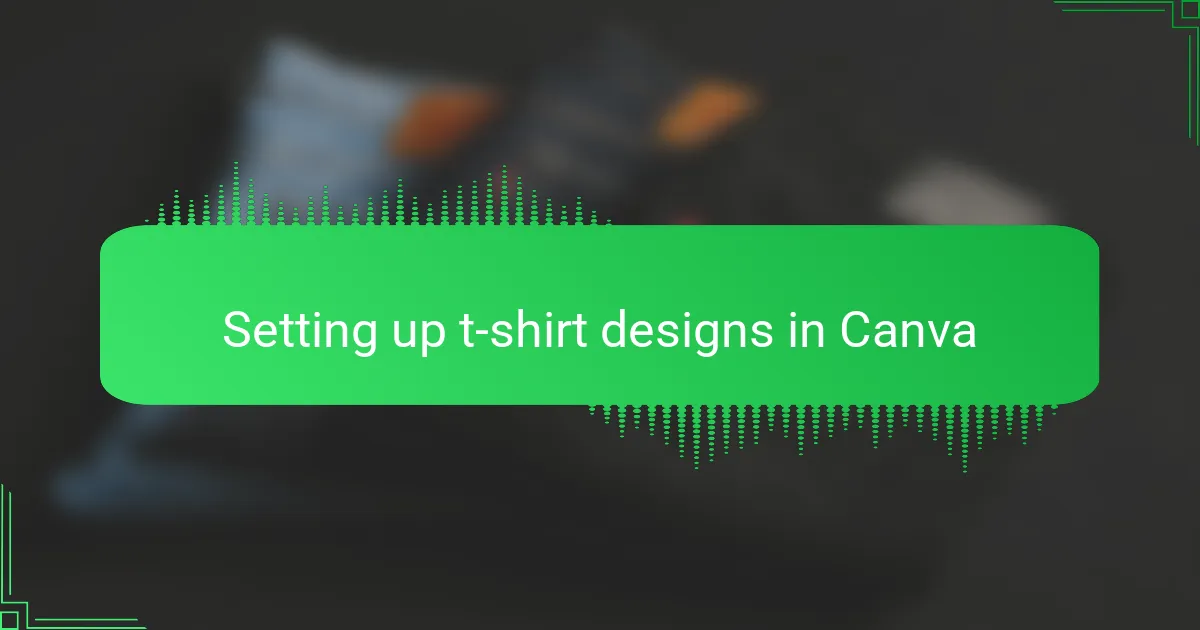
Setting up t-shirt designs in Canva
Getting started with t-shirt designs in Canva feels surprisingly intuitive once you know the basics. I usually begin by setting my canvas size to match typical t-shirt print dimensions—usually around 12 by 16 inches—which helps me visualize exactly how the design will sit on fabric. Have you ever tried designing without thinking about size first? Trust me, it’s a recipe for frustration when your artwork ends up too big or too small.
One thing I really like is Canva’s grid and alignment tools—they make organizing elements a breeze. For instance, when I’m balancing text and graphics, snapping everything into place ensures the design feels polished and professional without much effort. It’s like having a built-in design coach guiding your every move.
I also make sure to use Canva’s transparency settings when layering images, especially since t-shirt backgrounds need to stay clear for printing. Initially, I didn’t pay much attention to this and ended up with awkward white boxes around my graphics. That experience taught me the importance of setting transparent backgrounds from the start to avoid any printing headaches later. Have you faced similar surprises? This small step saves a ton of hassle down the road.
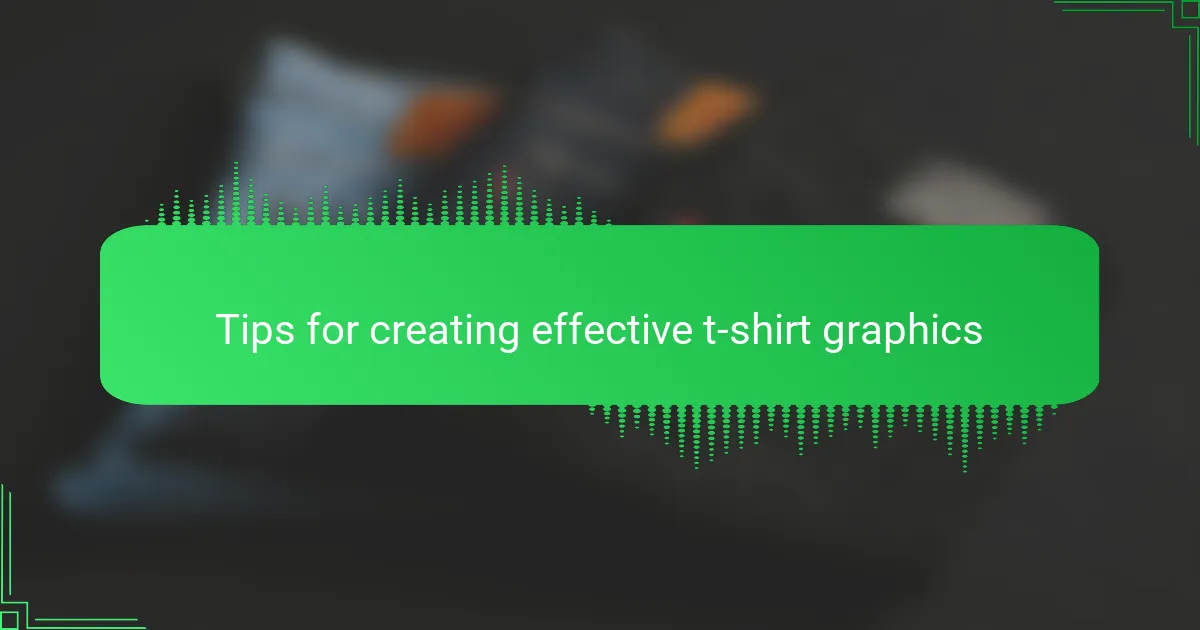
Tips for creating effective t-shirt graphics
I’ve found that simplicity is key when designing t-shirt graphics on Canva. Too many details can make a shirt look cluttered and the message gets lost. Stick to bold shapes and clear text that’s easy to read from a distance—trust me, it makes a huge difference when people actually wear your designs.
Choosing the right color palette also impacts the final product a lot. I usually pick colors that contrast well because t-shirts naturally have limited printing options. With Canva, experimenting with colors is straightforward, but always keep in mind how the colors will look on fabric, not just on-screen.
| Tip | Why It Matters |
|---|---|
| Keep Designs Simple | Prevents clutter and ensures your message is clear. |
| Use Bold Fonts | Improves readability from a distance, essential for apparel. |
| Choose Contrasting Colors | Enhances visibility and print quality on fabric. |
| Limit Design Elements | Reduces production costs and keeps the design focused. |
| Test on Mockups | Helps visualize the final product before printing. |
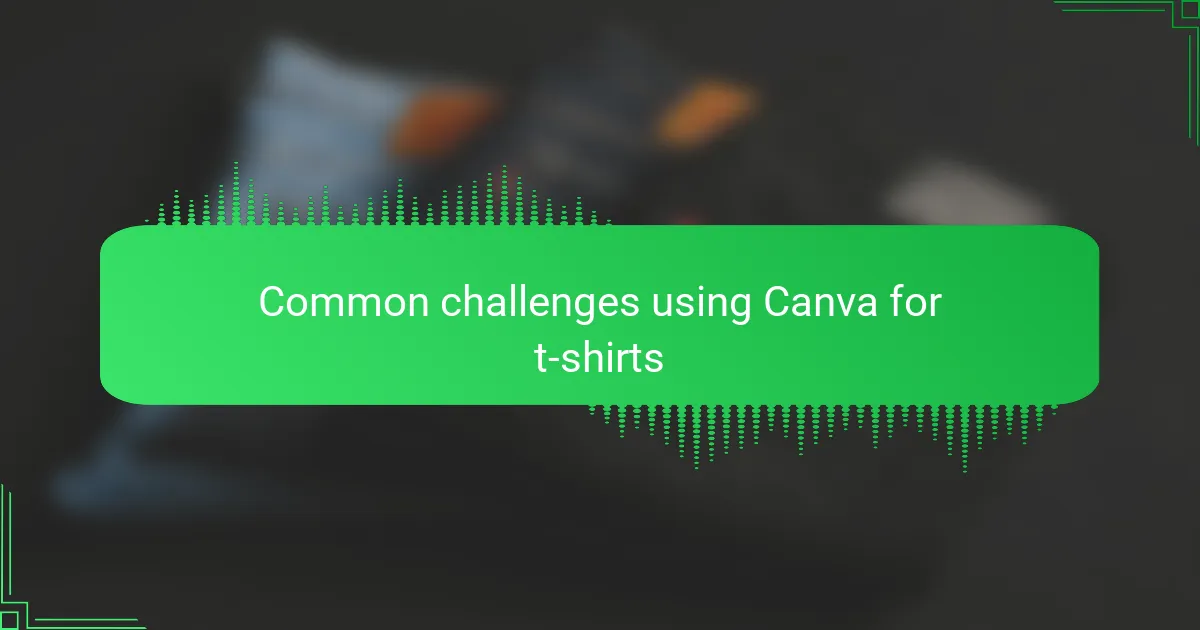
Common challenges using Canva for t-shirts
When I first started using Canva for t-shirt design, I quickly realized that aligning elements perfectly could be trickier than expected. Even a small misalignment can throw off the entire look, and Canva’s snapping guides, while helpful, sometimes felt inconsistent. It’s a bit frustrating when you want your design to look polished but find yourself constantly nudging elements here and there.
Another challenge I encountered was limited control over design resolution. For t-shirt printing, image quality is crucial, and Canva’s default export settings occasionally led to pixelated prints. I learned to double-check file quality before ordering, but it definitely added a bit of stress to the process.
Common challenges when using Canva for t-shirts include:
- Difficulty achieving pixel-perfect alignment and spacing
- Limited export resolution options for high-quality printing
- Constraints on custom color matching for specific fabric shades
- Lack of advanced vector editing capabilities
- Potential copyright issues with Canva’s pre-made elements
- Managing layers can get confusing in complex designs
- Limited control over print bleed and safe zones for printing
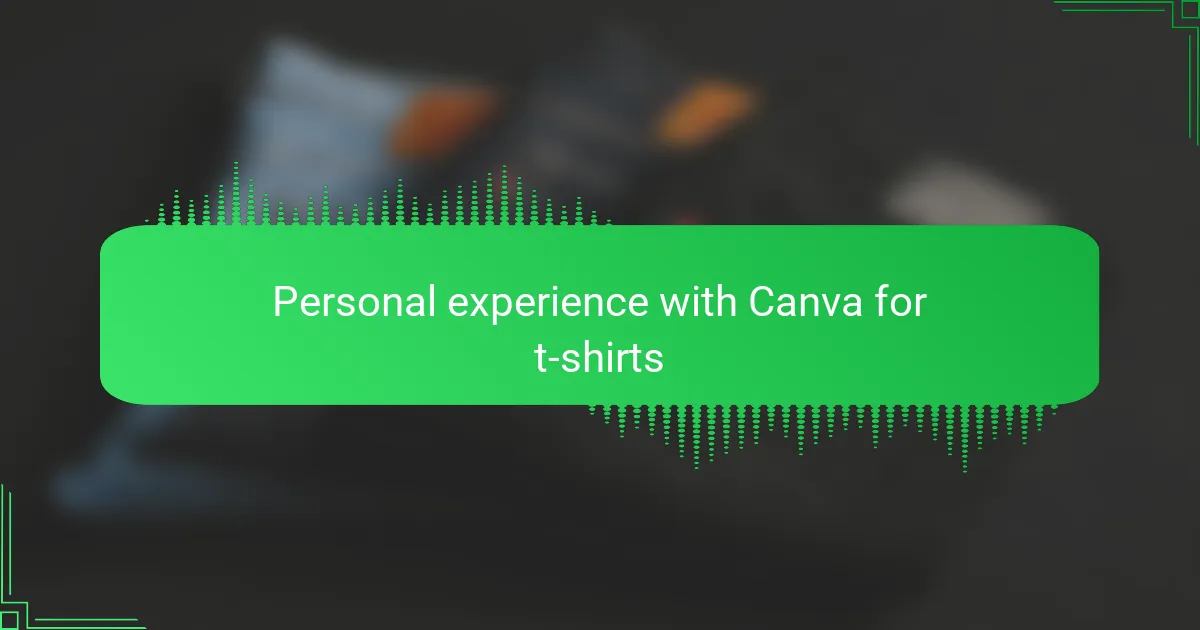
Personal experience with Canva for t-shirts
I’ve spent quite some time experimenting with Canva for designing t-shirts, and I have to say, it surprised me with its ease of use. From my experience, the drag-and-drop interface made the creative process feel less intimidating, especially when I wanted to quickly mock up ideas without diving into complex software. One thing I genuinely appreciated was how Canva’s extensive library of graphics and fonts helped me bring my vision to life without needing a professional designer.
| Aspect | My Experience with Canva |
|---|---|
| User-Friendliness | Extremely intuitive; perfect for both beginners and quick design needs. |
| Design Options | Wide range of fonts and graphics, though sometimes limited for highly unique designs. |
| Time Efficiency | Very fast in creating drafts and final designs—I was able to produce multiple concepts in under an hour. |
| Customization | Good for general designs, but I felt restricted when trying to create very detailed or layered artworks. |
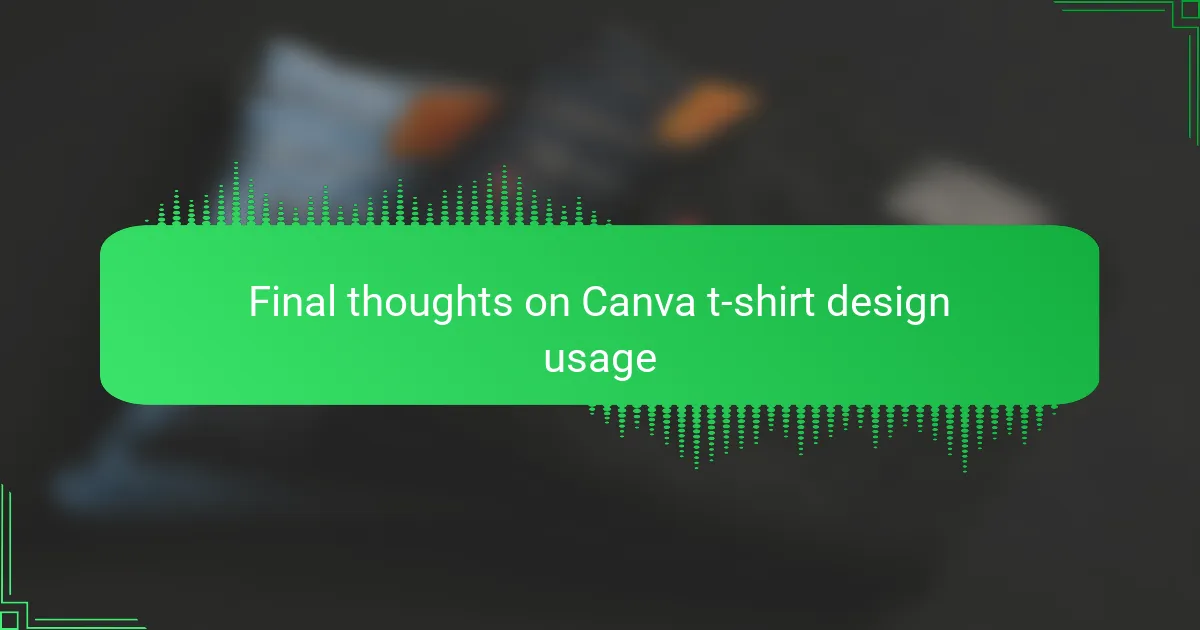
Final thoughts on Canva t-shirt design usage
Canva offers a surprisingly powerful platform for designing t-shirts, especially for those of us who aren’t professional designers. From my experience, the intuitive drag-and-drop interface made the creative process enjoyable rather than frustrating, which isn’t always the case with design software. I found myself experimenting more freely, which led to some designs I genuinely liked without feeling overwhelmed.
That said, while Canva is excellent for quick, simple designs, it sometimes falls short when I wanted more customization or vector quality for printing. Still, for many hobbyists or small businesses, its ease of use and vast template library strike the perfect balance.
- User-friendly interface ideal for beginners
- Extensive library of fonts, graphics, and templates
- Limited advanced customization and vector options
- Great for rapid prototyping and simple design creation
- Cloud-based access allows easy collaboration and sharing