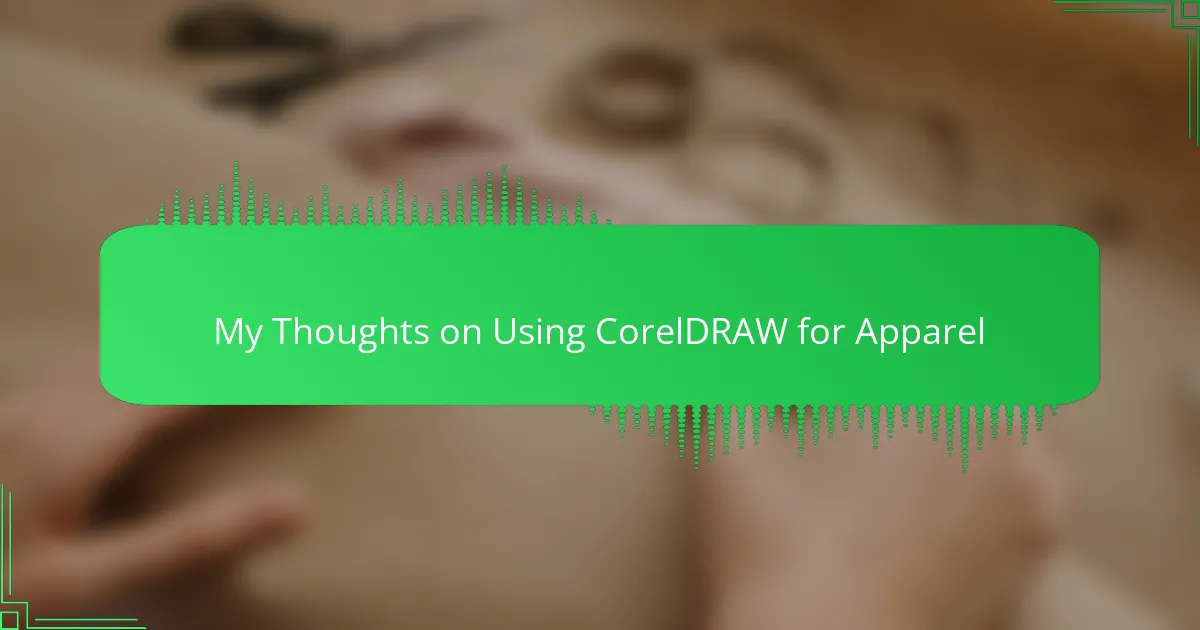Key takeaways
- CorelDRAW excels in vector graphic design, offering precision and flexibility for creating scalable and detailed t-shirt designs, addressing common issues like blurry prints.
- Understanding design fundamentals, such as color palettes and fabric choices, is crucial for successful apparel designs, impacting the final product’s appearance.
- The software’s intuitive interface and tools significantly streamline the design process, allowing for rapid adjustments and complex typography creation.
- Common challenges include a learning curve for advanced features and potential file compatibility issues, emphasizing the need for good hardware alongside the software.
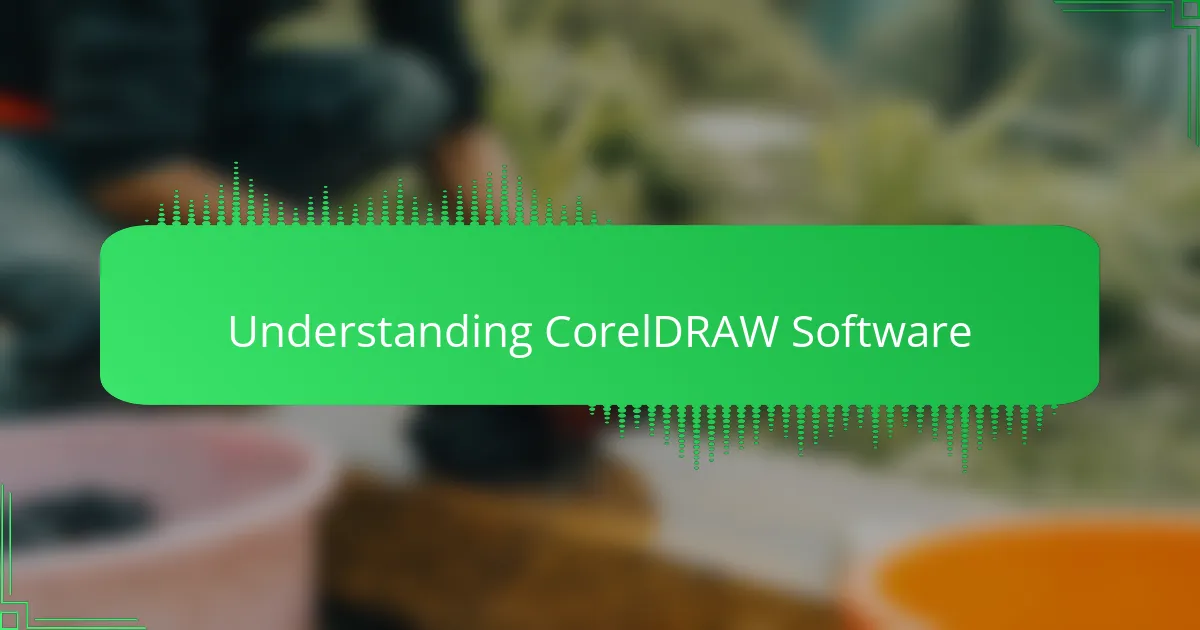
Understanding CorelDRAW Software
CorelDRAW is a vector graphic design software that’s been around for decades, and from my experience, it’s a powerhouse for creating detailed and scalable designs. Unlike pixel-based programs, CorelDRAW lets you manipulate shapes and lines with precision, which is a huge plus when designing t-shirts that need crisp, clean artwork at any size. Have you ever struggled with blurry prints after resizing your design? CorelDRAW solves that problem effortlessly.
What I find especially useful is the intuitive interface. It strikes a great balance between being feature-rich and not overwhelming, which can be a relief for beginners who want to move beyond basic design programs. For me, working on apparel designs means juggling layers, colors, and effects—and CorelDRAW handles all that smoothly without slowing me down.
I often think about how important it is to have reliable software that adapts to my creative flow, and CorelDRAW does just that. It supports multiple file formats, making sharing designs with print shops straightforward, and its extensive toolkit encourages experimenting with shapes and typography. Would you believe that this flexibility has boosted the quality of my t-shirt designs more than once?

Overview of T-Shirt Design Basics
When starting with t-shirt design, I always remind myself that simplicity is key. The basics usually involve selecting the right color palette, working with clean lines, and choosing fonts that speak to the design’s mood. Have you noticed how even a small detail, like the placement of text, can completely change the vibe of a shirt? I have, and it’s fascinating how those small choices make a big impact.
Fabric choice also plays a surprisingly important role in design. It’s not just about what looks good on screen; the texture and color of the fabric can alter how the final print appears. I learned this the hard way once, designing a vibrant graphic that looked amazing digitally but lost its punch when printed on a dark cotton tee. It’s those hands-on experiences that shape how I approach every new project.
Understanding these fundamentals sets the stage for more advanced techniques, like vector editing or layering effects—things CorelDRAW handles brilliantly. Without mastering the basics, even the best software can’t save a design that doesn’t consider the core elements. Have you ever started a project only to realize the foundation wasn’t quite right? That’s why nailing these early steps is so crucial in my process.

Advantages of CorelDRAW in Apparel Design
One thing I really appreciate about CorelDRAW in apparel design is how effortlessly it manages color separations for screen printing. I remember the first time I had to prepare files for a multi-color print job, and CorelDRAW’s tools made the process so much less daunting. It’s like having a built-in assistant that helps you avoid costly mistakes before hitting the print shop.
Another advantage that stands out is the flexibility CorelDRAW offers when working with complex shapes and custom typography. Sometimes, I get inspired to push beyond standard fonts and create unique lettering that matches the vibe of the design. With CorelDRAW’s vector tools, crafting those one-of-a-kind typefaces feels natural rather than frustrating.
Have you ever needed to quickly tweak a design last minute? CorelDRAW’s intuitive interface means those tweaks don’t require hours of extra work, which I can’t emphasize enough in the fast-paced apparel world. That ability to adapt on the fly has saved me from more than one tight deadline and kept my creativity flowing without interruption.
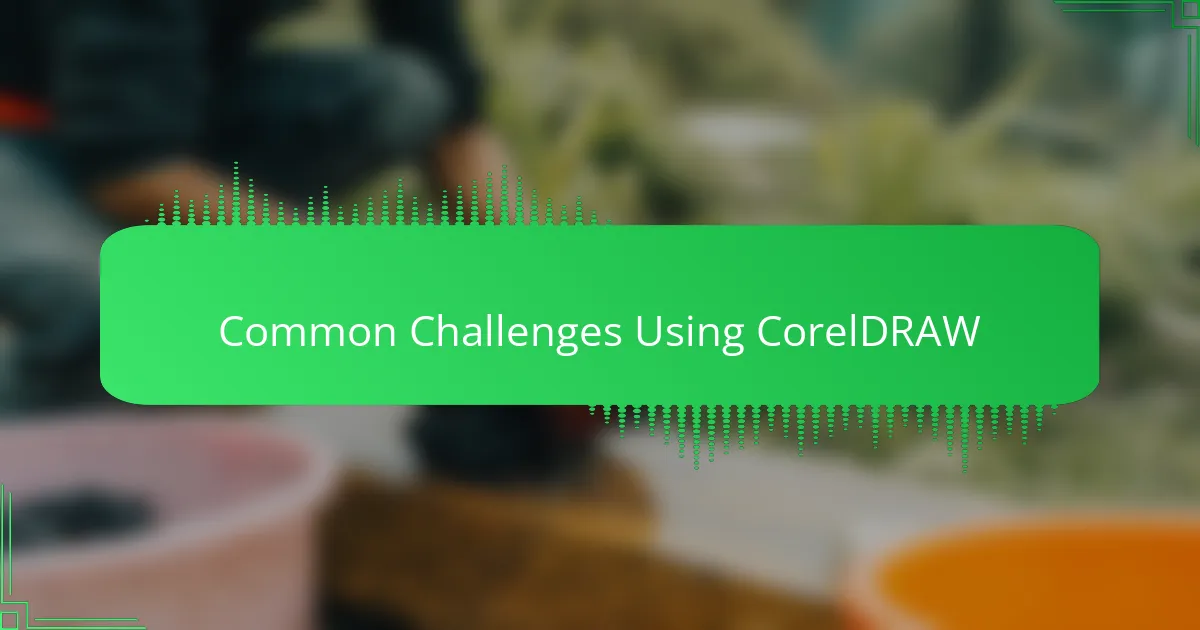
Common Challenges Using CorelDRAW
One challenge I often face with CorelDRAW is its learning curve, especially when diving into advanced features. Have you ever felt stuck trying to master a tool that seems simple at first but hides complexity beneath? It took me a while to get comfortable with some functions, and I had to remind myself that patience is key when exploring what CorelDRAW can truly do.
Another thing that can catch you off guard is occasional file compatibility issues. Sometimes, when sharing designs with print shops or other designers who use different software, elements shift or don’t render as expected. That moment of panic when you realize you need to adjust your file last minute? Yeah, I’ve been there more times than I like to admit.
Also, I’ve noticed that working with very detailed designs can sometimes slow down the program, especially on older computers. It’s frustrating when your creative flow gets interrupted by technical hiccups, and you find yourself waiting for the software instead of focusing on the art. Has that happened to you? It’s a reminder that good hardware goes hand-in-hand with powerful software like CorelDRAW.

Step by Step Apparel Design Process
Starting a design in CorelDRAW usually means setting up your workspace first—defining your artboard size to match the t-shirt print area. I’ve found that getting this right from the start saves so much hassle later, especially when you begin sketching out shapes and text. Have you noticed how easy it is to get distracted if your canvas isn’t properly scaled? Keeping that setup simple helps me focus purely on creativity.
Next, I dive into building the core elements of the design using vector tools—creating shapes, tracing sketches, and playing with typography. It’s like piecing together a puzzle, where every layer counts. Sometimes I get so absorbed adjusting curves and lines that time just slips away. Do you ever find yourself lost in those tiny details? For me, CorelDRAW’s precision makes the process enjoyable rather than tedious.
Once the design feels balanced, I move on to color separation and prepping the file for printing, especially if screen printing is involved. This step is crucial because it determines how clean and vibrant the final shirt will look. I remember a project where careful color separation spared me from a total reprint—talk about a relief! Paying close attention here has saved me from wasted materials and heartache more than once.
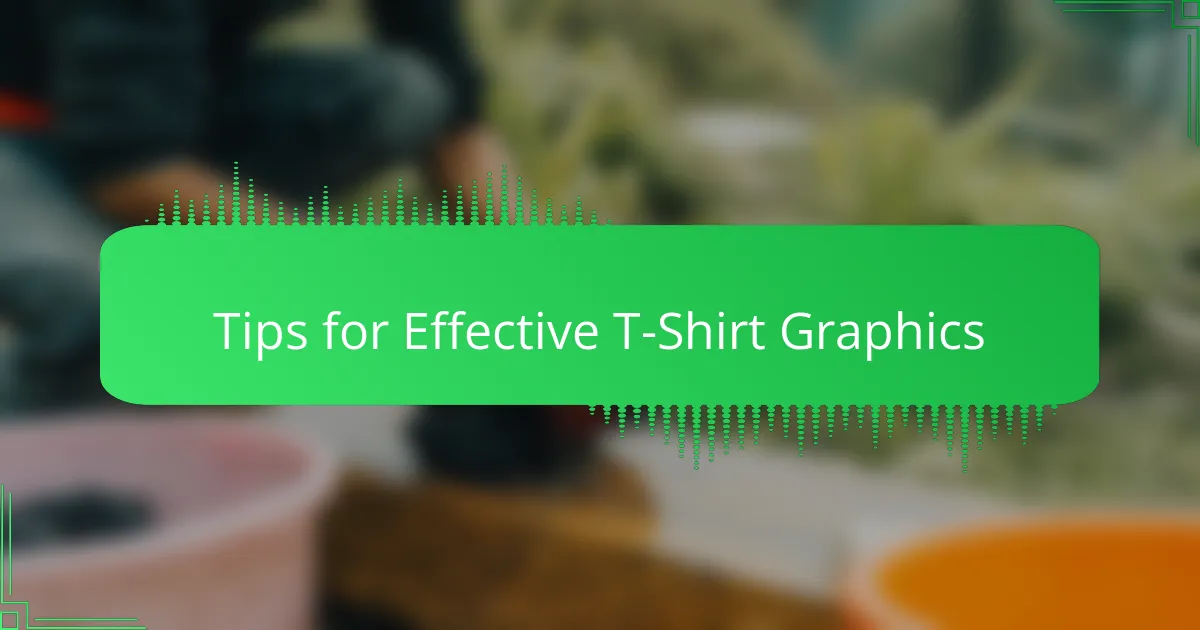
Tips for Effective T-Shirt Graphics
When creating t-shirt graphics, I always stress the importance of simplicity paired with strong contrast. Designs that are too cluttered or have colors that blend into each other can lose their impact once printed on fabric. Have you ever seen a design that looked amazing on screen but faded into the background on a shirt? That contrast is what makes your artwork pop and grabs attention from across the room.
Another tip I swear by is thinking about how the design will flow with the shape of the body. It’s tempting to center everything perfectly, but sometimes off-center or asymmetrical layouts create more dynamic and wearable graphics. I learned this when a client loved a design I shifted slightly to one side—it gave the shirt personality and made people actually want to wear it.
Lastly, I can’t overstate how vital it is to keep your lines clean and your vector paths optimized in CorelDRAW. Complex, messy paths might look detailed on screen but can cause headaches during printing, like blurry edges or ink bleeding. Taking that extra time to simplify your vectors has saved me from costly reprints and frustration more times than I can count. Have you ever battled with a print shop over fuzzy details? Trust me, clean graphics make all the difference.