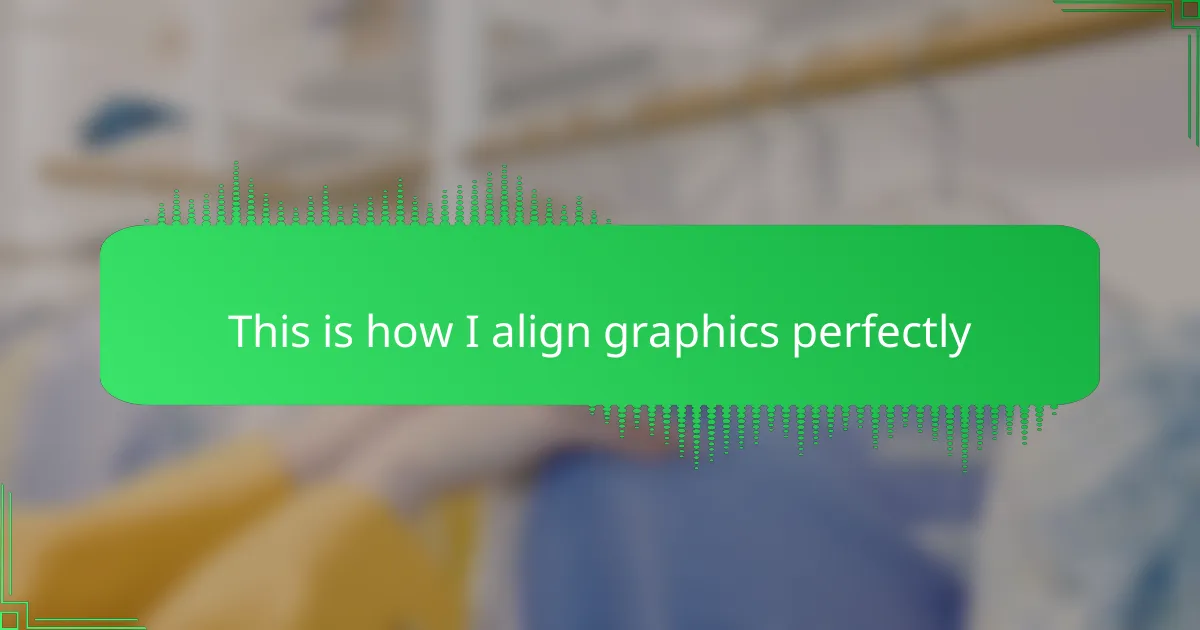Key takeaways
- Graphic alignment is essential for creating balanced and professional t-shirt designs; even small adjustments can greatly enhance visual appeal.
- Utilizing precise measurement tools and techniques, such as reference points and grid overlays, ensures accurate graphic placement.
- Avoid common mistakes like off-center graphics and uneven spacing, which can detract from the overall design impact.
- Developing a consistent workflow, including marking reference points and double-checking alignment, leads to a more polished final product.
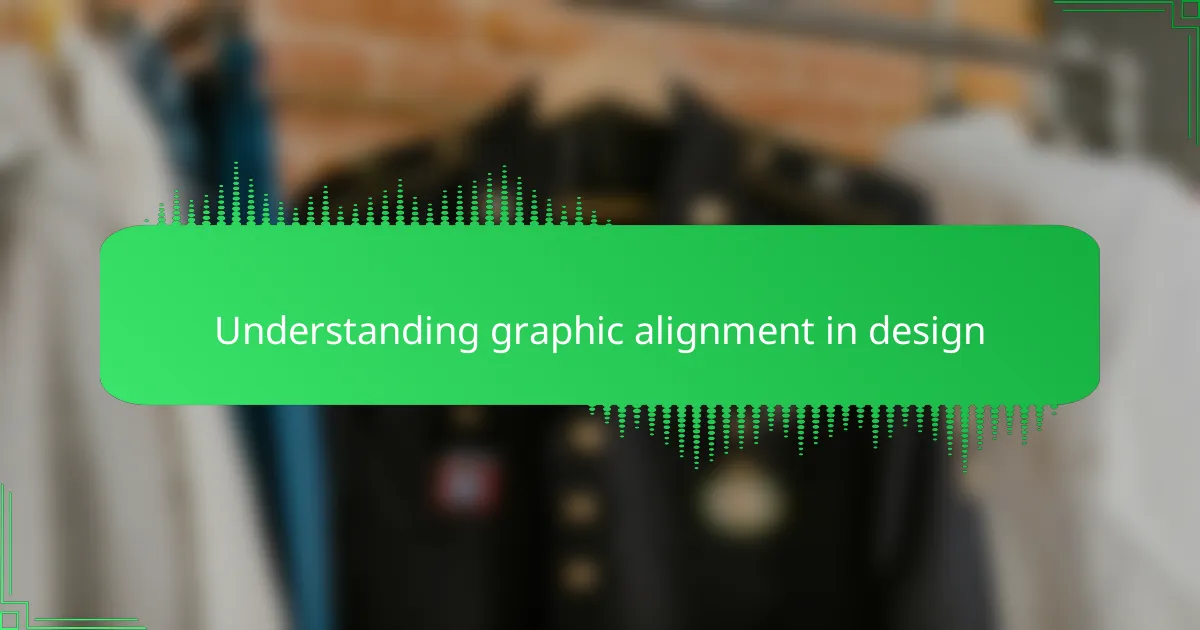
Understanding graphic alignment in design
When I first started designing t-shirts, I underestimated how crucial graphic alignment really is. It’s more than just placing an image on a shirt—it’s about creating balance and harmony that feels natural to the eye. Have you ever noticed how a slightly off-center graphic can make a design look amateurish, no matter how cool the artwork is?
Graphic alignment ensures that the elements of your design work together seamlessly, guiding the viewer’s gaze where you want it to go. From my experience, even small shifts can dramatically impact the overall feel. Sometimes, I spend more time adjusting alignment than creating the actual design because it’s that important.
What’s interesting is how our brains are wired to recognize symmetry and order instantly. When a graphic is perfectly aligned, it just clicks—making the design feel polished and professional. That “aha” moment when everything lines up perfectly? It’s incredibly satisfying and makes the whole design process feel worthwhile.
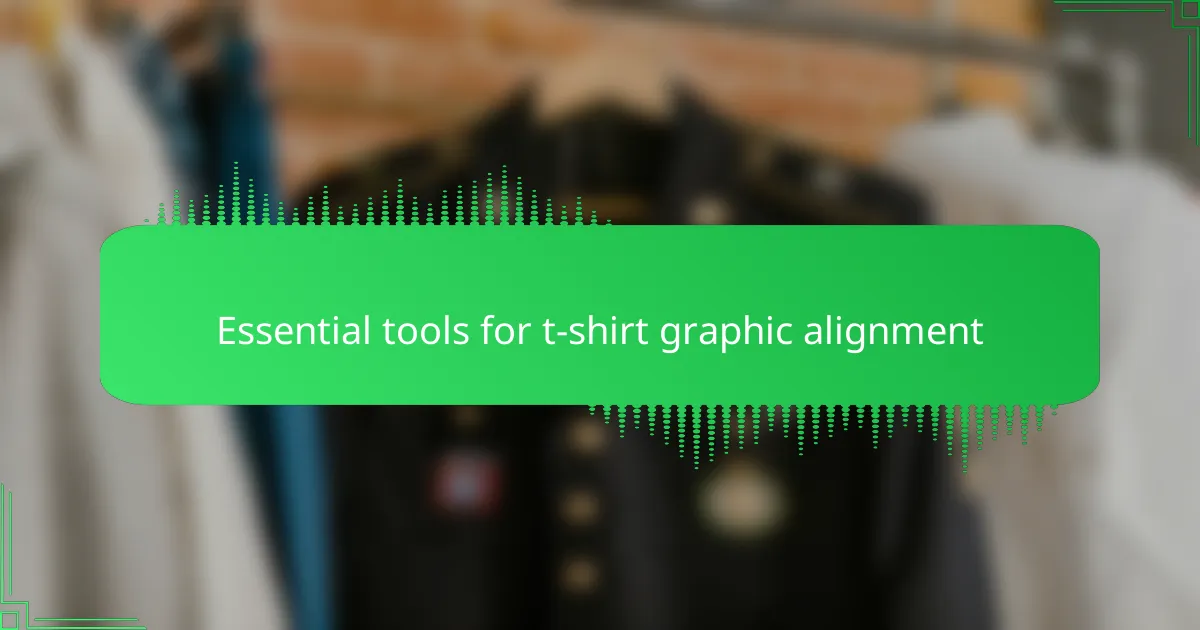
Essential tools for t-shirt graphic alignment
When it comes to aligning graphics perfectly on a t-shirt, having the right tools is a game-changer. I remember once struggling to center a logo and feeling frustrated until I started using precise measurement tools—it made all the difference in how polished the final product looked.
From my experience, these essentials help keep everything straight and balanced, avoiding those awkward off-center prints that can ruin the whole design vibe.
- Ruler or measuring tape for exact placement
- Heat press platen with alignment grids
- Transparent T-square for straight lines
- Fabric markers that easily wash out
- Alignment stickers or guides
- Digital design software with grid overlays
- Lightbox for tracing and positioning details

Basic techniques for aligning graphics on t-shirts
When I first started designing t-shirts, I quickly realized that even the most creative graphic can fall flat if it’s not aligned properly. Aligning graphics on a t-shirt isn’t just about aesthetics; it affects how others perceive your design and, frankly, it can make or break the overall appeal. Over time, I developed a few go-to techniques that help me position graphics precisely where they need to be, making every design feel polished and professional.
One detail I’ve found crucial is using visible reference points, like the center of the shirt or natural seams, to guide placement. It sounds simple, but placing my graphic directly by eye often led to frustrating results. Here are the basic techniques I rely on for perfect alignment:
- Measure the midpoint of the t-shirt and align the graphic’s center with it.
- Use a ruler or alignment tool to keep horizontal and vertical placement consistent.
- Position graphics slightly above the chest area for optimal visibility.
- Employ a transparent grid overlay on your design software before printing.
- Double-check alignment by folding the shirt in half to compare both sides.
- Consider the wearer’s perspective and how the graphic will look when worn.
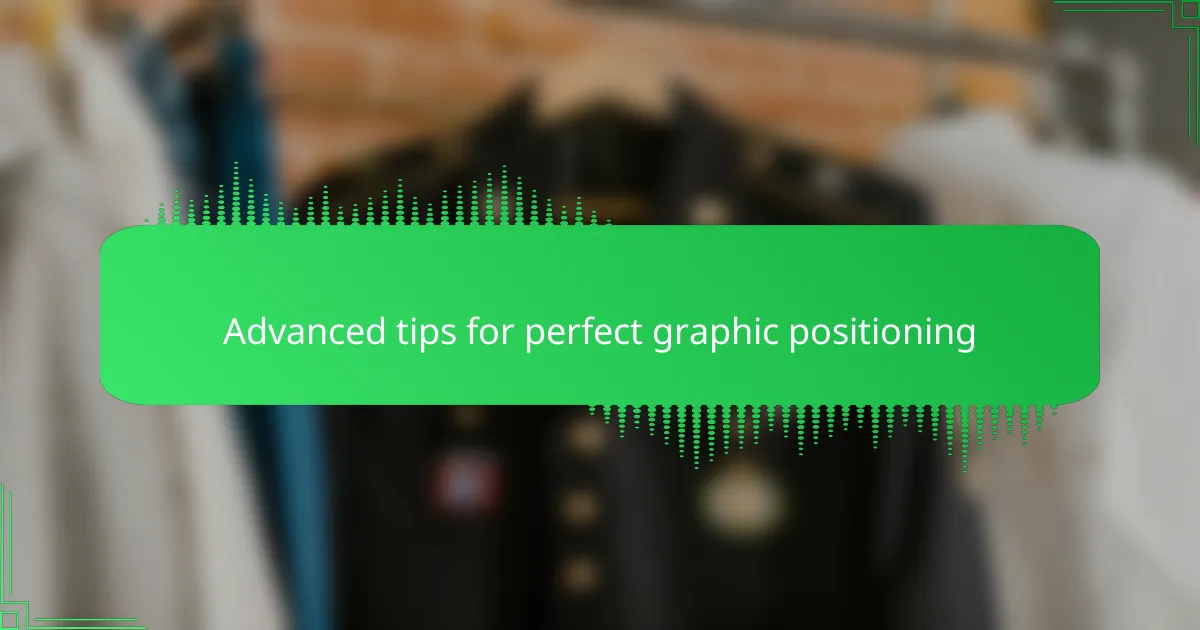
Advanced tips for perfect graphic positioning
Advanced tips for perfect graphic positioning require a keen eye and the right tools. From my experience, relying solely on grid lines can sometimes feel restricting, but combining grids with the “golden ratio” concept truly elevates the design’s balance on a t-shirt. It’s fascinating how small shifts can dramatically improve the visual appeal—like that one time I adjusted a graphic by just 5 pixels and instantly felt the design looked more intentional and polished.
| Technique | Effectiveness |
|---|---|
| Grid Lines | Helpful for initial alignment but can feel rigid and limiting |
| Golden Ratio | Creates natural balance and makes the design more aesthetically pleasing |
| Visual Weight | Accounts for colors and shapes’ impact, ensuring the graphic doesn’t feel heavy on one side |
| Mockup Testing | Provides real-world perspective on positioning before final printing |
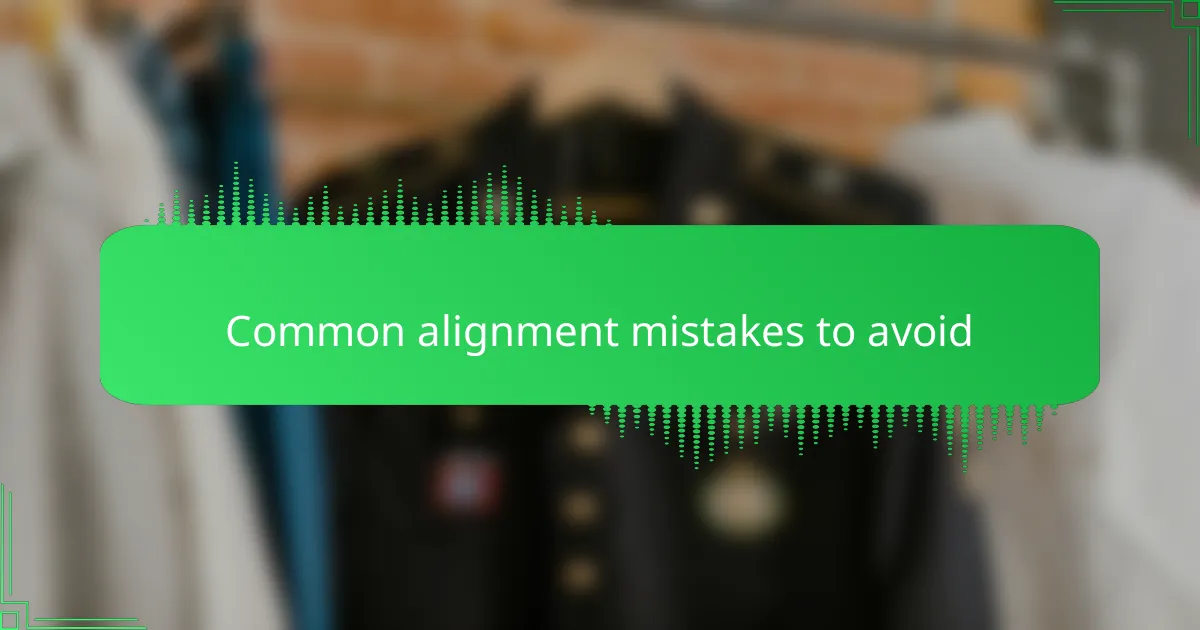
Common alignment mistakes to avoid
Common alignment mistakes often stem from ignoring the balance between graphic elements and the tshirt’s shape. I remember once designing a graphic that looked great on screen but ended up off-center on the shirt, which was frustrating and taught me the importance of checking alignment in real context. Avoiding these errors can make your design look professional and visually pleasing.
| Common Mistake | Why It Matters |
|---|---|
| Off-center graphics | Creates an unbalanced, awkward look that distracts from the design’s message |
| Ignoring shirt contours | Graphics can appear skewed or stretched when placed improperly on curved areas |
| Uneven spacing | Leads to cluttered or disorganized appearance, reducing readability and impact |
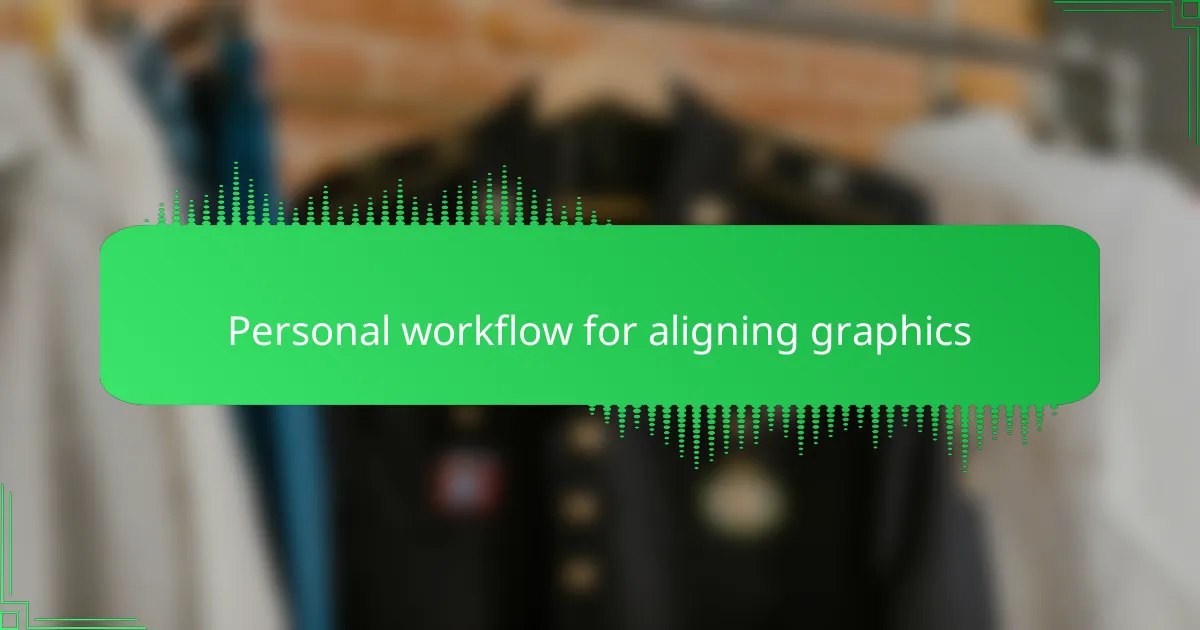
Personal workflow for aligning graphics
When I’m working on aligning graphics, I always start by visualizing the shirt as a whole—not just the design itself. It’s like fitting a puzzle piece perfectly; if that piece is even a millimeter off, the whole picture feels wrong. I’ve found that developing a consistent step-by-step approach helps me avoid that frustrating guesswork.
One routine I swear by is marking reference points on my workspace before placing the graphic. For instance, I measure and mark the shirt’s exact center with a washable fabric marker. This might sound basic, but in practice, it saves me from many alignment headaches, especially when dealing with complex or asymmetrical designs.
Have you ever noticed how sometimes things just “click” into place? For me, that moment comes after I double-check everything—measuring twice, folding the shirt for visual symmetry, and taking a step back to see if the design feels balanced to the eye. This habit might add a few minutes, but it’s worth it because I’m confident the final product will look flawless.