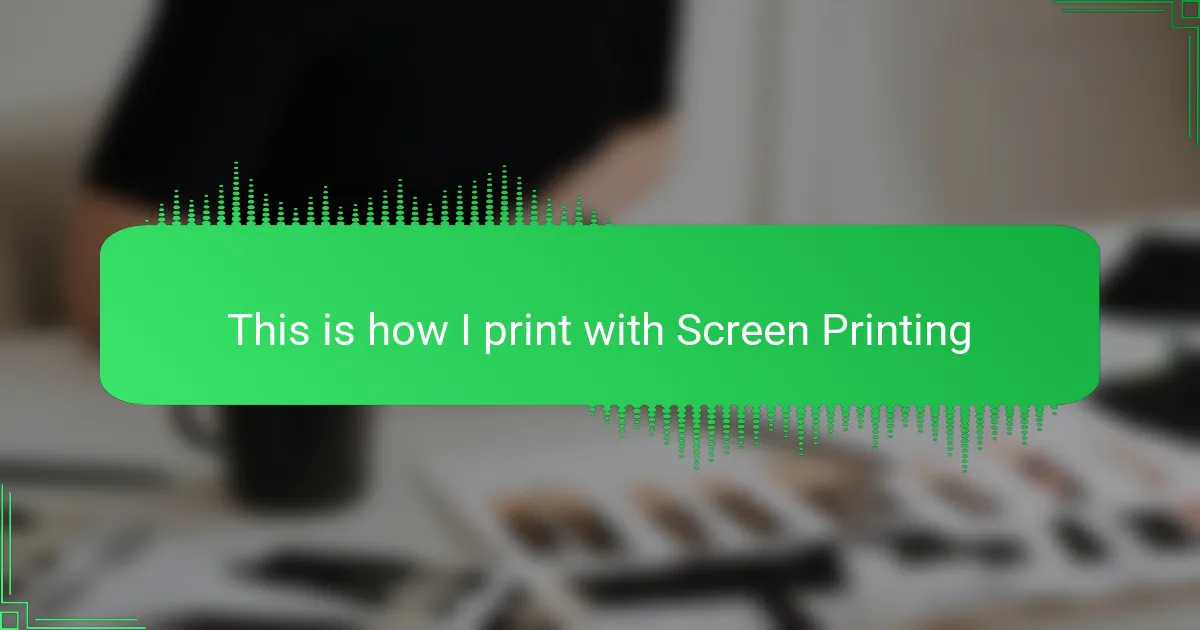Key takeaways
- Screen printing uses a mesh screen to apply thick layers of ink, ideal for bold, simple designs.
- Key materials include a screen frame, emulsion, ink, and a squeegee, with a focus on quality for optimal results.
- Careful design preparation, including vector formats and limited color palettes, is essential to avoid printing errors.
- Professional results require meticulous setup, consistent ink application, and proper curing to ensure durability.
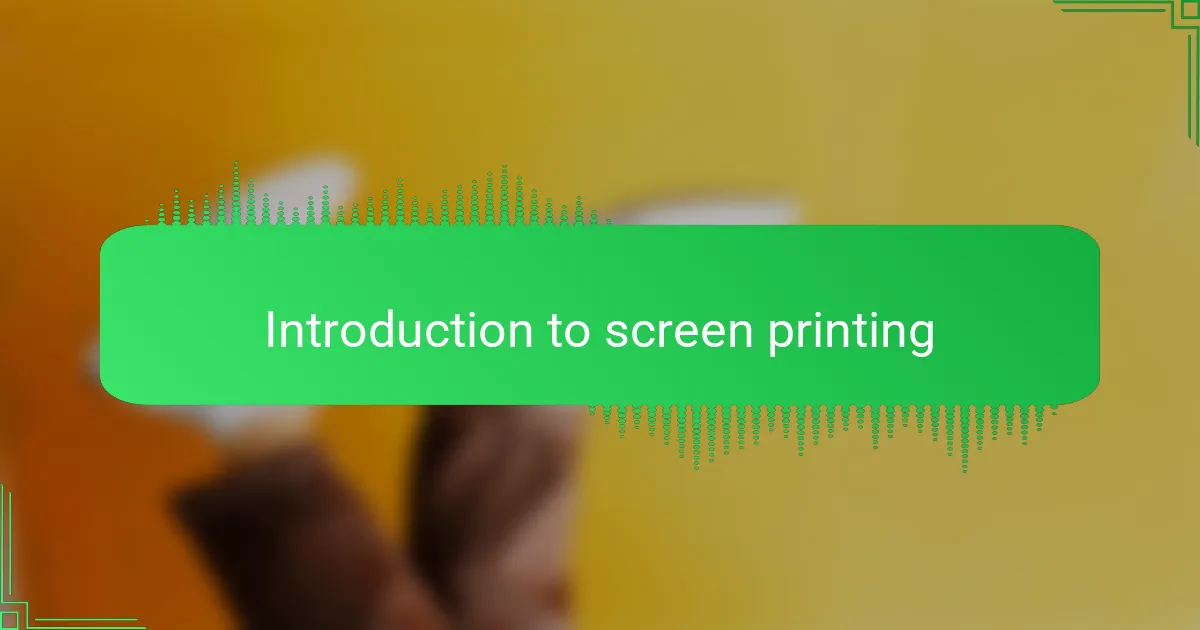
Introduction to Screen Printing
Introduction to Screen Printing
Screen printing has always fascinated me because of its hands-on approach and the vivid results it yields. Unlike other printing methods, it uses a mesh screen to transfer ink onto fabric, layer by layer. This technique allows for bold, long-lasting designs that truly pop on a t-shirt.
| Feature | Screen Printing |
|---|---|
| Process | Uses a mesh screen to apply ink through stencils |
| Ink Type | Thick ink layers for vibrant colors |
| Design Complexity | Best suited for simple, bold designs |
| Durability | Highly durable; withstands many washes |
| Cost | Cost-effective for large runs |
| Texture | Produces a tactile feel on fabric |
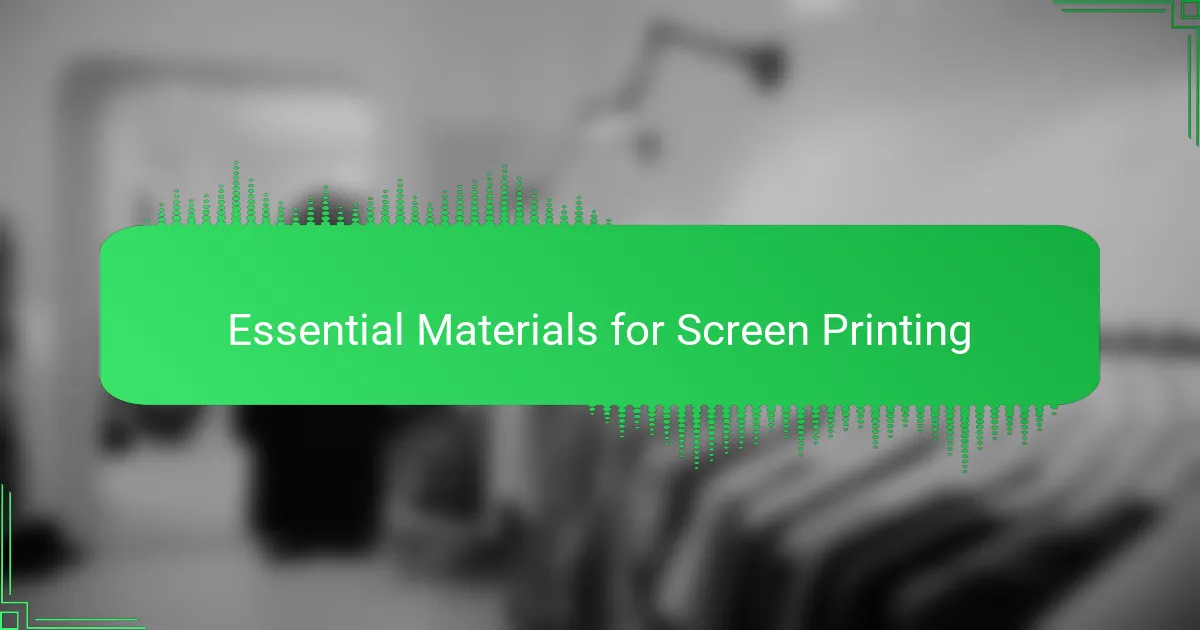
Essential Materials for Screen Printing
Essential Materials for Screen Printing
Screen printing has always felt like a magical process to me, largely because it requires just a handful of essential tools that unlock so much creativity. From my early days experimenting at home, I learned that having the right materials makes all the difference between frustration and flawless prints. Knowing exactly what you need upfront saves time and lets you focus on designing.
| Material | Purpose |
|---|---|
| Screen Frame with Mesh | Holds the stencil and controls ink flow for sharp designs. |
| Emulsion | Coats the screen to create a stencil when exposed to light. |
| Exposure Unit or Light Source | Used to harden emulsion and reveal the stencil design. |
| Ink | The actual pigment applied to the fabric; quality varies by type. |
| Squeegee | Spreads ink evenly across the screen to transfer design onto fabric. |
| T-shirts or Fabric | The surface you print on; the feel of a good shirt makes prints come alive. |
| Drying Rack or Heat Source | Dries or cures ink to make prints durable and washable. |

Preparing Your Design for Print
Getting your design ready for screen printing is where the magic begins. From my experience, simplifying your artwork makes a huge difference—not only does it ensure cleaner prints, but it also cuts down on production time and errors. I remember the first time I tried printing a complex gradient; the result was a messy disappointment that taught me to stick with bold shapes and solid colors.
One crucial step I always follow is separating colors into layers. This helps when creating individual screens for each color. Here’s a quick checklist I use to prepare my design:
- Convert the design to vector format for sharp edges
- Limit the color palette to 3-4 colors maximum
- Separate each color into a distinct layer
- Use high-contrast elements for better visibility
- Avoid fine details smaller than 1mm to prevent blurring
- Keep text bold and legible, preferably in solid fill
- Save the file in formats like AI, EPS, or PDF suitable for printers
Following these steps has saved me from countless headaches, and I find the process immensely satisfying when the final print comes out crisp and vibrant. Have you tried prepping your designs this way? It really changes the whole experience.
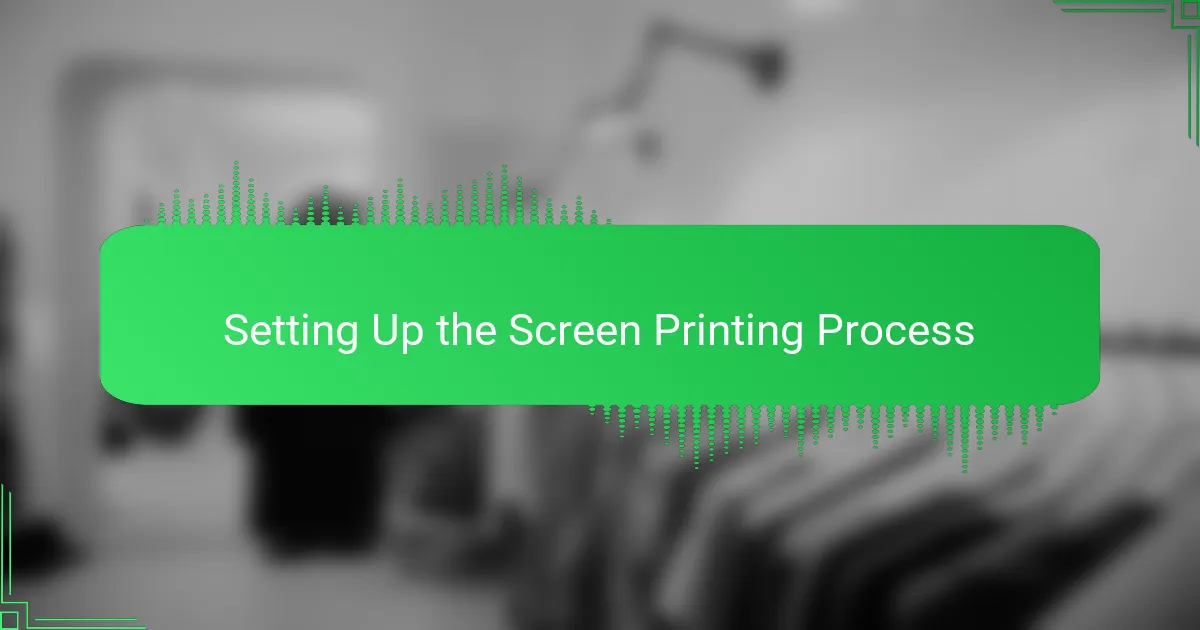
Setting Up the Screen Printing Process
Setting up the screen printing process is where the magic really begins. I remember the first time I laid out my screen frame and realized how crucial this step is—if the setup is off, it throws everything else out of balance. Getting everything aligned just right creates a sense of anticipation because you know a successful print is within reach.
From my experience, setting up involves these key steps:
- Choose the right mesh count for your design detail and ink type.
- Secure the screen tightly on the printing press or platen.
- Apply the emulsion evenly and let it dry in a dark, dust-free environment.
- Position the design stencil accurately on the screen before exposure.
- Use an exposure unit or light source to harden the emulsion except where the design blocks the light.
- Rinse the screen carefully to reveal the design through the emulsion washout.
- Let the screen dry completely before moving to printing.
Each of these steps demands patience and focus—rushing here always cost me time and prints later on. But when done right, it sets a strong foundation for crisp, vibrant prints.

Step by Step Screen Printing Guide
Step by Step Screen Printing Guide
Screen printing might seem complex, but breaking it down made it approachable for me. Each step builds on the last, and once you get the hang of mesh tension or emulsion coating, it feels almost meditative. I remember how rewarding it was the first time my design came out crisp and vibrant—it’s a real confidence boost.
| Step | Key Detail |
|---|---|
| Design Preparation | Create a high-contrast, vector-based image for best results. |
| Screen Coating | Apply emulsions evenly and let it dry in a dark area. |
| Screen Exposure | Expose the screen to UV light to harden the emulsion, except where the design blocks it. |
| Washing Out | Wash the screen to reveal the stencil of your design. |
| Printing Setup | Align the screen properly over the t-shirt and secure it to avoid movement. |
| Ink Application | Use a squeegee to pull ink evenly across the screen for a uniform print. |
| Drying | Cure the print using a heat press or flash dryer to make it durable. |

Troubleshooting Common Printing Issues
Troubleshooting really challenged me in the beginning, especially when prints came out blurry or uneven. I learned that checking the mesh tension and ensuring the screen is completely dry before printing makes a big difference; loose screens always led to smudged edges. Have you ever struggled with ink bleeding through your design? For me, adjusting the ink thickness and squeegee pressure helped control that frustrating issue.
Another headache I faced was inconsistent ink coverage across the print. It took a few tries to realize that the angle and speed of my squeegee strokes were crucial—I now go slow and steady to avoid patchy spots. Also, I always make sure my emulsion coat isn’t too thin; a weak stencil can cause ink to seep where it shouldn’t, ruining the whole print. These small tweaks saved my prints from turning into wasted fabric.
Finally, curing the ink properly felt like a mystery at first. Sometimes the colors would fade or crack after washing, which was disheartening. Through trial and error, I discovered that using the right heat source and temperature settings is key to making prints last. Have you experienced prints peeling off after a wash? That’s usually a sign of under-curing, and it’s fixable once you know the tricks. I find that keeping notes on my drying times helps avoid repeating those mistakes.

Tips for Achieving Professional Results
To truly nail professional results with screen printing, I’ve found that preparation is everything. If your screen isn’t clean or your design isn’t properly aligned, it shows immediately in the final print. I’ve spent hours redoing prints simply because I rushed these early steps—and trust me, it’s frustrating. Taking the extra time to set up carefully pays off big time in the crispness and clarity of the design.
Another key I’ve learned is to control the amount of ink you use. Too much ink leads to smudging, while too little makes the print look faded and weak. Finding that perfect balance can be tricky, but once you get it right, your t-shirts look like they came from a high-end brand. Pay attention to consistent pressure when pulling the squeegee; varying pressure creates uneven prints that scream amateur.
- Clean your screen thoroughly before starting to avoid unwanted spots.
- Use registration marks to align your design precisely.
- Test your ink consistency on scrap fabric before printing the final piece.
- Apply even pressure with the squeegee to ensure uniform ink distribution.
- Allow sufficient drying time between layers if printing multi-color designs.
- Invest in quality mesh screens suited to your design detail level.